
Stable Diffusion Prompt : การออกแบบคำสั่งเพื่อผลลัพธ์ภาพที่สมจริง
2024-11-14 09:50:55
Stable Diffusion เป็นโมเดล AI ที่สามารถสร้างภาพจากคำสั่งหรือ prompt ที่ผู้ใช้กำหนดไว้ได้ ซึ่งการออกแบบ prompt อย่างถูกวิธีนั้นสามารถทำให้เราได้ผลลัพธ์ที่มีความสมจริงและคุณภาพสูง Prompt Engineering หรือ "การออกแบบคำสั่ง" จึงเป็นเทคนิคที่สำคัญในการควบคุมผลลัพธ์ของภาพให้ตรงกับความต้องการและดูสมจริงมากที่สุด

ระบุหัวข้อและตัวแบบให้ชัดเจน (Clear Subject and Focus)
เริ่มต้นด้วยการระบุ "ตัวแบบหลัก" ในภาพอย่างชัดเจน เช่น ถ้าต้องการภาพบุคคล ให้ระบุคำว่า “portrait of a young woman” หรือถ้าต้องการภาพวิวทิวทัศน์ ก็อาจเริ่มด้วย “landscape of a forest in the morning mist” คำเหล่านี้จะช่วยให้โมเดลโฟกัสไปที่สิ่งที่เราต้องการ
ตัวอย่าง:
"portrait of a young woman with curly hair, smiling, realistic, clear skin texture"
"sunset over a peaceful lake, calm water reflections, high-resolution"
ใช้คำที่เพิ่มความสมจริง (Realism-Enhancing Descriptors)
เพื่อให้ภาพมีความสมจริงมากขึ้น การใช้คำที่เน้นความละเอียดและคุณภาพ เช่น “ultra-realistic,” “4K resolution,” “highly detailed,” และ “photo-realistic” เป็นตัวช่วยที่ดี คำเหล่านี้จะทำให้ภาพดูมีรายละเอียดและความคมชัดสูงขึ้น
ตัวอย่าง:
"ultra-realistic portrait of a man, aged 40, wearing glasses, detailed wrinkles"
"photo-realistic landscape of a mountain, fog covering the top, 4K resolution"
เพิ่มการควบคุมแสงและเงา (Lighting and Shadow Control)
แสงและเงามีบทบาทสำคัญในการทำให้ภาพดูสมจริง การเพิ่มคำบรรยายที่เกี่ยวกับแสง เช่น “soft lighting,” “dramatic shadows,” “golden hour lighting,” และ “backlit” ช่วยให้ภาพมีมิติและโทนสีที่สมจริงมากขึ้น
ตัวอย่าง:
"a woman standing by a window, soft morning light, natural shadows, realistic"
"a cat sitting on a porch, dramatic sunset lighting, long shadows, highly detailed"
ใช้คำที่บรรยายพื้นผิว (Texture Descriptions)
พื้นผิวที่สมจริง เช่น ริ้วรอย ความหยาบของพื้นผิว หรือความละเอียดของผิวหนังเป็นสิ่งสำคัญที่ช่วยให้ภาพดูสมจริง คำที่สามารถเพิ่มลงไปใน prompt ได้ เช่น “detailed textures,” “skin pores,” “wrinkled fabric,” หรือ “fine textures”
ตัวอย่าง:
"portrait of an elderly man with fine skin textures, visible pores, detailed wrinkles"
"wooden cabin with rough textures on the walls, realistic lighting, ultra-detailed"
ใส่รายละเอียดของฉากและพื้นหลัง (Scene and Background Details)
การกำหนดฉากและพื้นหลังจะช่วยให้ภาพมีบรรยากาศและสไตล์ที่เหมาะสม เช่น ระบุว่าเป็นฉากในธรรมชาติ หรือเป็นเมืองที่มีตึกสูง การใช้คำบรรยายพื้นหลัง เช่น “dense forest,” “cityscape at night,” หรือ “sunlit beach” จะช่วยสร้างบรรยากาศที่ดูสมจริง
ตัวอย่าง:
"an old fisherman sitting by a river, surrounded by trees, calm water, detailed forest background"
"a woman walking in a busy city street, skyscrapers, neon lights, rain-soaked ground, photo-realistic"
กำหนดโทนและอารมณ์ของภาพ (Tone and Mood)
เพื่อให้ภาพออกมาตรงกับความรู้สึกที่ต้องการ การระบุโทนหรืออารมณ์สามารถช่วยให้ภาพสื่อสารบรรยากาศได้ เช่น “peaceful,” “melancholic,” “dramatic,” หรือ “energetic” เพื่อให้ได้ภาพที่สื่ออารมณ์อย่างตรงไปตรงมา
ตัวอย่าง:
"a boy holding a lantern in a dark forest, mysterious, calm, soft lighting"
"happy couple dancing under the stars, romantic, warm atmosphere, glowing lights"
ตัวอย่าง Prompt ที่ได้ผลลัพธ์สมจริง
การผสมคำและรายละเอียดจากเทคนิคข้างต้นสามารถช่วยสร้าง prompt ที่มีคุณภาพสูงและได้ผลลัพธ์สมจริง ลองดูตัวอย่างด้านล่างนี้:
"ultra-realistic portrait of an elderly woman, gray hair, soft wrinkles, gentle smile, natural skin texture, soft lighting"
"highly detailed landscape of a snowy mountain, sunset, pink and orange skies, realistic snow textures, cinematic lighting"
"a cat sitting by a window on a rainy day, soft morning light, water droplets on glass, photorealistic textures, calm atmosphere"
"portrait of a young woman in natural lighting, freckles, curly brown hair, highly detailed face, soft skin texture, ultra-realistic"

Stable Diffusion Prompt Engineering เป็นศิลปะในการออกแบบคำสั่งที่ช่วยให้โมเดลสร้างภาพออกมาตามที่จินตนาการไว้ คำแนะนำที่สำคัญเช่น การเน้นหัวข้อ การใช้คำบรรยายแสงเงา พื้นผิว รายละเอียดของฉากและอารมณ์ ล้วนแต่ช่วยเพิ่มความสมจริงและสร้างภาพที่มีคุณภาพสูง การฝึกฝนการเขียน prompt และทดลองหลายๆ แบบจะช่วยพัฒนาผลลัพธ์ของภาพให้สวยงามและดูสมจริงยิ่งขึ้น
ร่วมเเสดงความคิดเห็น :
Recent post

2025-01-10 10:12:01

2024-06-10 03:19:31

2024-05-31 03:06:49

2024-05-28 03:09:25
Tagscloud
บทความอื่นๆที่น่าสนใจ
บทความที่น่าสนใจอื่นๆยังมีอีกมากลองเลืือกดูจากด้านล่างนี้ได้นะครับ

2024-11-25 02:28:34

2023-11-06 10:52:55

2023-10-11 09:59:45

2023-10-03 01:55:58

2025-03-20 10:42:43
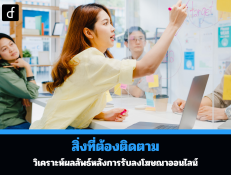
2024-09-25 04:56:27

2023-10-12 11:30:28

2023-09-06 09:23:55

2025-02-25 01:26:46