
Stable Diffusion Prompt: Designing commands for realistic image results
2024-11-14 09:50:55
Stable Diffusion is an AI model that can generate images based on commands or prompts specified by the user. Properly designing prompts can yield realistic and high-quality results. Prompt Engineering, or "command design," is therefore an important technique for controlling the image output to meet requirements and appear as realistic as possible.

Specify the subject and the model. (Clear Subject and Focus)
Start by clearly identifying the "main subject" in the image. For example, if you want a portrait, specify "portrait of a young woman," or if you want a landscape, you might start with "landscape of a forest in the morning mist." These words will help the model focus on what we want.
Example:
"portrait of a young woman with curly hair, smiling, realistic, clear skin texture"
"sunset over a peaceful lake, calm water reflections, high-resolution"
Use words that enhance realism. (Realism-Enhancing Descriptors)
To make the image more realistic, using words that emphasize detail and quality, such as "ultra-realistic," "4K resolution," "highly detailed," and "photo-realistic," is a good aid. These words will make the image appear more detailed and sharper.
Example:
"ultra-realistic portrait of a man, aged 40, wearing glasses, detailed wrinkles"
"photo-realistic landscape of a mountain, fog covering the top, 4K resolution"
Increase light and shadow control (Lighting and Shadow Control)
Light and shadow play a crucial role in making an image look realistic. Adding descriptions related to light, such as "soft lighting," "dramatic shadows," "golden hour lighting," and "backlit," helps give the image more depth and a more realistic color tone.
Example:
"a woman standing by a window, soft morning light, natural shadows, realistic"
"a cat sitting on a porch, dramatic sunset lighting, long shadows, highly detailed"
Use words that describe the surface. (Texture Descriptions)
Realistic surfaces, such as wrinkles, surface roughness, or skin texture, are important for making the image look lifelike. Words that can be added to the prompt include "detailed textures," "skin pores," "wrinkled fabric," or "fine textures."
Example:
"portrait of an elderly man with fine skin textures, visible pores, detailed wrinkles"
"wooden cabin with rough textures on the walls, realistic lighting, ultra-detailed"
Add details of the scene and background. (Scene and Background Details)
Setting the scene and background will help give the image an appropriate atmosphere and style, such as specifying whether it is a natural setting or a city with tall buildings. Using background descriptions like "dense forest," "cityscape at night," or "sunlit beach" will help create a realistic atmosphere.
Example:
"an old fisherman sitting by a river, surrounded by trees, calm water, detailed forest background"
"a woman walking in a busy city street, skyscrapers, neon lights, rain-soaked ground, photo-realistic"
Set the tone and mood of the image.
To ensure the image aligns with the desired feelings, specifying the tone or emotion can help the image convey the atmosphere, such as "peaceful," "melancholic," "dramatic," or "energetic," to achieve an image that straightforwardly expresses the emotion.
Example:
"a boy holding a lantern in a dark forest, mysterious, calm, soft lighting"
"happy couple dancing under the stars, romantic, warm atmosphere, glowing lights"
Example prompt that yields realistic results
Mixing words and details from the above techniques can help create high-quality prompts and achieve realistic results. Take a look at the example below:
"ultra-realistic portrait of an elderly woman, gray hair, soft wrinkles, gentle smile, natural skin texture, soft lighting"
"highly detailed landscape of a snowy mountain, sunset, pink and orange skies, realistic snow textures, cinematic lighting"
"a cat sitting by a window on a rainy day, soft morning light, water droplets on glass, photorealistic textures, calm atmosphere"
"portrait of a young woman in natural lighting, freckles, curly brown hair, highly detailed face, soft skin texture, ultra-realistic"

Stable Diffusion Prompt Engineering is the art of designing commands that help the model create images as imagined. Important guidelines such as emphasizing the subject, using descriptions of light and shadow, texture, scene details, and mood all contribute to enhancing realism and creating high-quality images. Practicing prompt writing and experimenting with various styles will help improve the image results to be more beautiful and realistic.
Leave a comment :
Recent post

2025-01-10 10:12:01

2024-05-31 03:06:49

2024-05-28 03:09:25
Tagscloud
Other interesting articles
There are many other interesting articles, try selecting them from below.

2024-04-12 11:25:15

2024-11-25 03:46:59
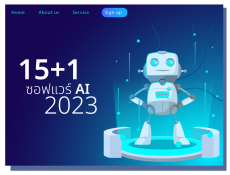
2023-09-25 09:57:32

2024-02-28 05:26:59

2024-06-04 09:37:55

2023-12-27 01:48:59
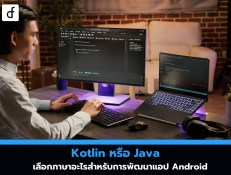
2024-10-28 02:17:59

2024-09-23 02:48:44
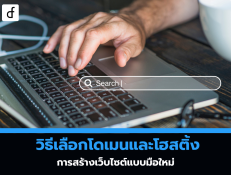
2024-09-10 11:09:07
