
Steps and tools used in professional font design
2024-10-10 09:27:15
Font design is a creative process that requires a deep understanding of art, balance, and graphic techniques. A well-designed font not only makes reading smooth but also reflects the style and emotions that the designer wants to convey. Here are the steps and tools used in professional font design.

Conceptualization and sketching (Conceptualization and Sketching)
Font design begins with the initial concept regarding the characteristics and purpose of the font. For example, will this font be used for something? Is it a font for a luxury brand, or is it an easy-to-read font for a website? Once the concept is established, you can start sketching the letters on paper or using digital tools.
Sketching process:
- Start by creating basic letters in the desired style, such as Serif or Sans-serif.
- Emphasize the shape of the letters to be balanced, neither too thick nor too thin.
- Try adjusting the size, height, and line spacing of the text. (kerning)
Tools used:
- Paper and pencil: For basic font sketching
- iPad + Procreate: For designers who enjoy using digital tools to sketch ideas on screen
Digital fonts (Digitization)
After obtaining the draft, the next step is to digitize the sketched letters to make them usable on a computer. This is done using specialized software that helps in creating fonts and adjusting various details of the letters, such as tweaking curves, angles, and shapes.
Tools used:
- Adobe Illustrator: A graphic design program used for customizing lines and letter shapes. Designers can use Illustrator to create vector outlines of fonts.
- CorelDRAW: It is another program that can be used well for graphic design and font creation.
- Affinity Designer: A program that works similarly to Illustrator but is more affordable and popular in the font design industry.
Creating fonts in the Font Design program (Font Creation Software)
When you have a sketched letter design, the next step is to create a font that can be installed and used on computers or websites. Each letter of the font must be created as glyphs or digital letter shapes, and considerations must be made for kerning ligatures (the combination of two letters into a single symbol), and font weight. (weights)
Tools used:
- FontForge: A free open-source program used for creating and editing fonts, supporting the creation of TrueType (TTF) and OpenType fonts. (OTF)
- Glyphs: A popular program among font designers, equipped with tools that make digital font design smooth, easy to use, and capable of designing multilingual fonts or fonts for printing.
- FontLab: A professional-grade program used for font design and intricate detail customization. Fonts created in FontLab will have high resolution and can be used internationally.
Adjusting spacing and weight (Kerning and Spacing Adjustment)
Kerning and line spacing are crucial steps in making a font easy to read. Font designers must adjust the spacing between each pair of letters to make it look natural. Additionally, creating font weights such as Light, Regular, and Bold is also something to consider in this process.
Tools used:
- FontLab: It has features for detailed kerning and spacing adjustments.
- Glyphs: Can easily adjust the weight and kerning of fonts.
Testing and improvement (Testing and Refinement)
After creating the font, designers must test its usability in various contexts, such as printing on documents or using it on websites, to see if the designed font is readable in all sizes and situations. Additionally, the font must be tested for multilingual use if it needs to support multiple languages.
Tools used:
- Word Processors: such as Microsoft Word or Google Docs to try using fonts in documents for actual printing
- Web browsers: Test fonts in the context of websites, such as Google Chrome, Firefox, and Safari.
- Online font testing tools: such as Google Fonts, and Font Squirrel to check the functionality of fonts in an online format
File preparation and publication (File Preparation and Distribution)
Once the font has passed testing and improvements, the final step is to prepare the file in a suitable format for use, such as TrueType (.TTF) or OpenType (.OTF), and distribute the font in the market or on various font distribution websites
Tools used:
- FontLab and Glyphs: Can directly export fonts to various formats such as TTF or OTF.
- Font Squirrel Generator: An online tool that helps convert fonts for use in websites or applications.
- MyFonts and Creative Market: Platforms where designers can upload and sell their fonts.

Professional font design is a process that requires extensive knowledge of graphic design and digital techniques, including sketching, creating fonts in digital programs, and fine-tuning various details. Tools like Glyphs, FontLab, and Adobe Illustrator are the main tools used in creating high-quality fonts.
Leave a comment :
Recent post

2025-01-10 10:12:01

2024-05-31 03:06:49

2024-05-28 03:09:25
Tagscloud
Other interesting articles
There are many other interesting articles, try selecting them from below.

2024-06-14 02:49:55

2023-11-09 10:06:35
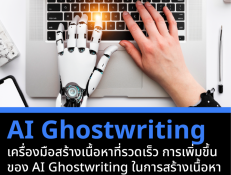
2024-04-22 03:24:25

2023-11-13 10:15:52

2024-02-09 05:19:15

2024-02-27 04:44:58
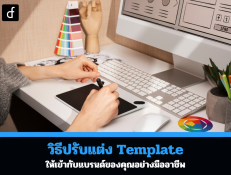
2024-10-10 11:35:58

2024-04-25 04:32:21
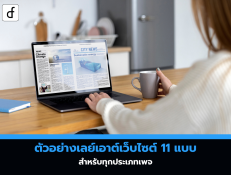
2025-04-18 06:57:56
