
IaaS, PaaS, SaaS: The differences in cloud services
2025-02-18 02:58:46
Cloud Computing has become the heart of digital-age businesses, with its main services divided into three types: IaaS (Infrastructure as a Service), PaaS (Platform as a Service), and SaaS (Software as a Service). Each type has different service characteristics based on the level of infrastructure and software that users require.
To understand the differences between each type, we will explain the concepts, usage, pros and cons, and examples of IaaS, PaaS, and SaaS.

IaaS (Infrastructure as a Service)
IaaS is a cloud service that provides IT infrastructure such as servers, storage, networking, and virtual machines (VMs), which users can manage and control themselves.
Key characteristics of IaaS
- Providing basic infrastructure services (Compute, Storage, Networking) over the internet
- Users can choose the server size and customize the operating system.
- Charge based on actual usage (Pay-as-you-go)
- Suitable for organizations that require flexibility and self-system control.
Example of IaaS service
- Amazon Web Services (AWS) – EC2
- Google Cloud Platform (GCP) – Compute Engine
- Microsoft Azure – Máquinas Virtuales (VMs)
- IBM Cloud – Servidores Virtuales
Advantages of IaaS
- Flexible Can scale up or down resources.
- Reduce hardware and maintenance costs
- Suitable for workloads that require high resources, such as AI, Big Data, HPC.
Disadvantages of IaaS
- You need to have IT knowledge to manage it yourself.
- The costs may be high if resources are overused.
PaaS (Platform as a Service)
PaaS is a cloud service that provides a platform for developing and deploying applications, allowing developers to not worry about infrastructure such as servers or operating systems.
Key characteristics of PaaS
- Provide Development Tools, Database, API, and Runtime Environment
- Helps reduce the burden of server management and maintenance.
- Suitable for application developers and organizations that need to create software quickly.
Example of PaaS services
- Google App Engine (GAE) – used for hosting and running apps
- Microsoft Azure App Service – Supports web and API development
- Heroku – an easy-to-use app development platform
- Red Hat OpenShift – Kubernetes management system
Advantages of PaaS
- Helps developers focus on coding without having to manage the infrastructure.
- Supports CI/CD (Continuous Integration / Continuous Deployment)
- Suitable for startups and organizations that need to develop apps quickly.
Disadvantages of PaaS
- There are limitations on customization and system configuration.
- There may be vendor lock-in.
SaaS (Software as a Service)
SaaS is a service that provides ready-made software over the internet, which users can use immediately without installation or system maintenance.
Key characteristics of SaaS
- No need to install software; you can use it directly through a web browser.
- There is maintenance, software updates, and security provided by the service provider.
- Charge a subscription fee (monthly/yearly).
Example of SaaS service
- Google Workspace (Gmail, Docs, Drive)
- Microsoft 365 (Outlook, Word, Excel, Teams)
- Salesforce – CRM system for businesses
- Zoom – Online meeting service
- Dropbox – Almacenamiento en la Nube
Advantages of SaaS
- Easy to use, no need to manage the system yourself.
- Accessible from anywhere, on any device.
- Low cost compared to developing software on your own
Disadvantages of SaaS
- Less customizable compared to PaaS/IaaS
- Privacy and security depend on the service provider.
What kind of service should I choose?
- Choose IaaS - if you want to control the system yourself, such as building a website, managing servers, or hosting large applications.
- Choose PaaS - if you want to develop and deploy applications without managing the infrastructure.
- Choose SaaS - if you need to use ready-made software such as email, document management systems, or collaboration tools.

IaaS, PaaS, and SaaS are cloud services that help businesses and developers access IT resources efficiently, but each model offers different levels of control and convenience.
IaaS offers high flexibility, suitable for organizations that want to control their own infrastructure.
PaaS allows developers to focus on coding without having to manage servers.
SaaS is an off-the-shelf software that is ready to use immediately.
Choosing the right cloud service will help businesses and software development become more efficient, reduce costs, and support future growth.
Leave a comment :
Recent post

2025-01-10 10:12:01

2024-05-31 03:06:49

2024-05-28 03:09:25
Tagscloud
Other interesting articles
There are many other interesting articles, try selecting them from below.

2024-08-13 11:35:08

2023-12-07 04:11:15

2025-01-24 02:47:13

2025-03-24 11:51:36

2023-10-06 11:51:36

2024-12-04 09:14:33

2024-10-10 10:18:39

2024-03-25 09:26:59
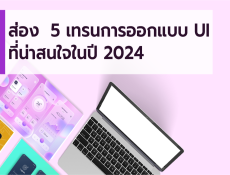
2023-12-21 03:44:52
