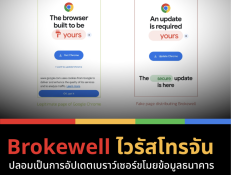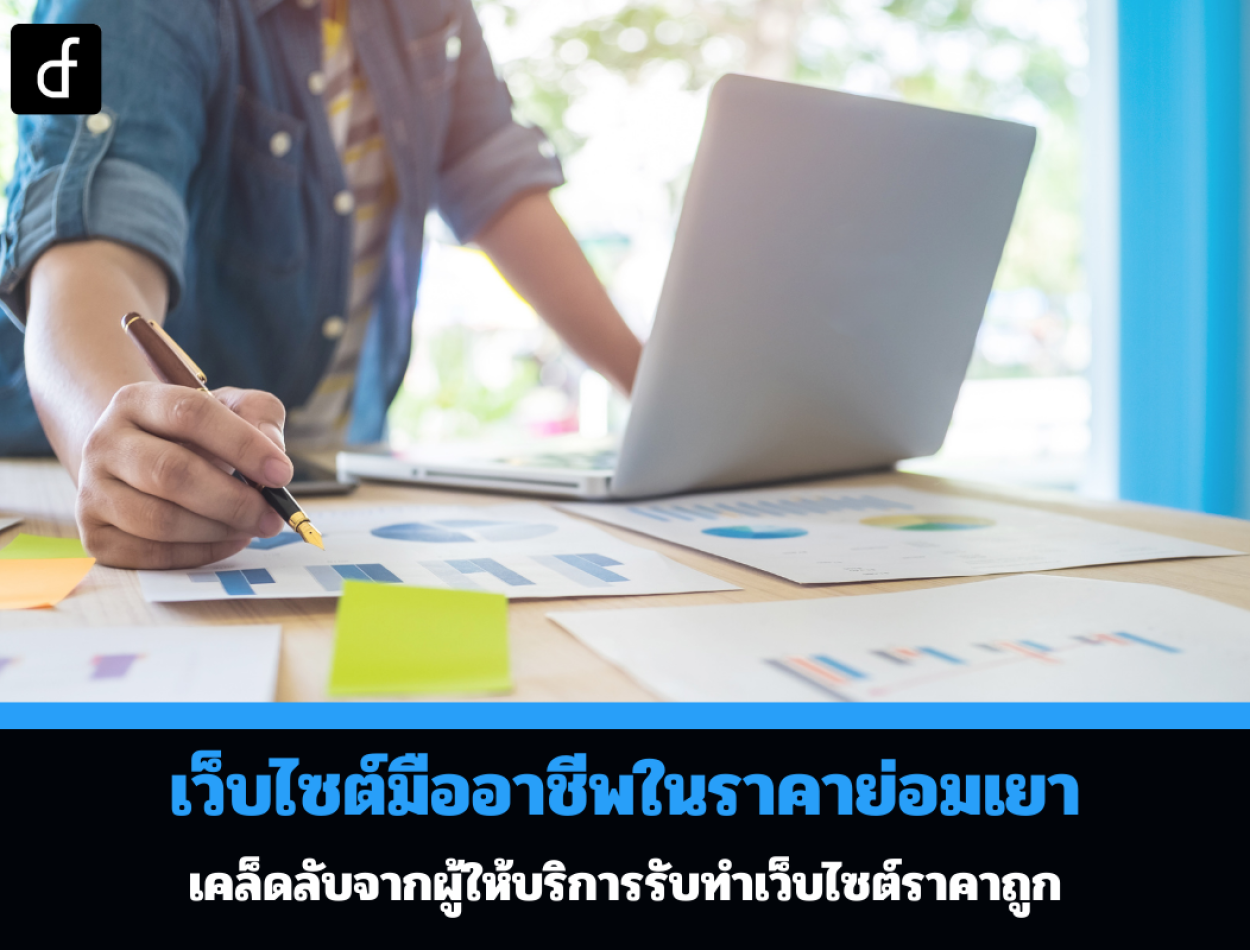
Professional websites at affordable prices: Tips from providers of cheap website services.
2024-09-27 09:53:41
Designing a professional-looking website at an affordable price is something that many small businesses and startups desire. A website with an attractive design, user-friendly interface, and the ability to attract customers doesn't have to cost a fortune if we choose the right techniques and tips. Here are some recommendations from providers of budget-friendly website services to help you create a visually appealing and effective website within a limited budget

Plan the website structure in detail.
- Define the goals and main content of the website: Before you start designing, you should define the goals of the website, such as selling products, providing information, or showcasing work, as well as the main content to be used, such as information about the business, services offered, and contact details. This will help you plan the website structure.
- Design a simple and organized structure: A good website structure should categorize content and have an easy-to-understand navigation menu, allowing users to conveniently access various information. Planning a good structure will help reduce the time spent on design and development.
Choose a template that has a beautiful and modern design.
- Use an existing website template: If you have a limited budget, using an existing website template is a good option because it is cheaper than designing everything from scratch. You can choose a template that matches your business's image and easily customize it to meet your needs.
- Choose a template that suits your functionality: You should select a template that supports the features you need, such as online sales, booking systems, or showcasing portfolios, to help reduce time and costs for further development.
Use a Drag-and-Drop design tool.
- Choose a platform that supports drag-and-drop (Drag-and-Drop Builder): Design tools that support drag-and-drop, such as Wix, Squarespace, or WordPress (when used with plugins), allow you to create websites quickly without coding skills. Additionally, you can customize the design as desired.
- Easy and quick to customize: These tools often come with ready-made elements that you can easily customize, such as menus, image galleries, and call-to-action (CTA) buttons, which save time and design costs.
Use high-quality images and content.
- Choose high-quality images: High-quality images will help make your website look more appealing and professional. You can find free images on websites like Unsplash or Pexels, but you should select images that are appropriate for the content of your website.
- Write concise and to-the-point content: The content on the website should convey important information concisely and directly. It should not be too lengthy, as this may bore users and cause them to lose interest.
Use appropriate fonts and colors.
- Choose an easy-to-read font: Selecting the right and easy-to-read font will help make your website look more professional. You should opt for standard fonts that align with your business's image.
- Using colors appropriately: Choose colors that align with the brand and are not overly flashy. Contrasting colors should be used to make text and call-to-action (CTA) buttons stand out and be visible.
The addition of supplementary features enhances the appeal.
- Using galleries or slideshows: These features will help make your website look more vibrant and engaging, such as showcasing products or works in a gallery format, or using a slideshow to highlight important content.
- Adding social media features: Incorporating share buttons or connecting with social media will enhance reach and effectively build brand awareness.
Optimizing the website for mobile. (Responsive Design)
- Check compatibility with mobile devices: A good website should display well on both computers and mobile devices (Responsive Design) because most users tend to visit websites through smartphones. If your website is difficult to use on mobile, it will result in missed opportunities to make a positive impression on visitors.
- Cross-platform testing: You should test the display on various browsers and a variety of devices to ensure that your website is accessible effectively.
Optimizing website loading performance. (Page Load Speed)
- Choosing an Effective Hosting: Good hosting will help your website load faster. Selecting high-quality and stable hosting will help reduce issues with slow website loading.
- Image and file compression: Reducing the size of image files and other media files without significantly compromising quality. Using smaller files will help improve the loading speed of web pages.
Installing essential basic functions.
- Basic SEO Function Installation: Install basic SEO plugins or tools to help your website be easily found on search engines, such as optimizing meta tags, adding a sitemap, or using Google Analytics tools.
- Contact function: There should be a clear contact function, such as a contact form, contact information, or an embedded map, to make it easy for customers to reach you.
Website updates and maintenance.
- Regular content updates: Regularly updated content will keep your website interesting and consistently attract visitors.
- Security checks: There should be safety measures in place, such as data backups and regular updates of plugins or software, to prevent attacks from hackers.

Designing a professional website at an affordable price is not difficult if you plan and use the right tools. Choosing beautiful design templates, utilizing Drag-and-Drop tools for content design, and selecting appropriate features will help make your website look appealing and effective. Following these tips will enable you to have a quality website at a budget-friendly price, capable of supporting your business growth in the future.
Leave a comment :
Recent post

2025-01-10 10:12:01

2024-05-31 03:06:49

2024-05-28 03:09:25
Tagscloud
Other interesting articles
There are many other interesting articles, try selecting them from below.

2023-10-18 04:29:02
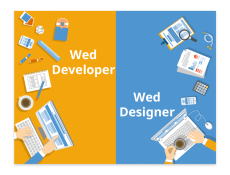
2023-09-12 05:34:35
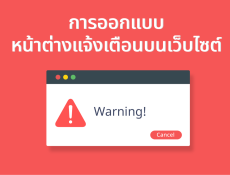
2023-10-20 09:48:57

2023-11-21 09:19:13

2024-09-17 10:44:19

2024-10-10 10:18:39

2023-09-29 11:54:28

2023-10-31 02:07:58