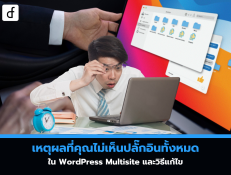5 Powerful Gutenberg Blocks for Developers: Create Layouts in Your Style
2025-04-17 08:40:24
For web developers, designing a layout that is both beautiful and functional can be challenging. However, with Gutenberg, the WordPress block editor, you can create complex and unique layouts without relying on external Page Builders.
This article will introduce 5 powerful and flexible Gutenberg Blocks, suitable for freely creating custom layouts:
- Group Block: Combine multiple blocks together with a centralized style.
- Columns Block: Multi-column layout supports all screen sizes
- Cover Block: Enhance the standout effect with a background image and overlapping content.
- Spacer Block: Control the spacing of the layout professionally.
- Query Loop Block: Display dynamic posts with customizable filters and layouts

1. Create a centralized layout with Group Block
Group Block allows you to combine multiple elements (text, images, buttons) into a single block and manage centralized styles such as background color, layout, or spacing.
Main advantages:
- Control layout and style as a group.
- Suitable for creating Hero Section, Sticky Header, or reusable Sections.
- Reduce layout management time when there are multiple elements.
2. Balance the content with the Columns Block
Columns Block allows you to arrange data side by side, such as comparison tables, services, or team members, with flexible options for setting the number of columns, width, and layout.
Main advantages:
- Can be finely adjusted in both quantity and column ratio.
- Automatically responsive to all screens (Responsive)
- When used with Group Block, you get a complex layout that is easy to manage.
3. Create a highlight with Cover Block
Cover Block Add interest with a background image or video, along with overlay text and buttons. Suitable for Hero Sections, Banners, or Sections that need to catch the eye.
Main advantages:
- Overlay content on the background image beautifully.
- Customize overlay color, transparency, and add a parallax effect.
- Suitable for Landing Page, promotions, or important content.
4. Control the distance more easily with Spacer Block
Want your layout to look spacious and easy to read? Spacer Block is the answer. It helps increase/decrease the spacing between blocks without having to adjust the Margin or Padding one by one.
Main advantages:
- Maintains precise and consistent spacing.
- Reduce the complexity when fixing the layout.
- Can sync as a pattern and make changes once for the entire website.
5. Display dynamic content with the Query Loop Block
Query Loop Block automatically retrieves posts or pages from WordPress based on conditions such as category, tag, or author.
Main advantages:
- Create layouts for Blog, Portfolio, or Archive easily.
- Customizable in terms of sorting, filtering, and layout.
- Combine with other blocks to achieve a fresh and always interesting layout.

Create an amazing layout with just a few blocks.
Using these 5 blocks together will help developers create layouts that are beautiful, flexible, and easy to update without having to write code.
Try applying it to your project and share the layout ideas you created with Gutenberg in the comments below — we would love to see your ideas.
Leave a comment :
Recent post

2025-01-10 10:12:01

2024-05-31 03:06:49

2024-05-28 03:09:25
Tagscloud
Other interesting articles
There are many other interesting articles, try selecting them from below.

2023-11-21 09:07:24

2024-09-10 11:34:51
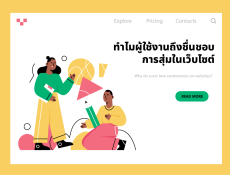
2023-11-21 09:27:00

2024-11-25 01:57:06

2023-11-21 01:12:50

2025-03-25 02:53:05
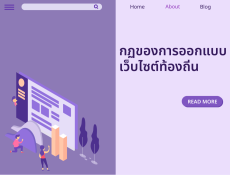
2023-11-09 03:02:23

2024-10-18 01:25:35