
Getting Started with Google Analytics: A Beginners Guide to Building a Website
2024-09-10 01:19:13
Google Analytics is a free tool from Google that helps website owners track website traffic, analyze user behavior, and understand where visitors are coming from. By using this data, you can improve your website and marketing strategies to enhance performance and sales. Let's take a look at how to get started with Google Analytics for beginners.

Sign up for a Google Analytics account.
Before you get started, you need to have a Google account (such as Gmail) to sign up for Google Analytics. If you don't have a Google account yet, you can create one at Google Account.
Steps to register for a Google Analytics account.
- Go to Google Analytics and click on the "Start for free" button.
- Sign in with your Google account.
- Click on "Set up a business account" to create a new account.
- Fill in your account information and select the website you want to follow.
- Select the industry type and time zone, then click "Create."
Understanding the Google Analytics dashboard.
Google Analytics will start tracking visits to your website. You can visit the Google Analytics dashboard to view various data.
Key components of a dashboard.
- Real-time: View real-time website traffic data to see how many people are currently visiting your site.
- Audience: View information about the audience, such as gender, age, region, and the devices used to access the website.
- Acquisition (Source): Check the sources of traffic, such as searches through Google, social media, or direct visits.
- Behavior: See what actions users take on your website, such as clicking links they visit or the most frequently viewed pages.
- Conversions: If you set goals such as making a purchase or registering, you will be able to see the conversion results from the visits.
Set up goals in Google Analytics.
Setting goals helps you track important actions on your website, such as transactions, file downloads, or form submissions. Establishing goals will allow you to measure the success of your website.
How to set up Goals.
- Go to the "Admin" tab in Google Analytics.
- Under the "View" section, click on "Goals."
- Click on the "New Goal" button.
- Choose the goal format you want, such as Destination, Duration, or Event.
- Set the details of the goal, such as the destination URL or the number of times the event you want to track occurs.
Analyze the data and understand the results.
Once you have installed Google Analytics and started collecting data, you can analyze this information to improve your website. For example,
- If you find that visitors are frequently leaving one page of your website, you may need to improve the content or design of that page.
- If there is a high volume of visits from mobile devices, but the website does not perform well on mobile, you should improve the website to be more mobile-friendly.
Link Google Analytics with other tools.
Google Analytics can work with other tools to enhance data analysis capabilities, such as
- Google Search Console: Used to track information about searches on Google and the display of websites in search results pages.
- Google Ads: If you run Google Ads, you can link it with Google Analytics to see the performance of your ads.

Getting started with Google Analytics is not difficult for beginners. This tool will help you understand website traffic and user behavior, allowing you to effectively improve your website and marketing strategies. It is an essential tool for the growth of a website, whether it is a small or large online business.
Leave a comment :
Recent post

2025-01-10 10:12:01

2024-05-31 03:06:49

2024-05-28 03:09:25
Tagscloud
Other interesting articles
There are many other interesting articles, try selecting them from below.

2023-10-09 02:23:01

2024-11-06 01:08:55
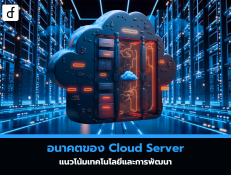
2025-02-25 10:21:41

2023-12-13 03:31:03
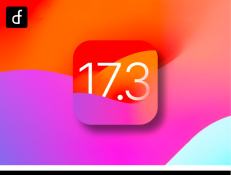
2024-01-25 01:58:26

2024-01-19 05:38:03

2024-12-03 05:29:27
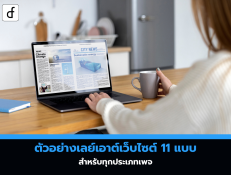
2025-04-18 06:57:56

