
5 popular Thai fonts in Google font
2023-11-21 12:50:55
5 popular Thai fonts in Google font
Google font is a free service that provides a variety of fonts for web design. Among the many fonts available, there are some Thai fonts that stand out for their beauty, readability, and suitability for different styles. In this article, I will introduce you to the 5 most popular Thai fonts in Google font, and show you some examples of how they look on a website.

1.Prompt (พร้อม) Prompt is a Thai font that has a modern and clean look. It is similar to Sukhumvit, a famous Thai font that is used in OS X. Prompt is suitable for web design that wants to convey a sense of professionalism, simplicity, and elegance. Prompt has 18 styles, ranging from thin to black, and supports both Thai and Latin scripts. You can see how Prompt looks on a website.

2.Kanit (คณิต) Kanit is a Thai font that has a geometric and futuristic look. It is a sans-serif font, which means it does not have any strokes at the end of the letters. Kanit is suitable for web design that wants to convey a sense of innovation, technology, and creativity. Kanit has 18 styles, ranging from thin to black, and supports both Thai and Latin scripts. You can see how Kanit looks on a website.

3.Sarabun (สารบรรณ) Sarabun is a Thai font that has a classic and elegant look. It is a serif font, which means it has strokes at the end of the letters. Sarabun is suitable for web design that wants to convey a sense of tradition, culture, and sophistication. Sarabun has 18 styles, ranging from thin to black, and supports both Thai and Latin scripts. You can see how Sarabun looks on a website.

4.Bai Jamjuree (ใบ จามจุรี) Bai Jamjuree is a Thai font that has a friendly and lively look. It is a sans-serif font, but it has some curves and angles that make it more dynamic and playful. Bai Jamjuree is suitable for web design that wants to convey a sense of fun, joy, and happiness. Bai Jamjuree has 18 styles, ranging from thin to black, and supports both Thai and Latin scripts. You can see how Bai Jamjuree looks on a website.

5.Mitr (มิตร) Mitr is a Thai font that has a balanced and harmonious look. It is a sans-serif font, but it has some subtle curves that make it more smooth and natural. Mitr is suitable for web design that wants to convey a sense of calm, peace, and harmony. Mitr has 18 styles, ranging from thin to black, and supports both Thai and Latin scripts. You can see how Mitr looks on a website.
These are the 5 most popular Thai fonts in Google font, according to my research. I hope you enjoyed reading this article, and learned something new about Thai fonts. If you want to explore more Thai fonts in Google font, you can visit the Google font website and browse the fonts by language. You can also use the Google font API to easily add any font to your website.
Here's how to use Google Font:
-Downloads
1. Go to the Google font1 website.
2. Select the font you want to download. By clicking on the font name
3. Press the + SELECT THIS FONT button to select the font you want.
4. Press the bar in the bottom right corner that has the name of your chosen font.
5. Press the down arrow button. (Download button) on the top right to download the font.
6.Open the downloaded zip file. and right click on the font file
7. Select Install to install the font on your computer.
- Embedding fonts into websites
1. Go to the Google Font1 website.
2. Choose the font you want. By clicking on the font name
3. Press the + SELECT THIS FONT button to select the font you want.
4. Press the bar in the bottom right corner that has the name of your chosen font.
4.1 Copy the code shown in the Use on the web section and paste it into your HTML file. There are two sections:
4.2 The link part should be placed in the head section of the HTML.
4.3 The CSS part is placed in the style section of your HTML or CSS file.
5. Set the HTML element where you want to use this font to have font-family as the name of the font you selected.
An example of HTML code using Google Font is:
<!DOCTYPE html>
<html>
<head>
<meta charset="utf-8">
<title>Example of using Google Font</title>
<!-- link to import the font -->
<link rel="preconnect" href="https://fonts.gstatic.com">
<link href="https://fonts.googleapis.com/css2?family=Kanit:wght@300&display=swap" rel="stylesheet">
<!-- CSS to apply the font -->
<style>
h1 {
font-family: 'Kanit', sans-serif;
}
</style>
</head>
<body>
สวัสดีค่ะ นี่คือ Bing
</body>
</html>
Leave a comment :
Recent post

2025-01-10 10:12:01

2024-05-31 03:06:49

2024-05-28 03:09:25
Tagscloud
Other interesting articles
There are many other interesting articles, try selecting them from below.

2024-06-14 02:49:55

2024-05-02 10:07:23

2023-09-06 11:19:12
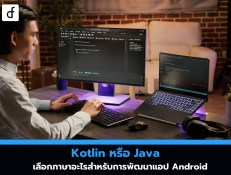
2024-10-28 02:17:59
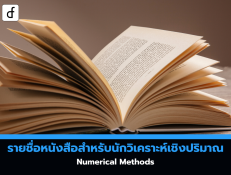
2025-05-05 03:33:21

2024-04-22 09:19:37

2024-03-15 01:05:30

2024-08-19 02:13:51

