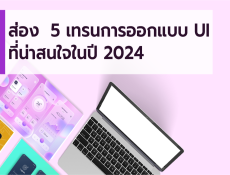Using Google to search nowadays, aside from typing the desired words into the search box, Google also has a function that is not secret. That will help make searching easier.
-Narrow down search results with filters.
You can use filters to search by specific type, date, location, or website. You can limit search elements to one type of content. such as video or picture In addition, you can also You can further narrow your search results with search engines. These tools may include location, color, size, or the date the page was published. Additionally, you can filter your Google search to be more precise or expand your search. With advanced search which can search both search terms Pictures and videos
-Using the symbol (“ “) to search for the desired group of words or sentences.
You can use quotation marks (" ") to highlight keywords in your search. Google will display results for searches that include keywords in quotation marks (" "). Previously, Google would only display search results for some words. and will show search results that are not specific. This function can help.
-Use the sign (-) to exclude words that you don't want to appear in search results.
It is another search technique. That narrows the search by Google and will disable the visibility of keywords behind the (-) sign, such as searching for food in Chiang Mai. Most of the searches that include Khao Soi will come up. But if you don't want the keyword Khao Soi, use the command (food in Chiang Mai - Khao Soi). Google will show search results that do not contain the keyword, Khao Soi.
-Use images (Image Search)
It is considered a function to search through Google, where you can upload images to search for related images. Information related to the image and the source of the image This function will be available through Google Images and Google Lens on mobile devices. Which is more capable than Google Image to take a photo to search for.
-Use the SafeSearch feature to filter or blur inappropriate content, such as adult content or graphic violence.
It is a tool for users to help protect themselves from web threats such as malware and unwanted software. Google will warn you when you visit or download from a malicious website.
-Focus on the desired website (Site:)
This limits the website you want to search. Google will display only the website we want, such as site: def.co.th. It will bring up search results for only those websites. You can also narrow it down by adding keywords. Google will show search results from those websites that have the keywords you want.
- Additional tools and functions within Google
Google has made searching easier for us with additional tools that will help make searching easier, such as searching for the meaning of words. Checking the flight schedule of each airline and being able to compare prices from each website. Currency conversion Converting different units of measurement, finding calories in food. Movie showing times sunrise and sunset time Including finding a hotel and job vacancies in the area of residence as well