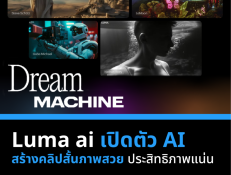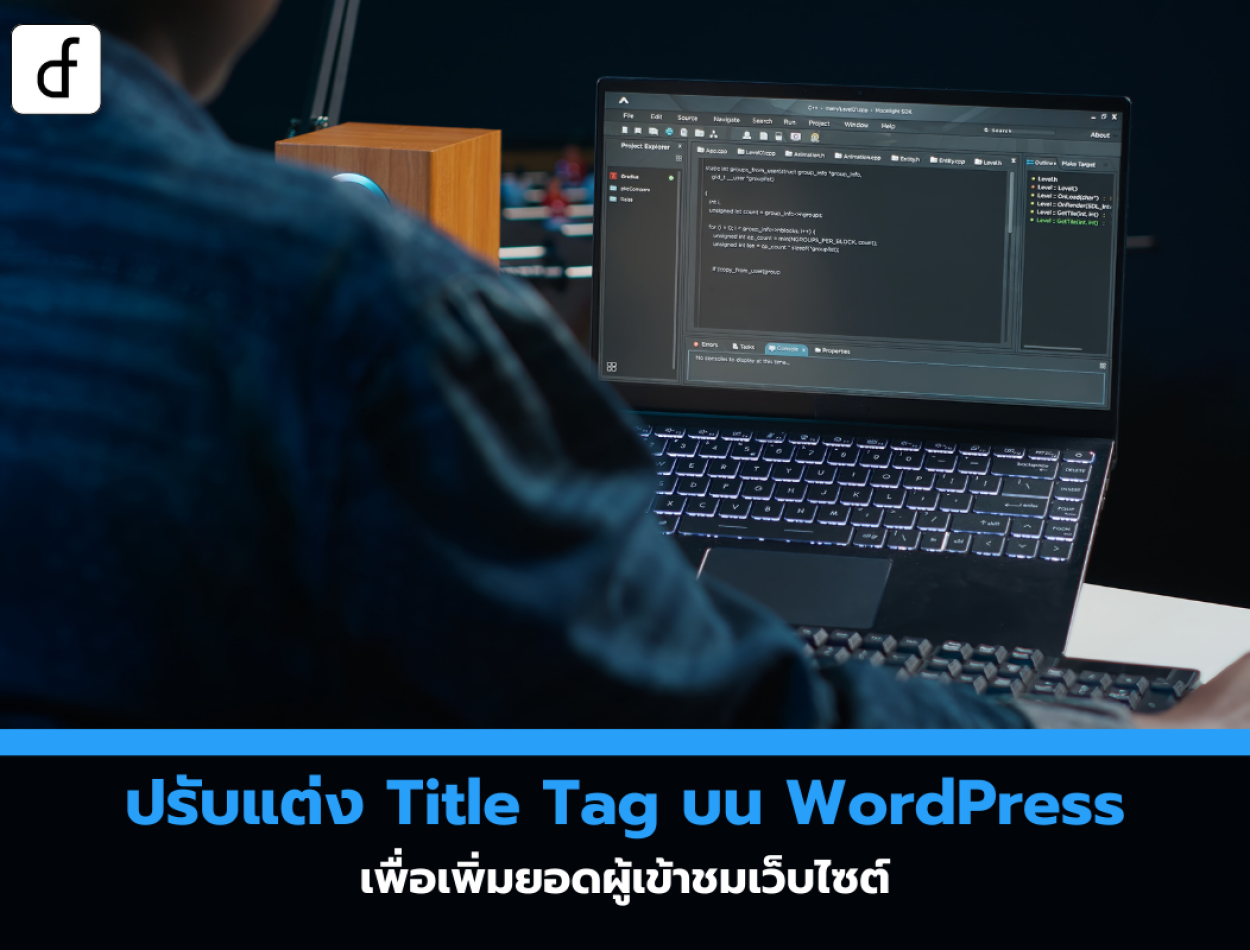
Customize the Title Tag on WordPress to increase website traffic.
2025-04-17 03:10:23
What is a Title Tag?
The Title Tag is an HTML code that tells search engines like Google or Bing what the page is about. It appears as a blue link in the search results page and often shows up on the browser's tab as well.
If you want to see the Title Tag of any webpage, you can right-click and select "View Page Source," then press Ctrl + F to search for the word <title>, which will display the Title Tag of that page.

Why is the Title Tag important for SEO?
Search engines need quick and accurate information to understand the content on each page. The Title Tag is like a name tag that helps organize a website, similar to an index card in a library, making it easier to search and rank.
Benefits of customizing the Title Tag
- Rank better in search results: Sometimes the article headline (H1) may not be suitable for SEO. Optimizing the Title Tag can help.
- Increase click-through rate (CTR): If the Title Tag is too long, it may be cut off in the search results page, causing users not to click.
- Increase overall traffic: When rankings improve and more people click, the result is an increase in website visitors.
How to Write an Effective Title Tag
1. Should not exceed 60 characters.
Google usually displays Title Tags that do not exceed 600 pixels or approximately 60 characters.
Recommendation tool:
- Spotibo Google SERP Preview
- Simulador SERP de Mangools
- Al probador de etiquetas de título web
2. Enter important keywords
There should be keywords that match the terms users will search for, preferably placed at the beginning or middle of the Title Tag, so that search engines can quickly understand the main topic.
3. Consistent with the H1 headline
Don't make the Title Tag too different from the headline. If it's too long, shorten it reasonably.
4. Must not be repeated
Each page on the website should have a unique Title Tag to avoid confusion with Google.
If it is necessary to have duplicate content, use the rel=canonical tag to specify the "original" page that should be ranked.
5. It must read naturally.
Avoid overstuffing keywords. Try reading it out loud to see if it's easy to understand. If it sounds strange, revise it.
How to edit the Title Tag on WordPress
Normally, WordPress uses the heading (H1) as the Title Tag automatically, but we can easily customize it with popular SEO plugins as follows:
1. Jetpack
WordPress.com users or WordPress users with Jetpack installed can edit the Title Tag from the "SEO Title" field located in the top right corner of the post editor.
You need a Business plan or higher to activate.
2. Yoast SEO
A popular SEO plugin that is easy to use and has various features.
You can edit the Title Tag at the bottom of the post editing window.
Yoast will have automatic templates, but you can delete them and add your own text for better results.
3. Rank Math SEO
The alternative plugin that is gaining high popularity can edit the Title Tag from the Edit Snippet button, which will show a real-time preview of the search results.
4. Todo en Uno SEO (AIOSEO)
A long-standing and still popular plugin, easy to use, supports editing Title Tags with a preview within the post editor.

Don't underestimate the power of the Title Tag. Just by optimizing it, you can help your content rank better, get more clicks, and truly increase your traffic.
Leave a comment :
Recent post

2025-01-10 10:12:01

2024-05-31 03:06:49

2024-05-28 03:09:25
Tagscloud
Other interesting articles
There are many other interesting articles, try selecting them from below.

2024-01-19 04:16:55
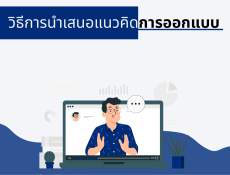
2023-11-07 10:15:06

2025-03-05 10:17:38
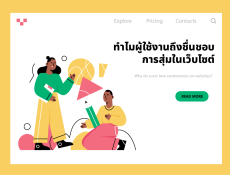
2023-11-21 09:27:00

2024-08-13 11:55:06

2024-11-06 11:47:57

2024-03-11 02:51:39

2024-03-12 02:47:11