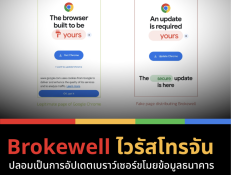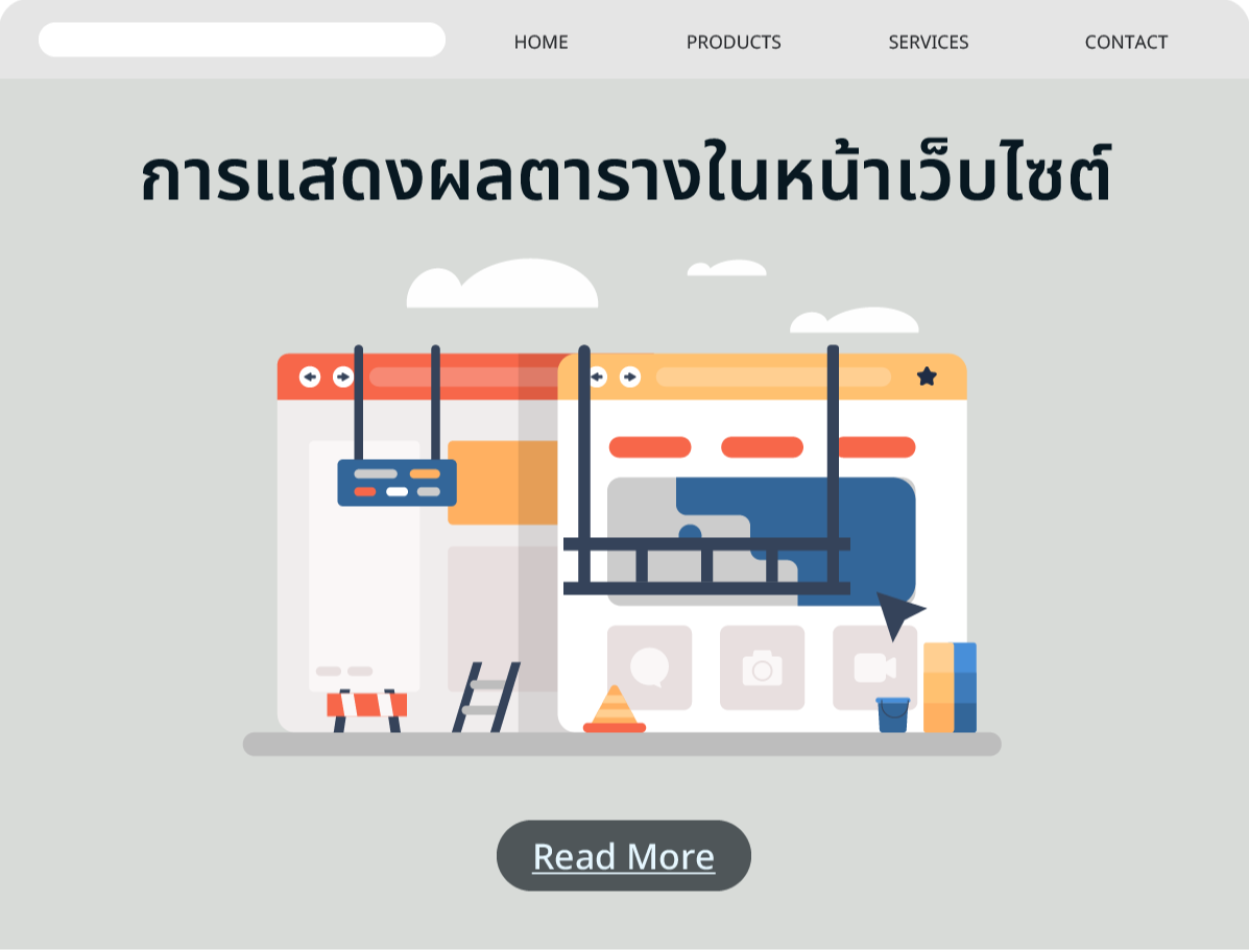
Displaying tables on website pages
2023-11-23 10:13:04
Displaying tables on website pages
Displaying a table on a website (Web Table) is a method of formatting data into rows and columns. This makes it easier for users to see related information. Displaying tables on website pages Useful in many situations, such as displaying product lists. Timetable display Statistics display or complex data display
Creating tables on website pages This can be done using HTML (HyperText Markup Language), which is the language used to design website pages. HTML has tags (Tags) that are used for creating tables, including:
-table This tag is used for defining tables.
-tr This tag is used for defining rows in a table.
-td This tag is used to define cells in a row.
-th This tag is used to define the title cell in a row.
An example of creating a table on a website using HTML is:
| ชื่อ | นามสกุล | อายุ |
|---|---|---|
| สมชาย | ใจดี | 25 |
| สมหญิง | สวยงาม | 23 |
The results obtained from creating the above table are:
ชื่อ | นาสกุล | อายุ |
สมชาย | ใจดี | 25 |
สมหญิง | สวยงาม | 23 |
Webmaster Tables are a way to format data into attractive tables with additional functionality. This allows users to manage information more easily. Website Manager Grid Display It is useful in many situations, such as displaying large amounts of data. Display of frequently updated information Displaying data that needs filtering Sorting or searching
Creating a table of website managers This can be done using a number of online tools or services, such as:
-Google Tables is a tool provided by Google that makes it easy for users to create, edit, and share tables. It connects to Google Drive and Google Workspace.
-DataTables is a tool provided by DataTables.net This makes it easy for users to create beautiful data tables with additional functionality. It connects to HTML, CSS and JavaScript languages.
Leave a comment :
Recent post

2025-01-10 10:12:01

2024-05-31 03:06:49

2024-05-28 03:09:25
Tagscloud
Other interesting articles
There are many other interesting articles, try selecting them from below.

2025-03-05 10:17:38

2024-12-03 01:14:34

2024-03-08 02:58:26

2023-11-03 09:16:36

2023-09-28 05:47:28

2025-03-26 10:38:23