
How to merge two WordPress websites without losing SEO
2025-03-14 10:41:27
Why combine WordPress websites?
Managing multiple WordPress websites can become a cumbersome task. Many website owners therefore choose to consolidate their content into a single, more efficient website. This method helps reduce the maintenance workload and improves the workflow process effectively.
Some people might want to merge websites because they want to create a new blog by consolidating all the content in one place, or they might have a website that is underperforming, so they want to merge the content with the main website that has better results.

Steps to merge WordPress websites
1. Prepare before the data migration
For example, if you want to merge http://secondarysite.com with http://primarysite.com, you should check the following before proceeding:
- Check media settings: Verify that the main website can support image file sizes from the secondary website by going to Settings » Media and comparing the maximum file size values.
- Install the necessary plugins: If the secondary website uses specialized plugins, such as eCommerce or membership, you need to install those plugins on the main website before migrating the data.
- Website backup: Use a plugin like Duplicator to back up both websites before starting the migration.
2. Export content from the secondary website
- Go to Tools » Export in the control panel of the secondary website.
- Select "All Content" and download the XML file.
3. Import content to the main website
- Go to Tools » Import on the main website and install the WordPress importer.
- Upload the XML file and select the data importer.
- Enable the "Import Attachments" option to download attachments such as images and other media files.
4. Import external images
If there are some images that have not been imported, you can use the Auto Upload Images plugin to download the images that are still linked to the secondary website and bring them to the main website.
5. Set up redirects
To prevent losing SEO, you need to set up a 301 redirect in the .htaccess file on the secondary website by adding this code at the top of the file:
RewriteEngine on
RewriteRule ^(.*)$ http://www.primarysite.com/$1 [R=301,L]
Don't forget to replace primarysite.com with the main website's domain.
6. Review and fix after merging the website
- Combine and edit categories/tags: Use the WordPress category management tool to merge duplicate categories and tags.
- Update internal links: Use the Search & Replace Everything plugin to replace all links that still point to the secondary website.
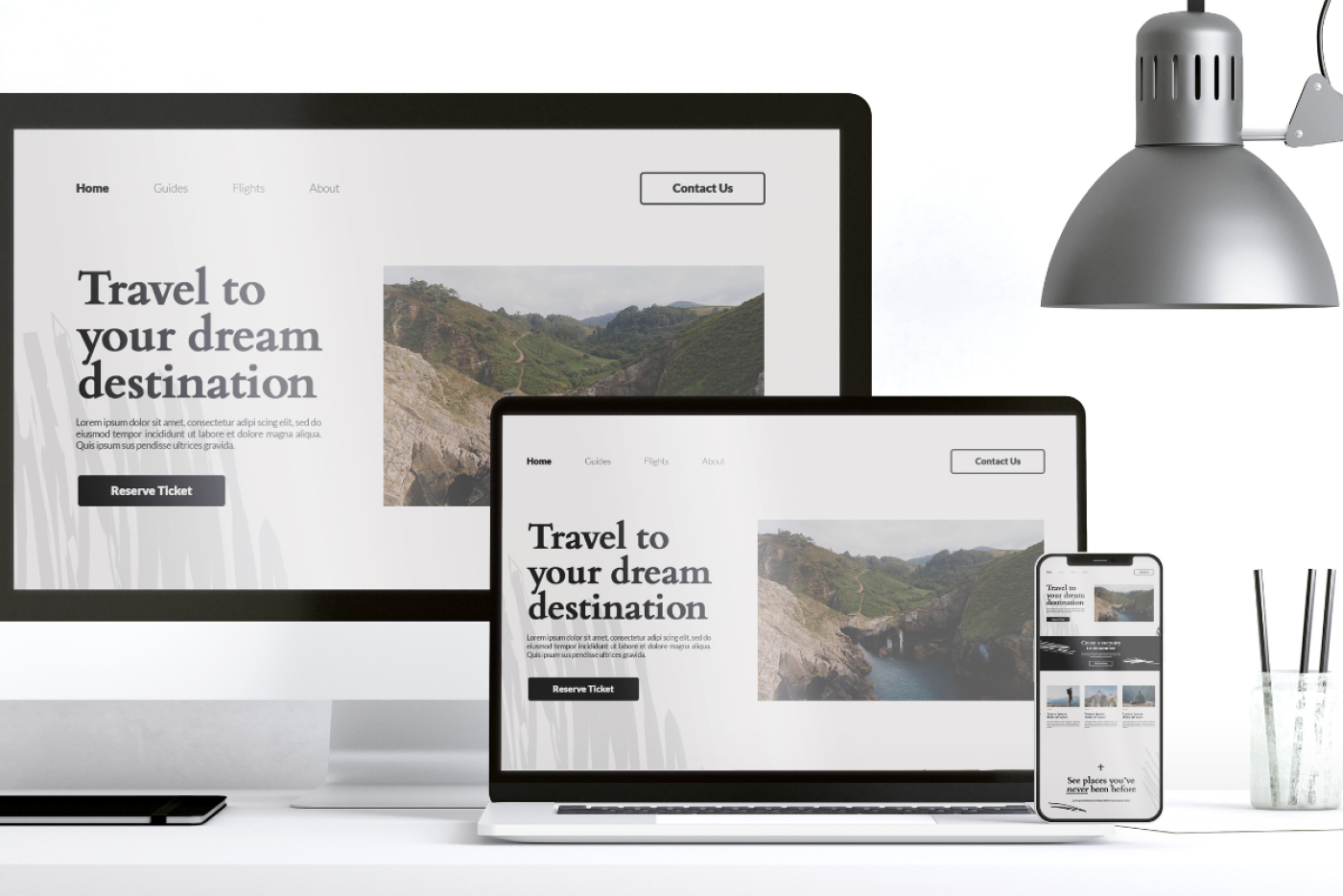
Merging WordPress websites can help improve management efficiency and enhance SEO if done correctly. With the above steps, you can merge websites without losing SEO rankings or any important data.
Leave a comment :
Recent post

2025-01-10 10:12:01

2024-05-31 03:06:49

2024-05-28 03:09:25
Tagscloud
Other interesting articles
There are many other interesting articles, try selecting them from below.

2023-11-06 10:24:57

2025-04-17 02:47:43

2023-10-31 03:54:19

2024-08-13 11:55:06

2023-11-01 03:39:58

2024-08-19 02:13:51



