
WordPress SEO: An Essential Guide for Ranking and Increasing Traffic
2025-04-03 05:08:01
Why is SEO important for WordPress websites?
Did you know that 96.55% of all web pages do not receive traffic from Google? Don't let your website fall into that group! This guide will help you effectively improve the SEO of your WordPress website, whether you have technical knowledge or not.

Essential tools for SEO on WordPress
1. Choose high-quality hosting
Slow hosting will reduce the effectiveness of other SEO strategies. If you use WordPress.com, you will get fast and secure hosting immediately.
2. Use an SEO plugin
Plugins make SEO optimization easier. Recommended plugins include:
- Yoast SEO
- Todo en Uno SEO
- Rank Math
3. Always update the WordPress version
New versions often come with performance and security improvements. If you use WordPress.com, the system will update automatically.
Optimizing website structure for SEO
1. Organize the website structure well
- Avoid using the same categories and tags.
- Create an easy-to-use navigation menu.
- Organize the footer into clear categories.
2. Add internal links (Internal Links)
Linking internal content helps Google understand your website better and makes it easier for users to find related content.
3. Fix broken links
Use a plugin to check for broken links and fix them properly.
Customize the URL structure and Sitemap
1. Use a good permalink structure
Set the links to be concise and meaningful, such as yourwebsite.com/best-seo-tips instead of yourwebsite.com/?p=123.
2. Add XML Sitemap
WordPress.com automatically creates this file. If you use another host, you can use the Yoast or Rank Math plugin to create a Sitemap.
Optimizing Metadata for SEO
1. Write an interesting Title Tag
- Length not exceeding 60 characters
- Insert the main keyword
- Easy to read and interesting
2. Write a concise Meta Description
- Length between 120-150 characters
- Describe the content of the webpage clearly.
- Encourage clicking to read more.
Image optimization for SEO
1. Use meaningful file names
Example: best-wordpress-seo-tips.jpg instead of IMG12345.jpg
2. Add Alt Text that describes the image in detail.
Helps Google understand the content of images and assists users with visual impairments.
3. Compress the image to reduce the file size
Recommended tools:
- ShortPixel
- Smush
- TinyPNG
Improving website speed for SEO
1. Choose a high-performance hosting service
A slow-loading website negatively affects search rankings.
2. Use a Content Delivery Network (CDN)
CDN helps content load faster by distributing data to servers around the world.
3. Use a WordPress theme designed for fast loading.
Avoid themes with overly complex code or those that are not updated.
SEO techniques for blog articles
1. Write original content
Do not copy content from other websites and avoid using AI to generate all the content.
2. Use keywords naturally
Avoid overloading with keywords to the point where the content becomes difficult to read.
3. Organize headings properly (Header Tags)
- H1 is used for the main heading of the page.
- H2 is used for subheadings.
- H3-H4 is used for sub-content.
4. Use concise sentences and paragraphs.
- The sentence should not exceed 25 words.
- Paragraphs should not exceed 3 sentences.
5. Show excerpts of the article instead of displaying the entire content.
Helps the Archive page load faster and improves SEO.
Measuring SEO outcomes
1. Use Jetpack Stats
It is a plugin that helps you view website traffic statistics.
2. Use Google Search Console
Helps you understand which keywords users are searching for to find your website.
3. Use Google Analytics
An important tool for tracking traffic and user behavior on the website.

SEO is a process that requires time and consistency. If you follow these guidelines, your website will have a better chance of ranking higher on Google and receiving more traffic.
Leave a comment :
Recent post

2025-01-10 10:12:01

2024-05-31 03:06:49

2024-05-28 03:09:25
Tagscloud
Other interesting articles
There are many other interesting articles, try selecting them from below.
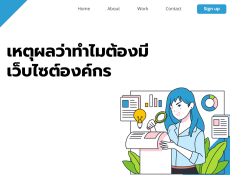
2024-01-23 01:35:21

2023-09-06 09:42:24

2024-09-25 04:48:42

2023-09-05 12:03:50

2023-11-23 10:27:28
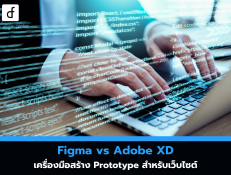
2024-10-18 02:54:14

2025-01-31 10:58:06

2024-01-08 03:54:52

2023-11-06 11:34:51
