
How to set up a professional business email with Gmail and Google Workspace
2025-02-27 03:01:02
After creating a website, the first thing every business owner needs is an email that uses their business domain name. A professional email helps build credibility when doing business with customers and other companies. Google Workspace (formerly G Suite) is a set of tools that makes it easier for you to use Gmail with your business email.
Many people think that setting up a professional email might be complicated, but in reality, it's not complicated at all. This article will provide a detailed guide on how to set up a business email with your own domain using Gmail and Google Workspace.

What is a professional business email?
A business email is an email that uses the company's domain name, such as [email protected], which looks more formal and trustworthy than a free email, such as [email protected].
To create a business email, you need to have a domain name and a website first. If you already have them, you can start setting up your business email right away.
Why use Google Workspace for business email?
Many web hosting companies already offer free email services with your domain, but why should you choose Google Workspace?
- High reliability: Emails from general hosts may have issues reaching the recipient or end up in the spam folder.
- Superior security: Gmail has a good spam filtering and security system.
- More storage space: Available from 30GB to unlimited, depending on the chosen package.
- Usable anywhere on any device: Supports usage on web, mobile, and tablet.
- Supports Outlook and can sync with old accounts.
- It has built-in Google Calendar and Google Meet.
- No ads and 24/7 support.
- There is a high delivery rate, no issues with deliveries not reaching the destination.
How to set up business email with Gmail and Google Workspace
1. Sign up for Google Workspace
- Google Workspace starts at $6/month/user and offers a 14-day free trial.
- Go to the Google Workspace website and click "Get Started."
- Fill in the business name, number of employees, and country of location.
- Enter personal contact information
- Select "I already have a domain" if you have a domain name, or select "I want to buy a domain" if you don't have one yet.
2. Set up user and email
- Enter your account name and password, which will be your first business email.
- Verify your account and log in to the Google Admin Console.
3. Confirm your domain
If you have registered the domain elsewhere, you need to verify ownership by adding a TXT Record to the domain's DNS.
How to add a TXT Record (example using Bluehost):
- Go to Domain Settings > Advanced DNS
- Click "Add Record"
- Set it up like this:
- Registro del anfitrión: @
- TXT Value: Use the verification code from Google
- TTL: 4 hours
- Click "Save" and then click "Protect Domain" in Google Workspace.
- The system will verify your domain and change its status to "Verified."
4. Use your business email
- Go to Gmail and log in with your business email ([email protected]).
- Manage accounts from the Google Admin Console, add/remove users at any time.
Common issues when setting up Google Workspace
- If your web host does not have an interface like the one shown, you can refer to the Google Workspace documentation or seek assistance from your hosting provider.
- If you do not find your provider in the list, please contact the host's support directly.

Google Workspace is an excellent choice for business email, with high security, reliability, and numerous features that help streamline work. If you need an efficient business email, Gmail + Google Workspace is the best option for you. Gmail + Google Workspace is the best choice for you.
Leave a comment :
Recent post

2025-01-10 10:12:01

2024-05-31 03:06:49

2024-05-28 03:09:25
Tagscloud
Other interesting articles
There are many other interesting articles, try selecting them from below.

2023-11-21 12:50:55

2023-11-09 09:39:14

2023-10-04 05:50:47

2024-08-19 10:49:29

2024-09-17 01:32:07

2024-11-13 05:24:55

2023-10-10 11:38:54

2024-09-17 10:44:19
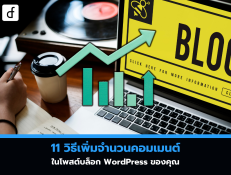
2025-03-12 10:38:46
