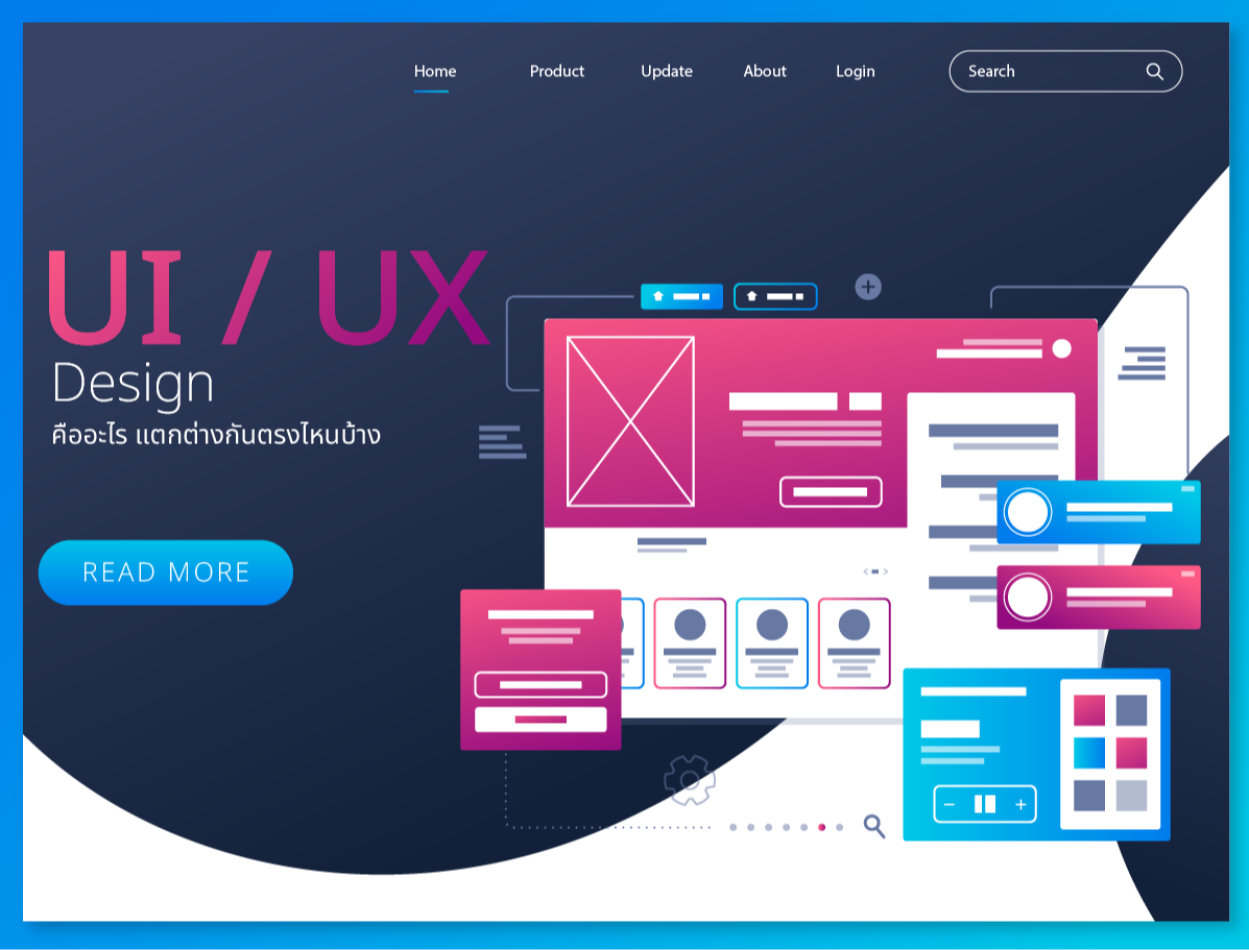
user experience (UX) and user interface (UI) How are they different?
2023-10-10 11:49:44
user experience (UX) and user interface (UI) How are they different?
In website design, user experience (UX) and user interface (UI) are two words that are often heard during the design process. which has different meanings
What is user experience (UX)?
User experience (UX) refers to how users interact with products or services. UX Design is the creation of products and services that can provide experiences. This includes branding, usability, functionality, and design that drive the most interactions such as clicks, shares, and reuse.
What is the user interface (UI)?
User interface (UI) refers to the actual interface that the user engages with. The UI design process may include buttons or widgets. Text, images, sliders, and other interactive elements
user experience (UX) | user interface (UI) |
shared experience | working appearance |
Create structures and prototypes | Design products and services |
Understand products and services at a high level | Details of work on each page |
UX and UI designers often work together. It is therefore common for UX and UI to be confused with each other. Although they represent different elements of the product or service design,
How do user experience (UX) and user interface (UI) work together?
UX and UI together make up the entire usability design process of a website or application. It enhances the user experience positively and naturally.
How does a UX Designer work?
A UX designer's responsibilities include strategy development, testing, implementation, and product/service analysis. and overall design
Content placement
Focus on building planning and operation of content This may include text, images, and multimedia elements on pages or in applications.
Content related work
-Customer analysis
-Checking and planning content
-Competitor analysis
Testing and prototyping
Testing and prototyping are an essential part of the UX design process. Most designs go through many iterations before they are finalized and these changes are backed up along the way.
Work-related to testing and prototyping
-A/B testing
-Wireframing basic structure of design
-Design a work plan
Coordination and analysis
UX designers work with broader design teams to create products and services for organizations. This process involves planning. Strategy development, execution, and post-implementation project analysis UX designers spend a lot of time planning for future projects. Analyze existing designs and monitor design performance
Related work
-Design planning
-Analysis, design, and improvement
-Following results
consumer research
UX research can involve questionnaires, surveys, and focus groups. Product testing or other research methods The specific research method depends on what the company wants to know about the product or its users.
Related work
-Design of research tools
-Conducting group chats
-Analysis of data from questionnaires and surveys
What does a UI Designer do?
UI designers take care of the specifics of a product or service's interface. They are responsible for choosing the font. Creating compositions and ensuring that each component or component is visually appealing and consistent with the product's purpose.
Creating and maintaining a brand style
Creating a brand style that is visible from a functional perspective.
The work involves maintaining the style of the brand.
-Create a brand style
-Maintain design standards
-Consistent use of brand style across products or services
visual design
UI designers create and optimize each element of a digital entity.
Related work
-Clickable element design
-Determining the color of the elements
-Choose the appropriate letters and arrangement.
Interactive design
Develop and use interactive elements of the Website or Services. This process may include animations or other interactive elements.
Related work
-Create animations
-Developing functional elements on web pages
-Manage how content moves
Responsive design
Modern products and services need to be accessible from a variety of devices. This includes laptops, desktops, tablets, and smartphones.
Related work
-Develop flexible website or program formats
-Easily create scalable vector elements.
-Manage responsive design style guides
Leave a comment :
Recent post

2025-01-10 10:12:01

2024-05-31 03:06:49

2024-05-28 03:09:25
Tagscloud
Other interesting articles
There are many other interesting articles, try selecting them from below.

2024-04-11 02:06:28
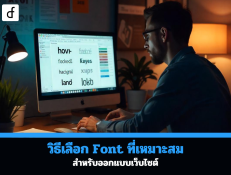
2024-10-10 09:11:40

2023-11-22 11:10:42

2024-08-26 09:59:19

2023-10-09 03:59:28

2024-11-25 03:46:59

2023-10-04 02:32:16

2023-11-10 10:20:40

