
Learn to create desktop apps with Flutter: Support all platforms in one app
2024-11-06 11:41:04
Developing desktop applications with Flutter is becoming increasingly popular. Since Flutter not only supports the creation of apps for iOS and Android but can also be used on Windows, macOS, and Linux, it has become a suitable choice for those who want to develop applications that can run on all platforms with a single codebase. Additionally, Flutter provides tools and components that make it possible to develop desktop apps efficiently. Let's take a look at the steps and advantages of using Flutter for desktop app development.
The advantages of creating desktop apps with Flutter
- Cross-Platform Development
Flutter allows development to be usable on both Windows, macOS, and Linux using a single codebase. This saves the time needed to develop applications that support multiple operating systems, which will be very beneficial for developing apps that need to work on all platforms.
- Beautiful and consistent UI
Flutter has a set of widgets that help create beautiful interfaces, which can also be adapted to display beautifully on desktops. It supports responsive design, allowing the UI to perform well on both small and large screens.
- Rapid development with Hot Reload
Just like mobile app development, the Hot Reload feature allows developers to test and see the results of code changes in real time, reducing the time spent on testing and making it easier to improve new features.
- Connecting with the Native API of each operating system
Flutter supports connecting to the APIs of Windows, macOS, and Linux, allowing apps to access OS-specific features such as file management, notification systems, or network settings.
- Easier maintenance and updates
With a single codebase, developers can update the app on all platforms simultaneously without having to separate updates for each platform. This makes long-term app maintenance easier and reduces the complexity of managing update releases.
The initial steps to create a desktop app with Flutter
- Install Flutter SDK
- Download and install the Flutter SDK from the Flutter website, which supports Windows, macOS, and Linux.
- Set up and enable desktop app development mode.
Enable desktop app development using the command:
bash
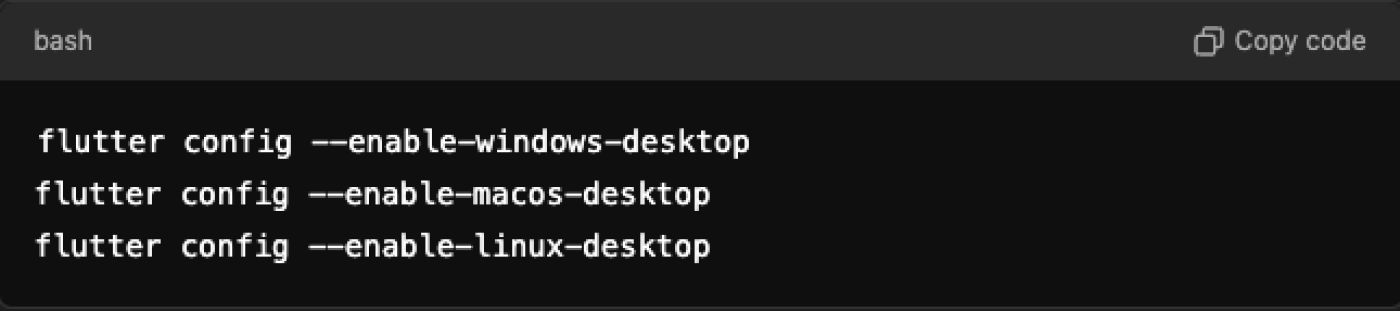
- Create a new project
Create a Flutter project with the command:
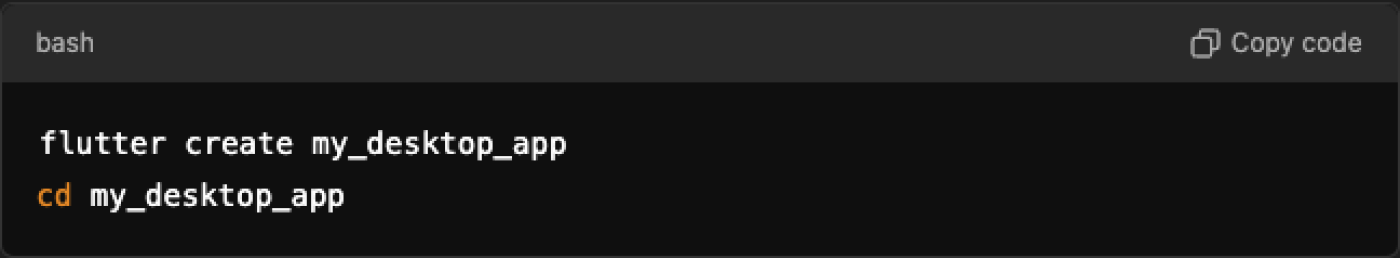
Flutter will create a ready-to-use project structure for desktop app development.
- Develop the UI and Logic of the application
Use the Widgets provided by Flutter to create a UI that supports desktop functionality, which can include Widgets like AppBar, Drawer, and Scaffold, making it easy to create layouts suitable for desktop use.
- Test the application on the desktop
Test the application on an emulator or actual device of desktop operating systems such as Windows or macOS with the command:

- Building and releasing a desktop app
When the app is ready for release, you can build the app for each operating system using the command:

Building each platform will create an executable file of the app ready for release.
Limitations of Flutter for Desktop Apps
- The support for some Native features is still incomplete.
Although Flutter has been developed to support desktop usage, there are still some features that require time to be developed and supported on new platforms, such as advanced system file access, managing peripheral device connections, and working with other software.
- The app size is relatively large.
Desktop apps built with Flutter are often larger than native apps because they include the Flutter runtime and resources within the app.
- Tools and support are not as complete as those for mobile apps.
The development of Flutter on the desktop is still in progress, and there may be some plugins or libraries that are not yet fully functional compared to mobile platforms, such as certain UI system features or APIs that require high resolution.
Developing desktop applications with Flutter allows developers to create apps that work on multiple platforms with a single codebase, offering the ability to build beautiful and responsive UIs, making development faster and reducing costs. However, Flutter still has limitations in supporting certain features and the app size tends to be relatively large. Therefore, the choice of using Flutter for desktop apps should be considered based on the suitability for the project.
Leave a comment :
Recent post

2025-01-10 10:12:01

2024-05-31 03:06:49

2024-05-28 03:09:25
Tagscloud
Other interesting articles
There are many other interesting articles, try selecting them from below.

2024-04-03 09:28:59

2024-10-18 02:13:22

2025-03-10 10:29:46

2024-03-21 02:39:57

2023-09-05 11:33:57

2024-08-13 01:45:34
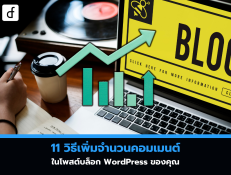
2025-03-12 10:38:46

2024-11-13 04:46:29

2025-02-25 01:26:46
