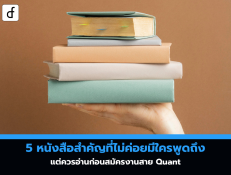Android Application: How to Start Developing Applications for Beginners
2024-10-28 02:11:28
Starting to develop Android applications may seem complicated for new developers, but with proper planning and the right tools, it can help developers create applications efficiently. Here is a beginner's guide to Android app development for new developers

Install the necessary tools.
Android Studio
Android Studio is the official Integrated Development Environment (IDE) for Android app development, equipped with comprehensive tools:
- Download and install Android Studio from Google's website.
- This IDE has important features such as a Code Editor, Emulator for testing apps, and Debugging Tools.
Java or Kotlin
Currently, Android app development can use either Java or Kotlin, but Kotlin is the language recommended by Google because it allows for shorter and more concise code.
Learn the basics of Kotlin or Java.
Developing Android apps requires a basic understanding of programming with Java or Kotlin. Here are the fundamental concepts you should learn:
- Variables and data types (Variables & Data Types)
- Control flow, such as if-else, for-loop
- Working with functions (Functions)
- Object-Oriented Programming (OOP) such as classes, inheritance, and polymorphism
- Handling Null (Optionals in Kotlin)
- For Kotlin, developers can learn from the Kotlin documentation.
Create your first Android project in Android Studio
Starting a new project:
- Open Android Studio and select "Create New Project"
- Select Empty Activity to start a blank app.
- Name the project, choose Kotlin or Java, and then click Finish.
Project structure:
- MainActivity.kt (or .java) is the main file that manages the app's functionality.
- res/layout/activity_main.xml is the file that contains the app's UI.
Write the first code. Try writing code in MainActivity.kt to display a message on the screen:
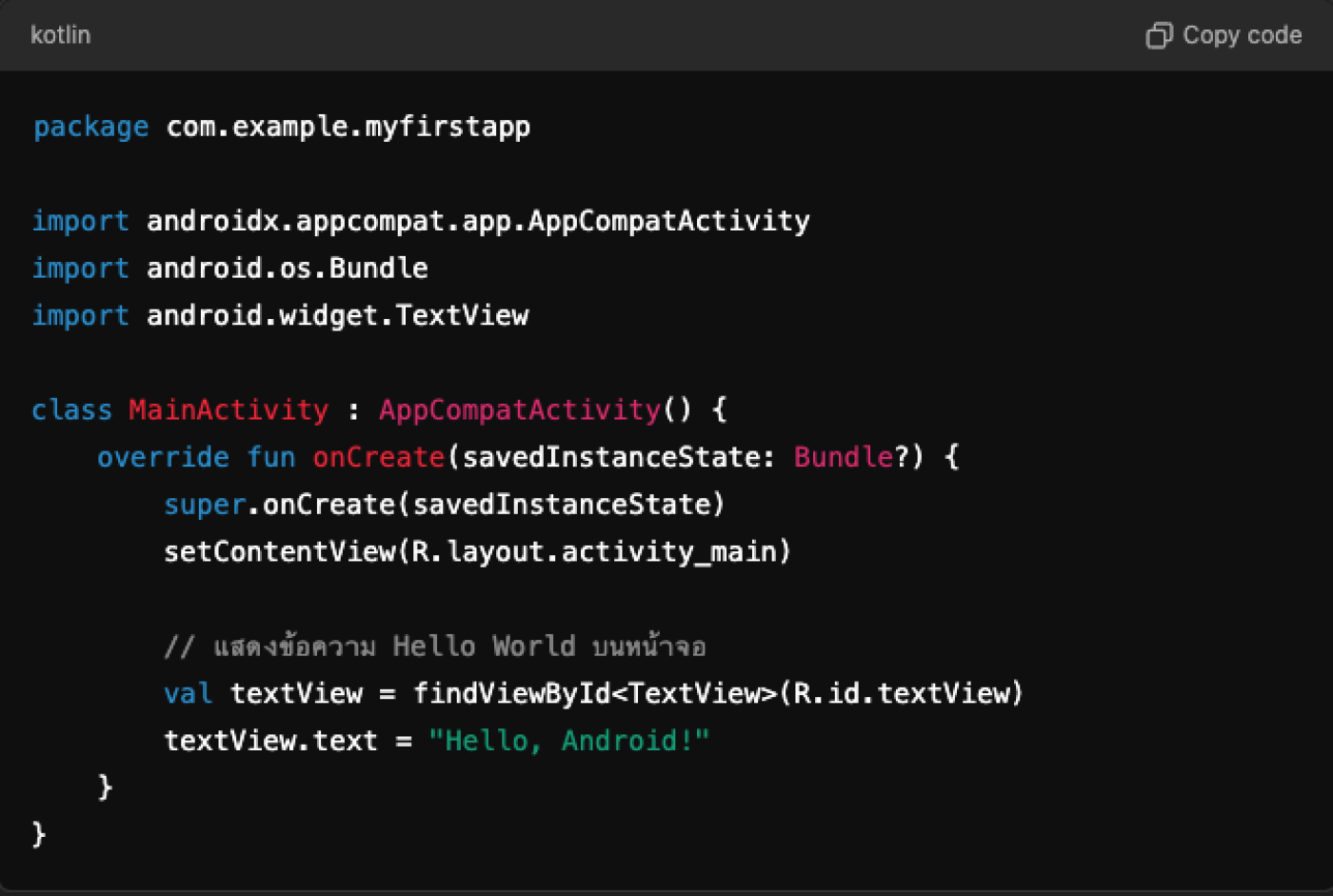
Test the app:
Use the Android Emulator in Android Studio or connect a real Android device to test the app.
Learn UI design with XML and Jetpack Compose
XML Layout: Android uses XML files to arrange the UI by placing various elements such as TextView, Button, and ImageView.
Example XML file:
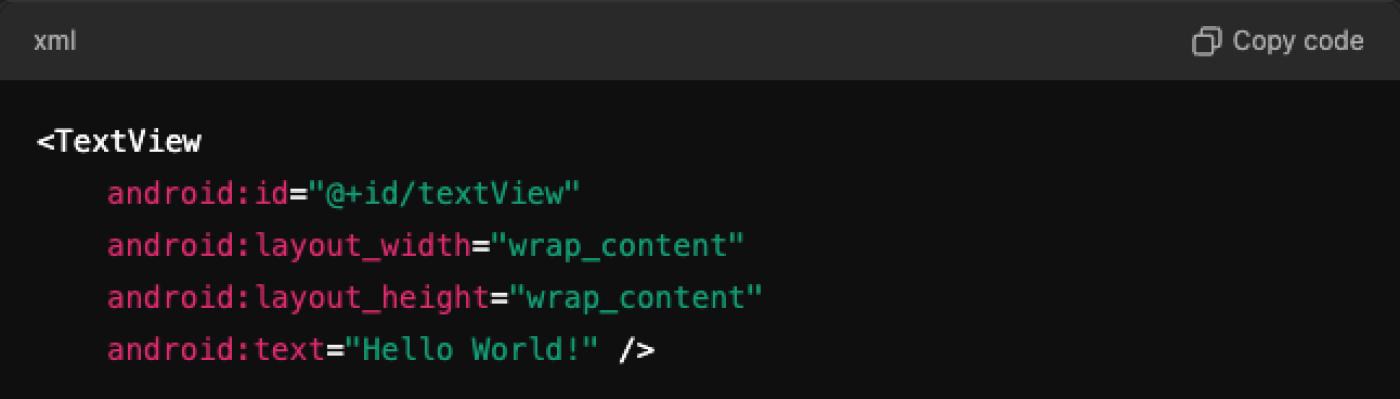
Jetpack Compose: Jetpack Compose is a new tool that allows developers to create UI with Kotlin without using XML.
Example of Jetpack Compose:
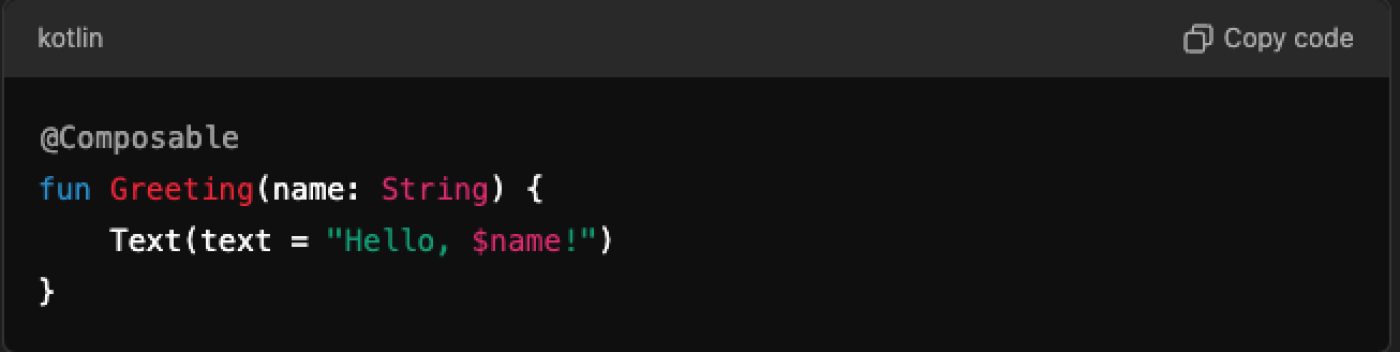
Understanding Android Components
The Android app consists of several main components:
- Activity: Main screen of the app
- Fragment: A sub-component of Activity that helps divide the screen into multiple sections
- Intent: Used for communication between Activities or other Components in the app
- Service: Used for background tasks, such as data downloading.
Use the API and connect to the database.
Connecting the app to external data or databases is crucial in developing complex applications.
Use REST API: Learn how to fetch data from an external API using HTTP through libraries like Retrofit or Volley.
Database in the app (SQLite or Room): Use an in-app database like Room, which is part of Android Jetpack, to easily manage data within the app.
Testing and debugging the app
Application testing is an important part of development:
- Using Logcat: Android Studio has a tool called Logcat, which helps in viewing the app's operational data and debugging errors.
- Unit Test: Write Unit Tests to verify the functionality of various functions.
- UI Test: Testing the functionality of the UI using tools such as Espresso
Publishing the app to the Google Play Store
After your app is completed, the final step is to publish the app to the Google Play Store:
- Create a Google Play Developer account with a one-time fee.
- Create an APK or AAB (Android App Bundle) file by going to Build > Generate Signed Bundle / APK
- Upload the app to the Google Play Console along with app information, usage details, and illustrations.
- Publish the app. Once it passes Google's review, your app will be available on the Play Store.

Developing an Android app for new developers starts with installing Android Studio, learning Kotlin or Java, and understanding the app's infrastructure. Testing and using the appropriate tools will help you develop applications efficiently. After that, publishing the app on the Google Play Store will be the final step to make your app available to users.
Leave a comment :
Recent post

2025-01-10 10:12:01

2024-05-31 03:06:49

2024-05-28 03:09:25
Tagscloud
Other interesting articles
There are many other interesting articles, try selecting them from below.

2025-03-25 02:53:05

2024-09-25 04:48:42

2024-03-08 04:03:12

2023-11-01 02:54:29

2024-04-23 09:24:24

2025-03-05 10:17:38

2024-11-06 01:08:55
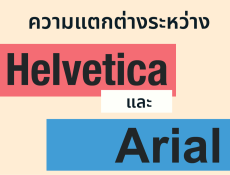
2023-11-22 11:17:41