
Website templates: Options that help create beautiful and easy-to-use websites
2024-10-10 11:42:23
Creating a beautiful and efficient website doesn't have to be complicated. By using website templates, you can design a website quickly without the need for coding skills. Here is how to choose and use templates for your website to help you create a site easily and look professional.

Choose a template that suits the type of website.
First, you should consider what the purpose of your website is, such as a business website, an online store, a personal website, or a blog. A good template should meet your needs. For example, if you want to open an online store, you should choose a template that supports E-commerce features.
Examples of business templates: Wix Business Templates, Squarespace Business Templates
Easy to customize and responsive to all devices. (Responsive Design)
Choosing a responsive template means that your website will be able to adapt its display well on all devices, whether it's a desktop, tablet, or mobile. Selecting a template that supports this feature helps provide a better experience for your visitors.
Examples of platforms such as WordPress, Wix, and Shopify have templates that are fully designed to be responsive.
Beautiful and modern design
The template should have a modern, beautiful design that aligns with the brand's image. Using a modern template will help increase credibility and attract more users. Some templates feature minimalist designs or vibrant colors that reflect professionalism through their selection.
Recommended template examples: Shopify Themes, WordPress Astra, Webflow Templates
Flexibility in customization (Customization)
The template should be flexible for customization, such as changing colors, fonts, content layout, and various elements to match your style and needs. Even after choosing a template, you can easily create a brand identity by customizing it to fit your brand.
Platforms suitable for customization: Elementor (for WordPress), Wix Editor, Squarespace Editor
Supports SEO (Search Engine Optimization)
The selected template should support SEO customization to ensure your website can rank well in search engines. Choosing a template with good structure management and the ability to customize Meta Tags, URLs, and Headings will increase the chances of your website being easily found.
Examples of SEO-friendly templates: GeneratePress (WordPress), Wix SEO Templates
Essential built-in features
A good template should have essential basic features built-in, such as a contact form, article display system, social media integration, or an online store management system. Having these features will save you time from searching for additional plugins or supplementary tools.
Examples of templates with comprehensive features: Wix ADI, Shopify E-commerce Templates
Free and paid templates: Which one should you choose?
- Free templates: Suitable for beginners with a limited budget or those who want to try it out to create their first website. Platforms like WordPress, Wix, and Squarespace offer a wide variety of free templates to choose from.
- Paid templates: If you need more advanced features, such as premium design, customer support from the developers, and high flexibility in customization, paid templates are a good option for creating a professional-looking website.
Platform options: Envato Market, ThemeForest, Creative Market

Choosing a website template will help you create a website quickly, easily, and professionally. Whether you choose a free or paid template, make sure it aligns with your brand image, supports customization, and is responsive for all devices.
Leave a comment :
Recent post

2025-01-10 10:12:01

2024-05-31 03:06:49

2024-05-28 03:09:25
Tagscloud
Other interesting articles
There are many other interesting articles, try selecting them from below.

2025-04-02 04:12:23

2024-03-27 04:42:48
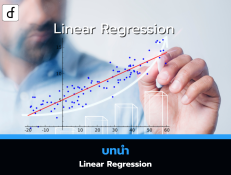
2025-05-27 09:35:22

2025-02-24 10:41:58

2023-09-28 05:47:28

2025-03-05 10:17:38

2023-10-17 04:52:45
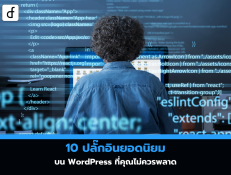
2025-04-18 08:16:25

2024-05-15 04:24:59
