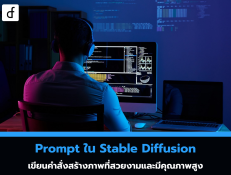Using Drag-and-Drop Tools to Create Simple Websites for Beginners
2024-09-10 01:32:56
For beginners with no coding knowledge, Drag-and-Drop website builders are an excellent tool to help you easily create a website by directly dragging and dropping various elements onto the web page. This article will explain how to use Drag-and-Drop tools and introduce popular tools you can use to build your website.
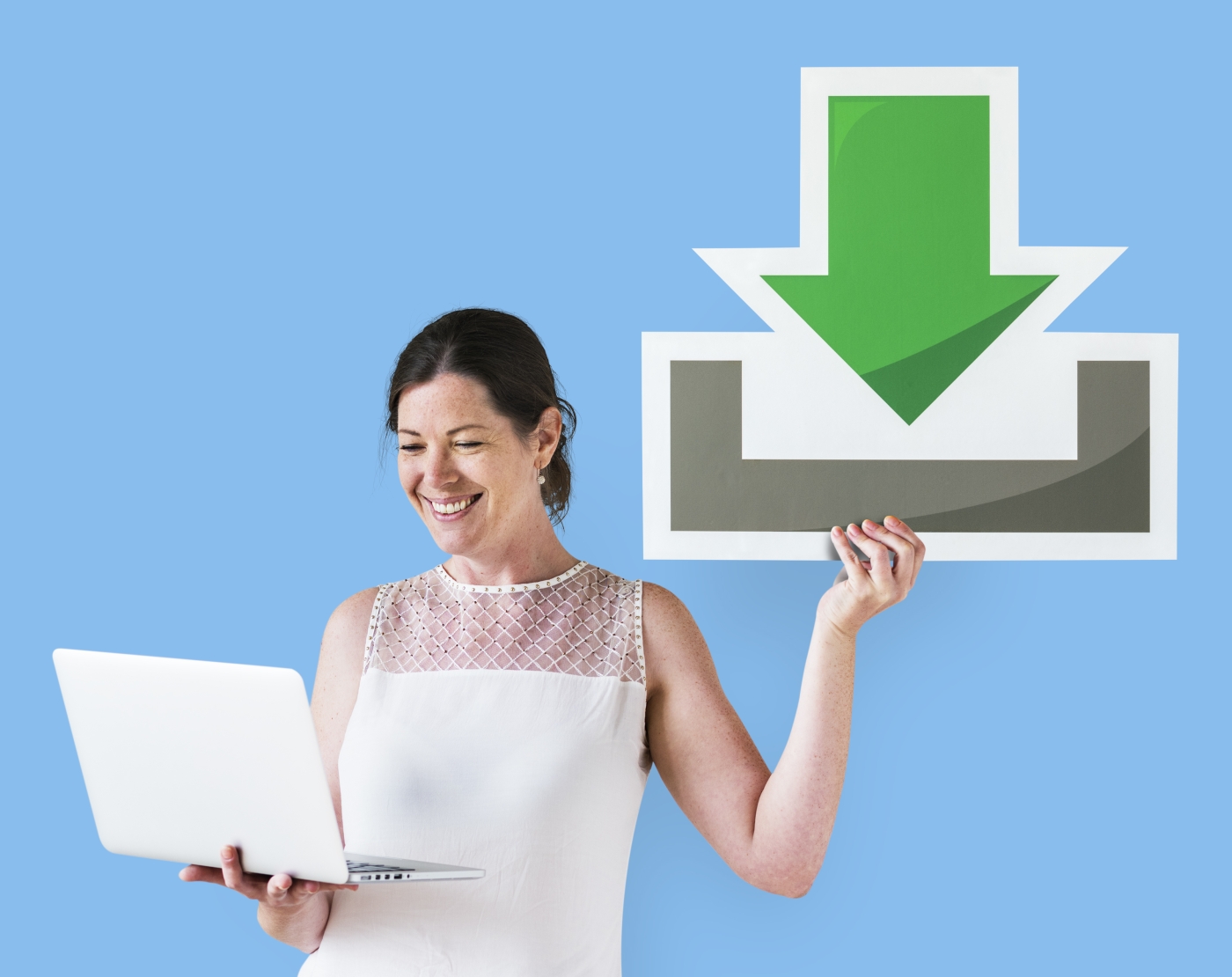
What is a Drag-and-Drop tool?
A Drag-and-Drop tool is a website-building platform that allows you to design and arrange various elements such as text, images, videos, buttons, or links by dragging these objects from a toolbar to the desired position on the webpage. Its user-friendly interface and the lack of a need for coding skills make it popular among beginners.
The advantages of drag-and-drop tools.
- Easy to use: No need for knowledge of HTML, CSS, or other programming languages; you can create a website by dragging various objects to your desired location.
- Instant customization: Customizing a website, such as changing fonts, colors, or the size of objects, is easy and provides real-time results.
- There are ready-made templates: Most of these tools offer a wide variety of templates, allowing you to quickly start designing your website.
Popular Drag-and-Drop Tools
- Wix: It is a highly popular platform with an easy-to-use drag-and-drop feature and a variety of templates for all types of businesses.
- Squarespace: Suitable for those who want a professional-looking website with a sleek and beautiful design.
- Weebly: An easy-to-use drag-and-drop tool with e-commerce functions for those looking to sell products through a website.
- WordPress + Elementor: For those who want to create a website on WordPress but still desire the flexibility of drag-and-drop, Elementor is a plugin that allows you to design your website in a drag-and-drop manner.
Tips for Using Drag-and-Drop Tools for Better Results
- Use an appropriate template: Choose a template that aligns with the purpose of the website and make slight adjustments to match the brand.
- Don't overload with content: Having too many elements makes the website look cluttered and confuses users. The content should be organized and easy to navigate.
- Use high-quality images: Clear and high-quality images will make your website look more professional.
- Check the website in multiple browsers: Ensure that your website displays correctly in different browsers such as Google Chrome, Safari, and Firefox.
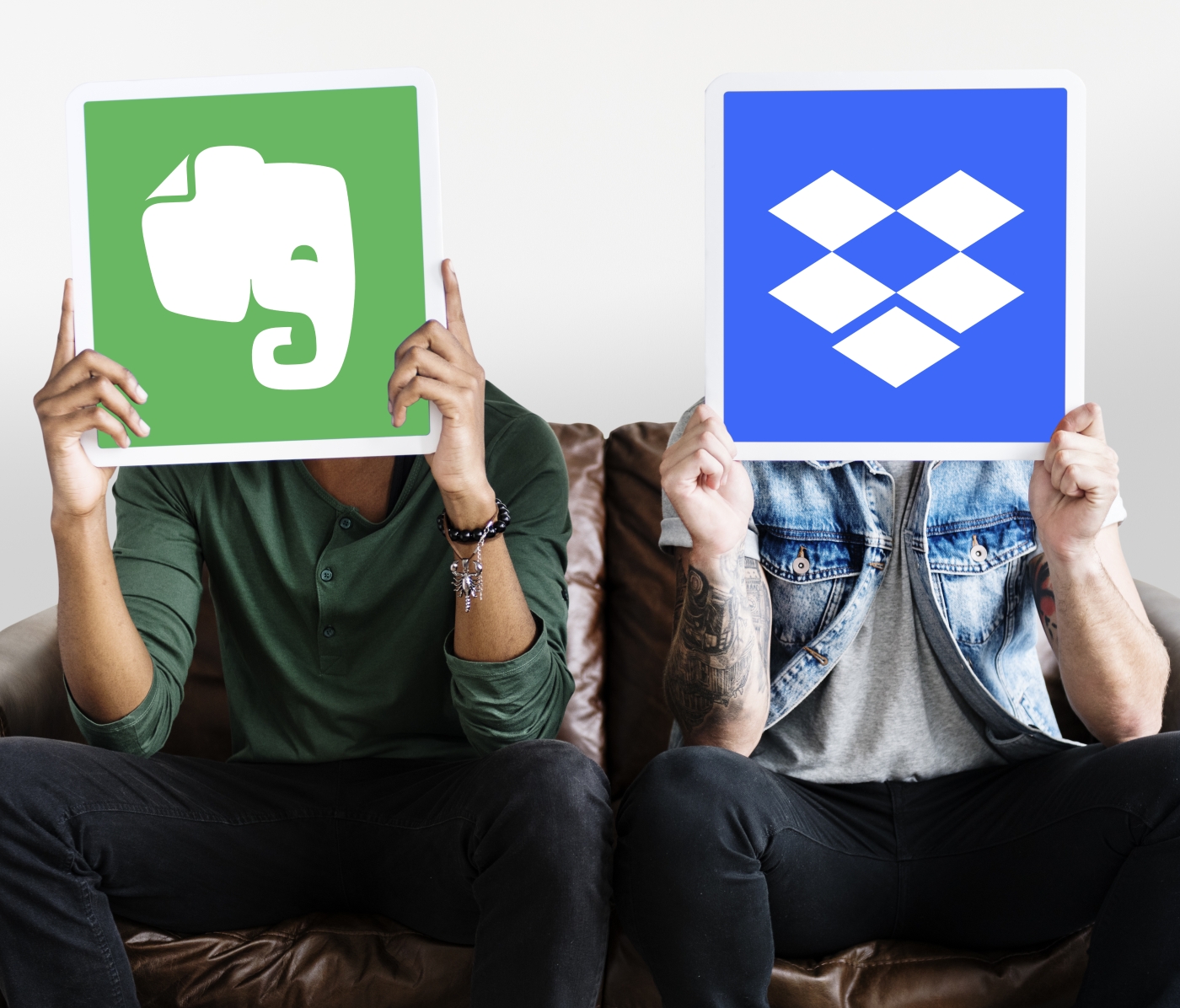
The use of Drag-and-Drop tools allows beginners to create websites quickly without having to write code. Choosing the right platform, selecting a template, and customizing the website are key steps that will help make your site look good and function well.
Leave a comment :
Recent post

2025-01-10 10:12:01

2024-05-31 03:06:49

2024-05-28 03:09:25
Tagscloud
Other interesting articles
There are many other interesting articles, try selecting them from below.
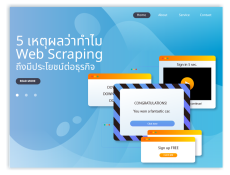
2023-10-06 03:54:44

2024-03-27 05:02:08

2024-08-26 10:14:36
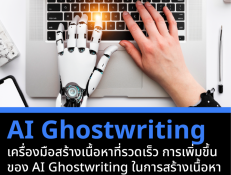
2024-04-22 03:24:25

2023-09-14 10:59:15
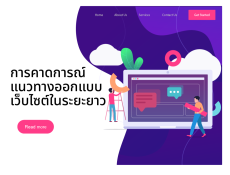
2023-10-18 04:23:23
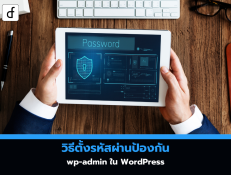
2025-03-19 10:34:30

2023-10-12 11:53:16