
Website building tools for beginners: A comparison of Wix, WordPress, and Squarespace.
2024-09-10 10:59:42
For beginners looking to create a website, choosing the right tools for website building is crucial, as each platform has different features and levels of difficulty. Let's take a look at a comparison of popular website builders, including Wix, WordPress, and Squarespace, to assist you in your selection and decision-making process regarding which one is best suited to your needs.

Wix
Suitable for: Beginners who want to create a website quickly without technical knowledge.
Highlight
- User-friendly: Wix is a platform designed to be the easiest to use for beginners. With its drag-and-drop system, you can customize your website freely without needing to write any code.
- A variety of templates: There are many templates you can choose from and easily customize to meet your needs.
- App Market: Wix has a variety of apps to enhance functionality, such as online stores, blogs, and booking systems.
- AI Design: Wix ADI (Artificial Design Intelligence) can automatically create a website for you when you provide basic information.
Disadvantages
- Cannot change the theme after it has been selected.
- Advanced control and customization may have limitations compared to other platforms.
WordPress
Suitable for: Those who seek flexibility and want to expand their website with advanced features.
Highlight
- High flexibility: WordPress has a vast number of plugins and themes, allowing for the customization of websites in almost any desired format, whether it's a blog, an online store, or a business website.
- Open-Source: It allows for code customization, making it more flexible than Wix and Squarespace.
- Excellent SEO: WordPress has a variety of user-friendly plugins for SEO.
- Large support community: There are many forums and help articles, making it easy for you to find solutions to various problems.
Disadvantages
- It's a challenging task for beginners with no experience; it will take time to learn the system.
- You need to purchase your hosting (except when using WordPress.com, which is a different service from WordPress.org).
Squarespace
Suitable for: Those who want a website that looks beautiful and simple, without the need for complicated customization.
Highlight
- Beautiful design: Squarespace focuses on modern design, offering beautiful templates suitable for business or portfolio websites.
- All-in-one website builder: Everything is included in one platform, no need to purchase additional hosting or domain.
- SEO and Marketing: There are built-in SEO and marketing tools that are good enough for general users, such as integration with Google Analytics and Mailchimp.
- Online stores: Suitable for shops with a small number of products that do not require complex functions.
Disadvantages
- Not as flexible as WordPress when it comes to customizing functions or code.
- More expensive than Wix and WordPress if you want comprehensive features.

To create a website that is effective and best suited for us, choosing the right platform is another important factor to consider, so that building the website becomes an easy task for you.
Leave a comment :
Recent post

2025-01-10 10:12:01

2024-05-31 03:06:49

2024-05-28 03:09:25
Tagscloud
Other interesting articles
There are many other interesting articles, try selecting them from below.
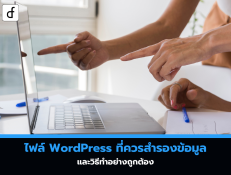
2025-03-13 05:03:55

2023-11-21 01:12:50

2024-01-29 02:40:45

2024-04-23 05:12:21

2024-12-03 04:32:17

2025-04-18 03:18:46

2024-10-10 11:42:23

2023-09-05 09:33:03

