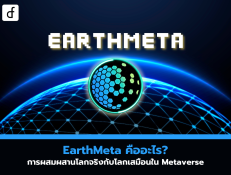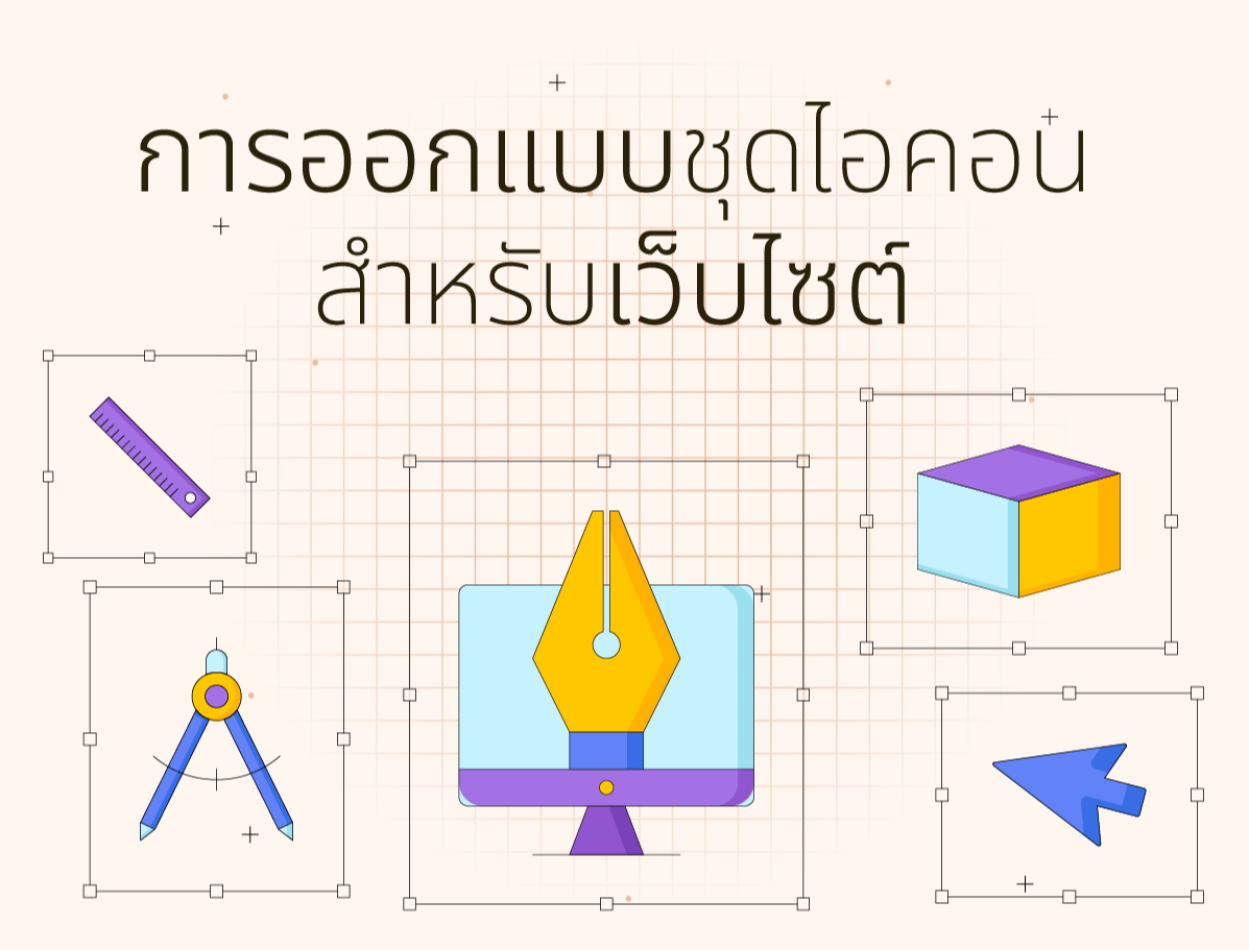
Designing a set of icons for websites
2023-10-31 03:54:19
Designing a set of icons for websites
In the era of technology and constant communication. Using images instead of text or characters is one way to help users understand and remember information more easily. Images used in these communications are called icons, which means “pictures” or “symbols.” Icons are very useful in improving user experience because they help users see the overall picture of your website faster. And you don't have to read long and complicated texts.
In this article, we will talk about icon set design, which is the process of creating a set of icons that share the same look and style. So that users can see the systematicity and uniqueness of the website. We will divide the icon set designs into 4 The steps include:
-Analysis of the needs and purpose of the icon set.
-Exploring and finding the essence (essence) of the icon set
-Creating prototypes and testing icon sets
-improving and delivering icon packs
We will explain each step for you to easily understand. and provide tips and tricks for designing quality icon packs. Along with showing examples of interesting icon sets from various websites.

Icon set design process
-Analysis of the needs and purpose of the icon set. It is the most important step. Because it will help you know what you want to create your icon set for. How do you serve your website users? Are there any limitations or requirements? At this stage, you should ask yourself questions like: How many icons does your icon set have? What type of website will your icon set be used for? What do your website users look and behave like? What will your icon set communicate to users? What are the technical characteristics of your icon set such as size, color, and shape?
Exploring and finding the essence of icon sets is a step that will help you find ways to create images that are meaningful and communicative to your users. It's about finding inspiration. In this step, you should study and analyze your existing set of icons. both related to your website Select and categorize images to be used as icons. By considering various factors such as user goals. The matter you want to communicate with Websites that want to improve their website and create sketches or basic models of images that will be used as icons.
-Creating prototypes and testing icon sets Here are a few steps that will help you create the perfect set of icons that are perfect for your website. It creates and improves (refine) images that will be used as icons. to have the same appearance and style and can be used at this stage
1. You should choose the software that will be used to create the icon set, such as Adobe Illustrator, Sketch, Figma, Iconjar, etc.
2. Define the technical specifications of the icon set, such as size, color, shape, grid (grid), border (stroke), shadow (shadow), etc.
3. Create an icon set from a ready-made sheet or basic model. Using the specified technical specifications.
4. Test the icon set on your website. or allow users of the website to try it out and give their opinions
-improving and delivering icon packs The final step that will help you improve the performance and user satisfaction of your website is to revise and prepare your icon set for production use. In this step, you should:
Improved icon packs based on test results and user feedback.
1. Choose a file format that is appropriate for use, such as PNG, SVG, ICO, ICNS, etc.
2. Save and organize the icon set in a folder or library for easy access and management.
3. Deliver (deliver) the icon set to the website developer (web developer) or the person responsible for the website (webmaster) so that the icon set can be used on the website.
Leave a comment :
Recent post

2025-01-10 10:12:01

2024-05-31 03:06:49

2024-05-28 03:09:25
Tagscloud
Other interesting articles
There are many other interesting articles, try selecting them from below.

2023-10-20 09:09:22
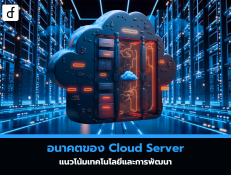
2025-02-25 10:21:41

2025-05-28 03:34:33

2025-04-03 05:08:01

2024-02-23 05:19:59

2023-11-14 01:18:42

2024-05-22 11:08:26

2024-11-25 02:38:18