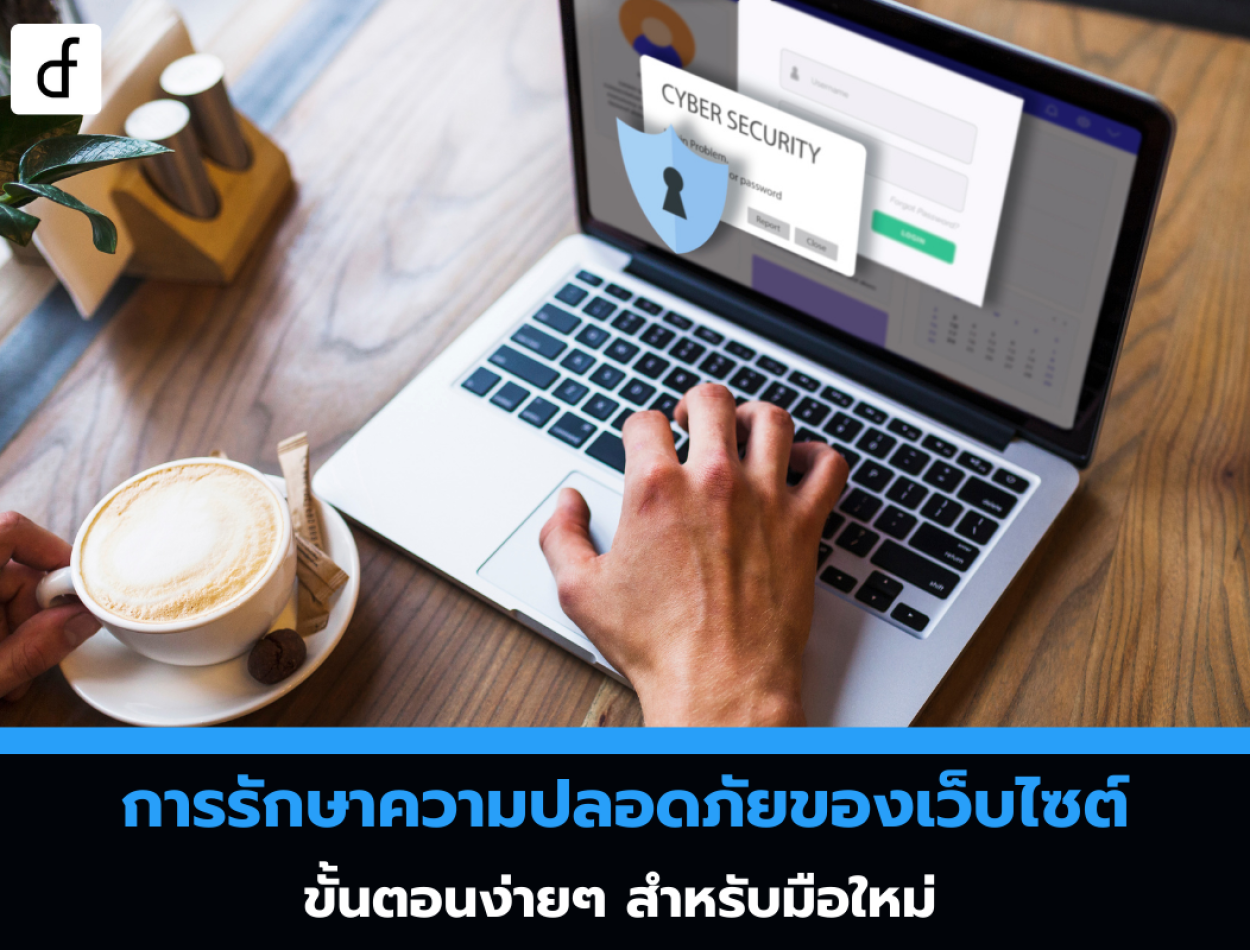
Technology
Website Security: Simple Steps for Beginners
2024-09-10 01:27:37
Website security is extremely important, whether it's a personal business site or an online store. If a website is attacked, it can affect users' personal information, financial data, and credibility. For beginners who are starting to build a website, here are some simple steps you can take to prevent attacks and enhance the security of your site.

Use the HTTPS protocol.
The use of HTTPS (Hypertext Transfer Protocol Secure) encrypts data between the server and the user, making personal information such as passwords or credit card details much safer, especially if you have a website that accepts payments or stores user data.
How to enable HTTPS
- Purchase and install an SSL Certificate from your hosting provider, most of which offer free SSL installation services.
- When HTTPS is enabled, your website will display a padlock symbol in the browser's address bar, and the URL will change from "http://" to "https://".
Regularly update software and plugins.
Content Management Systems (CMS) like WordPress and various plugins often receive updates to fix security vulnerabilities. Using the latest version helps reduce the risk of being attacked by various exploits.
Use a strong password and manage access.
Using a strong password is an easy way to prevent hacking. You should use a password that includes uppercase letters, lowercase letters, numbers, and symbols, and you should not use the same password for multiple accounts.
Regularly back up the website data.
Backing up data will help you quickly restore your website in case of issues such as hacking or data loss. You should back up your data regularly and store the backup in a location separate from the main server.
Install security plugins or tools.
For those using a CMS like WordPress, installing a security plugin will help protect the website from attacks, such as Brute Force attacks or malware injection.
Limit login attempts. (Login Attempts)
Preventing Brute Force attacks (trying passwords multiple times until successful) can be achieved by limiting the number of login attempts.
Prevent attacks with a website firewall. (Web Application Firewall - WAF)
A website firewall will help protect against malware attacks, DDoS attacks, and unauthorized access attempts.
Check for changes in the files and database.
If there are changes made to your website files without your permission, it may be a sign that a hack has occurred. You can install a plugin that monitors file changes to receive alerts in case of any irregularities.
Use two-step verification. (Two-Factor Authentication - 2FA)
The use of 2FA adds an extra layer of security to the login process. Users must enter both their password and a verification code sent to their mobile device or application, making it insufficient for hackers to rely solely on password theft to gain access to the website.
Regular website inspection and analysis.
Regularly checking the security of your website will help you identify potential risks or issues. You should use website monitoring tools like Google Search Console to check for security problems.

Website security doesn't have to be complicated. If you follow these steps, you can effectively prevent attacks and keep your website secure, even if you're a beginner in the world of website creation.
Leave a comment :
Recent post

DeepSeek AI: The Chinese AI stepping into the global AI arena
2025-01-10 10:12:01

10 AI tools for marketing that you can't miss
2024-05-31 03:06:49

Compare membership system prices Which one is better?
2024-05-28 03:09:25
Tagscloud
Other interesting articles
There are many other interesting articles, try selecting them from below.
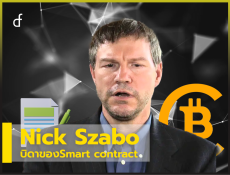
Nick Szabo, father of smart contracts
2023-12-12 05:05:58

A simple yet professional website design for beginners.
2024-09-10 11:16:26

Bitcoin, Ethereum, and Altcoins: The Differences Between Each Cryptocurrency
2024-12-03 04:32:17

Civitai: Generative AIs center of creativity
2024-08-19 03:03:00
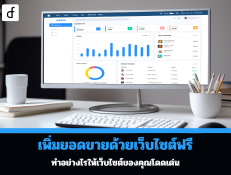
Increase sales with a free website: How to make your website stand out.
2024-09-17 01:58:44

Screen reader Essential things that web designers should think about
2023-11-06 10:52:55

What is SSL?
2023-09-28 10:38:48

Inside the mind of a hacker 2023
2023-09-25 04:09:33

Top 5 AI Crypto Projects in 2024
2024-04-12 11:25:15
