
11 website layout examples for all types of pages
2025-04-18 06:57:56
Everyone who uses the internet must have seen countless website layouts. But unless you're a designer or someone building your own website, we often don't stop to think about what kind of website looks good and is suitable for the audience.
If you're still unsure about which website layout to choose to suit your goals, this article will help you decide. We will introduce 11 popular layouts, along with guidelines on how to choose the right one for your website type, and conclude with tips and tools to make creating a wireframe easier.

11 types of website layouts you should know
1. Z-pattern
Suitable for websites with limited information that need to emphasize buttons or calls to action (CTA), such as input forms. Users will look from the top left corner to the top right, then sweep their eyes downwards in a Z shape.
2. F-pattern
Suitable for websites with a lot of content, such as news or search results. Users will read in an F-pattern — scanning their eyes from top to bottom, primarily focusing on the left side.
3. Magazine
Inspired by newspapers and magazines, it often features multiple columns with various sizes of images. It is used for websites with a lot of content categories, such as news websites or dashboards.
4. Grid
Arrange content in a box or grid layout. This is suitable for websites with multiple pieces of content that are equally important, such as portfolios or galleries.
5. Modular
Similar to a grid, but each block is the same size and spaced evenly. Suitable for websites that display products or articles in categories, such as product display pages or blogs.
6. Single-Column
The content is arranged in a single vertical column, suitable for mobile devices and blocks that focus on scrollable content, such as landing pages.
7. Content-Focused
Focus on content as the main feature, with a main column and side columns for supplementary content such as email sign-up forms, banners, or advertisements. Suitable for blogs or articles.
8. Full-Screen
Uses the full screen space, no sidebar. Suitable for storytelling or single-page product introductions, often using images or videos as the background.
9. Hero
It is a Full-screen layout with a large image at the top, along with the website name and a CTA button, designed to create a strong first impression. It is suitable for product promotion pages and the homepage of the website.
10. Split-Screen
Split the screen into two equal halves. Suitable for websites that need to display two options, such as selecting customer types or comparing two types of content.
11. Asymmetrical
Asymmetrical layout, but arranged with finesse and eye-catching appeal. Suitable for modern-style websites such as portfolios, creative businesses, or landing pages.
How to choose the right layout for your website
Understand the difference between website structure and layout.
- Website structure: It is the organization of content and navigation for the entire website.
- Website layout: It refers to the arrangement of elements on each page, such as content, buttons, navigation, etc.
Set clear goals.
A good layout should:
- Attract immediate attention
- Guide the audience's attention to the key points.
- Make it user-friendly.
- Support navigation to the destination
Consider the type of website you are creating.
Business websites, online stores, or blogs all require different layouts. You should know beforehand what type of website you are going to create.
Study examples of websites in the same group.
See what layout similar websites use, how they organize their content, and improve upon it.
Choose from what you like.
You should feel good about your own website because you will be the one taking care of it in the long run.
Based on layouts that have been proven to be effective
Layouts that are commonly used have often been proven to effectively meet user needs.
Creating a wireframe for a website
If you design the website yourself or work with a developer, creating a layout wireframe will make planning easier.
How to create a simple wireframe
- Define goals and user paths
- Draft ideas (starting with mobile first)
- Define the main structure, such as the menu, header, and content sections.
- Specify the areas where content will be placed, such as images or text.
- Try out various versions and test them with real users.
- Adjust until you get a satisfactory version.
Additional tips
- Use a clear visual hierarchy to emphasize important parts.
- Use a grid for layout to maintain order.
- Use an odd number of elements to create a focal point.
- Design it to be easy to read and quick to scan.
- Focus on the content that is above the fold.
- Use the empty space appropriately for comfort and clarity.
Wireframe creation tools
- Paper and pen – easy and quick
- Whimsical – CollaborativeThere is a free version.
- Invision – has ready-made templates, easy to use
- Figma – has a free wireframe kit and is suitable for design
- Wireframe Patterns on WordPress.com – There are templates available to choose from and customize as needed.

The layout is the heart of a website. Choosing the right layout will help users navigate easily, efficiently, and support your goals. Don't be afraid to mix different layouts on a single website, and remember that users are the center of every design.
Leave a comment :
Recent post

2025-01-10 10:12:01

2024-05-31 03:06:49

2024-05-28 03:09:25
Tagscloud
Other interesting articles
There are many other interesting articles, try selecting them from below.

2024-03-18 02:27:20

2024-02-09 05:19:15

2024-08-13 02:24:11

2024-11-14 09:50:55
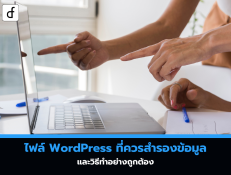
2025-03-13 05:03:55

2024-12-04 10:28:02

2023-11-21 12:50:55

2023-11-21 01:09:33

