
Create an Editorial Calendar like a pro for an easier life as a blogger.
2025-04-17 06:40:38
Have you ever felt that every time you write a blog, you have to sit and think about the topic for a long time? Or have you ever realized that you've already missed your intended posting date? If so — one thing that can definitely help you is an Editorial Calendar.
In this article, we will introduce you to creating an Editorial Calendar in an easy way, along with examples and various tools that will make blogging more enjoyable and systematic, especially if you want to become a successful blogger.

What is an Editorial Calendar?
It is a calendar for planning content publication on a blog or other channels, which will help you see an overview of which content will be posted when, its status, and what topics it relates to.
Journalists and marketers have been using this for a long time, and now you can also apply this concept to your blog.
Why should you use an Editorial Calendar?
1. Helps reduce stress in blogging
Just knowing what we need to write and when helps clear our minds a lot.
2. Make it possible to write consistently
Having a clear plan will help you maintain discipline and post content consistently.
3. Write better
When you don't have to chase deadlines at the last minute, you'll have time to review the content, making you prouder of what you've written.
4. Achieve better results
Creativity is still important, but a good system is what helps you grow in the long run.
How to create an Editorial Calendar in 5 minutes
Recommended tools: Google Sheets (or Excel, Airtable as well)
1. Create a header row:
- Date posted
- Topic
- Category
- Status (not started / in progress / completed)
- Authors (if there are multiple)
- Link when the post is finished
2. Create a status dropdown (in Google Sheets)
- Go to the Insert menu > Dropdown
- Add options such as: Not started, Writing in progress, Under revision, Published
3. Add topics you want to write about
- Insert it into a new row according to the date you have planned.
- Download the free template: (insert link if available)
Advanced Editorial Calendar Management Tool
When you start to get more serious, try using these tools:
- Trello: Easy to use Uses a board system, suitable for managing multiple projects simultaneously.
- Asana: Manages tasks in more detail, suitable for teams
- Edit Flow (WordPress plugin): Plan your content right in the WordPress backend.
- CoSchedule: A comprehensive system that connects posts with social media.
How often should I post?
There is no definitive answer, but I would like to suggest some initial guidelines:
- First month: Starting with 1 article
- Month two: Post every 2 weeks
- Month three: Post every 10 days
- Month four: Post once a week
Choose a posting day that is convenient for you and maintain consistency, such as every Tuesday morning.
Where can I find content ideas?
- Start with what you want to write.
- Spent 30 minutes brainstorming:
- 10 minutes: Write down as many ideas as possible.
- 10 minutes: Score each idea
- 10 minutes: Select only the best ideas and put them in the calendar.
- Let's see what they're talking about on Reddit.
- Use an RSS reader (such as Feedly, Inoreader)
- Use SparkToro to explore audience behavior.
- Search for keywords with free tools:
- Google Keyword Planner
- Ahrefs Generador de Palabras Clave Gratuito
- AnswerThePublic
Q&A: Frequently Asked Questions
Is there a difference between an Editorial Calendar and a Content Calendar?
Not much different, can be used interchangeably.
Is an Editorial Calendar a marketing strategy?
No, it's a tool to help you take action according to the strategy.
How many months in advance should I plan?
At least 3 months will help you avoid stumbling, and if you can write 2–6 weeks in advance, even better.

Summary: An Editorial Calendar is a blogger's best friend.
It will help you manage your time better, have a clear writing plan, and blog more happily. Try starting today and see how your life as a blogger changes.
Leave a comment :
Recent post

2025-01-10 10:12:01

2024-05-31 03:06:49

2024-05-28 03:09:25
Tagscloud
Other interesting articles
There are many other interesting articles, try selecting them from below.

2024-08-19 10:49:29

2025-05-13 09:11:14
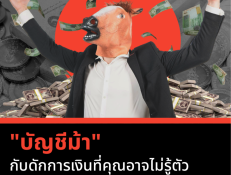
2024-05-30 09:48:56

2024-10-28 01:54:10
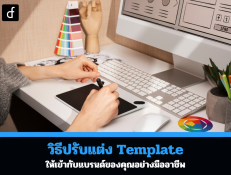
2024-10-10 11:35:58

2024-04-11 02:14:04

2023-11-09 03:11:19

2024-02-27 10:51:44

2024-02-27 04:53:47
