
5 Popular Cloud Storage Services: Comparing Google Drive, Dropbox, OneDrive, iCloud, and Amazon S3
2025-02-21 10:33:31
Cloud Storage has become an essential solution for online data storage, whether it be documents, images, videos, or backup files. Currently, there are several Cloud Storage providers, but the most popular services include Google Drive, Dropbox, OneDrive, iCloud, and Amazon S3. Each platform has its own unique features, making them suitable for various uses.
This article will compare the advantages, disadvantages, and suitability of each service to help you choose the Cloud Storage that best fits your needs.

Google Drive
Google Drive is one of the most popular cloud storage services, supporting file storage and real-time collaboration.
Highlight
- Integrating with Google Docs, Sheets, and Slides makes working online convenient.
- 15GB of free storage per Google account
- Supports file syncing across devices and file sharing via links.
- Supports data encryption and two-factor authentication (2FA) system.
Disadvantages
- Free space of 15GB Used with Gmail and Google Photos
- The upload and download speeds may be slower than other platforms in some cases.
Suitable for
- Those who primarily use Google Workspace, such as Gmail and Google Docs, and need file storage that is easily accessible from any device.
Dropbox
Dropbox is a cloud storage service known for its speed and ease of data synchronization.
Highlight
- Files sync quickly and stably, supporting Delta Sync (updating only the changed parts).
- Supports file sharing with access permissions.
- There is a Dropbox Paper feature for collaboration.
- Compatible with all platforms, including Windows, macOS, iOS, and Android.
Disadvantages
- Free storage space of only 2GB, which is less than other providers.
- The premium service price is quite high compared to competitors.
Suitable for
- Those who need cloud storage that syncs data quickly and reliably are suitable for developers and team collaborators.
OneDrive
OneDrive is Microsoft's Cloud Storage service that integrates with Windows and Microsoft 365.
Highlight
- Integrating with Microsoft 365 (Word, Excel, PowerPoint) makes work easier.
- Free storage space of 5GB and a package combined with Microsoft 365 that offers up to 1TB of space.
- Supports automatic data synchronization on Windows and macOS.
- There is a Personal Vault system for storing important files with high-level encryption.
Disadvantages
- The sync speed may be slower than some services.
- The interface may be more difficult to use for those who are not familiar with Microsoft's system.
Suitable for
- Those who primarily use Windows and Microsoft 365, such as students, business professionals, and organizations that need Cloud Storage compatible with Office.
iCloud
iCloud is Apple's Cloud Storage designed to sync data within the Apple Ecosystem.
Highlight
- Seamlessly integrate with iPhone, iPad, and Mac.
- Sync files, photos, contacts, calendars, and various apps automatically.
- 5GB of free storage space with affordable upgrade options
- Supports data encryption for high security.
Disadvantages
- Works best on Apple devices but has limitations when used on Windows and Android.
- 5GB of free space may not be enough for backing up an iPhone or iPad.
Suitable for
- Those who primarily use the Apple Ecosystem, such as iPhone, iPad, and Mac, and want Cloud Storage that seamlessly connects all devices.
Amazon S3
Amazon S3 (Simple Storage Service) is an enterprise-level Cloud Storage designed for developers and businesses that require high security.
Highlight
- Supports large-scale data storage and can be scaled as needed.
- There is a high-level security system with data encryption.
- Supports API for application and cloud service development
- Use a pay-per-use billing system.
Disadvantages
- The setup and usage are more complicated than typical Cloud Storage services.
- There is no free storage space like Google Drive or OneDrive.
Suitable for
- Developers and organizations that need secure Cloud Storage, capable of handling large data storage, and highly flexible.

Each Cloud Storage service has its own advantages and disadvantages, depending on the user's needs.
- Google Drive is suitable for those who use Google Workspace and need more free space than competitors.
- Dropbox excels in speed and data synchronization, making it suitable for collaboration.
- OneDrive is a good option for Microsoft 365 and Windows users.
- iCloud is suitable for those within the Apple Ecosystem who want to sync data between Apple devices.
- Amazon S3 is an option for developers and organizations that need high-level and customizable Cloud Storage.
When choosing Cloud Storage, you should consider the storage space, sync speed, security, and compatibility with the systems you regularly use to ensure the best experience.
Leave a comment :
Recent post

2025-01-10 10:12:01

2024-05-31 03:06:49

2024-05-28 03:09:25
Tagscloud
Other interesting articles
There are many other interesting articles, try selecting them from below.
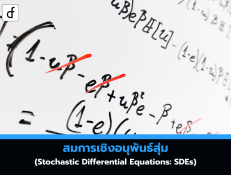
2025-05-06 03:42:09

2023-11-22 11:13:33

2023-10-12 09:52:40

2023-09-19 03:43:27

2024-11-06 11:24:26

2025-04-02 04:12:23

2025-05-13 09:11:14

2023-09-05 11:33:57

2023-11-09 01:05:30
