
How does Cloud Storage work? The backend system of online data storage
2025-02-20 02:15:08
Cloud Storage is a technology that allows users to store and access data online from anywhere at any time, without relying on internal storage devices such as hard drives or flash drives. This system is widely used both at the individual and organizational levels, whether it be Data backup, file sharing, or large-scale data storage
But behind the operation of Cloud Storage, there is a complex structure and advanced technology used to manage data securely and accessibly. This article will take you through the principles of Cloud Storage operation, from the infrastructure to data security measures.

The infrastructure of Cloud Storage
Cloud Storage operates on Data Centers, which are large data centers consisting of numerous servers. They serve to store and process user data. The main infrastructure of Cloud Storage includes the following key components:
Centros de Datos
- Data centers distributed around the world allow Cloud Storage to support access from multiple locations and increase service speed.
Servers and Storage Nodes
- The server processes and manages user data, while Storage Nodes are a set of storage devices such as SSDs (Solid State Drives) or HDDs (Hard Disk Drives).
Network System and Load Balancer
- The Load Balancer distributes the workload so that each server operates efficiently. Additionally, Cloud Storage uses a CDN (Content Delivery Network) to facilitate faster access to data from various locations.
How to store data on Cloud Storage
Data uploaded to Cloud Storage will be stored in a manner that enhances the security and resilience of the system, based on the following key principles.
Object Storage, Block Storage, and File Storage
Cloud Storage has different data storage structures based on three main usage types.
- Object Storage is suitable for storing large files such as images, videos, and documents. It supports access via API.
- Block Storage is used with systems that require high speed, such as databases and VMs (Virtual Machines).
- File Storage is suitable for file sharing and collaboration, such as Google Drive and Dropbox.
Data Distribution (Data Replication & Redundancy)
- Cloud Storage makes multiple copies of data to different Data Centers to prevent data loss. If one server fails, the data can still be recovered from other copies.
Compression and Deduplication
- Compression helps reduce file size before storage to save space. Deduplication helps to check and remove duplicate data to save space.
Cloud Storage Security System
Cloud Storage uses various technologies to protect user data and prevent unauthorized access.
Data Encryption
- Data in Cloud Storage will be encrypted both at rest (Encryption at Rest) and in transit (Encryption in Transit) to prevent eavesdropping and unauthorized access.
Access Control
- Users can define data access permissions through Role-Based Access Control (RBAC) and use Multi-Factor Authentication (MFA) to enhance login security.
Backup & Disaster Recovery System
- Cloud Storage has an automatic backup system and can recover data if issues arise, such as files being accidentally deleted or technical damage occurring.
Examples of popular Cloud Storage providers
Currently, there are several Cloud Storage providers that support secure and highly efficient data storage, such as
- Google Drive is suitable for users who need to store documents and share files online.
- Dropbox supports automatic data syncing and collaboration.
- OneDrive is suitable for Microsoft 365 users and working on Windows.
- Amazon S3 supports enterprise-level usage that requires Object Storage.
- iCloud is suitable for Apple Ecosystem users who want to store and back up data automatically.
Advantages and disadvantages of Cloud Storage
Advantages
- Access information from anywhere via the internet.
- Automatic backup to prevent data loss
- Supports file sharing and collaboration.
- Easily scalable according to needs
Disadvantages
- We have to rely on the internet. Without a connection, we might not be able to access the information.
- The data is on the service provider's server, which may pose a privacy risk.
- The service fee may increase based on the size of the storage area.

Cloud Storage is a technology that makes data storage and management easy and efficient. The backend system of Cloud Storage operates through Data Centers that distribute data to enhance security and reduce the risk of data loss.
With data encryption, backup systems, and access control, Cloud Storage has become a suitable solution for both individuals and organizations, whether it's for file storage, data sharing, or automated backups.
When choosing Cloud Storage, one should consider security, cost, and the suitability of the service for the needs of each individual or organization to ensure the best user experience.
Leave a comment :
Recent post

2025-01-10 10:12:01

2024-05-31 03:06:49

2024-05-28 03:09:25
Tagscloud
Other interesting articles
There are many other interesting articles, try selecting them from below.
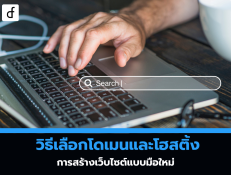
2024-09-10 11:09:07

2023-11-23 01:40:59

2024-01-25 03:33:19

2023-10-05 01:42:29

2024-11-25 03:46:59

2025-03-31 03:30:20

2024-03-15 02:58:31

2023-11-23 10:13:04

2024-09-17 10:44:19
