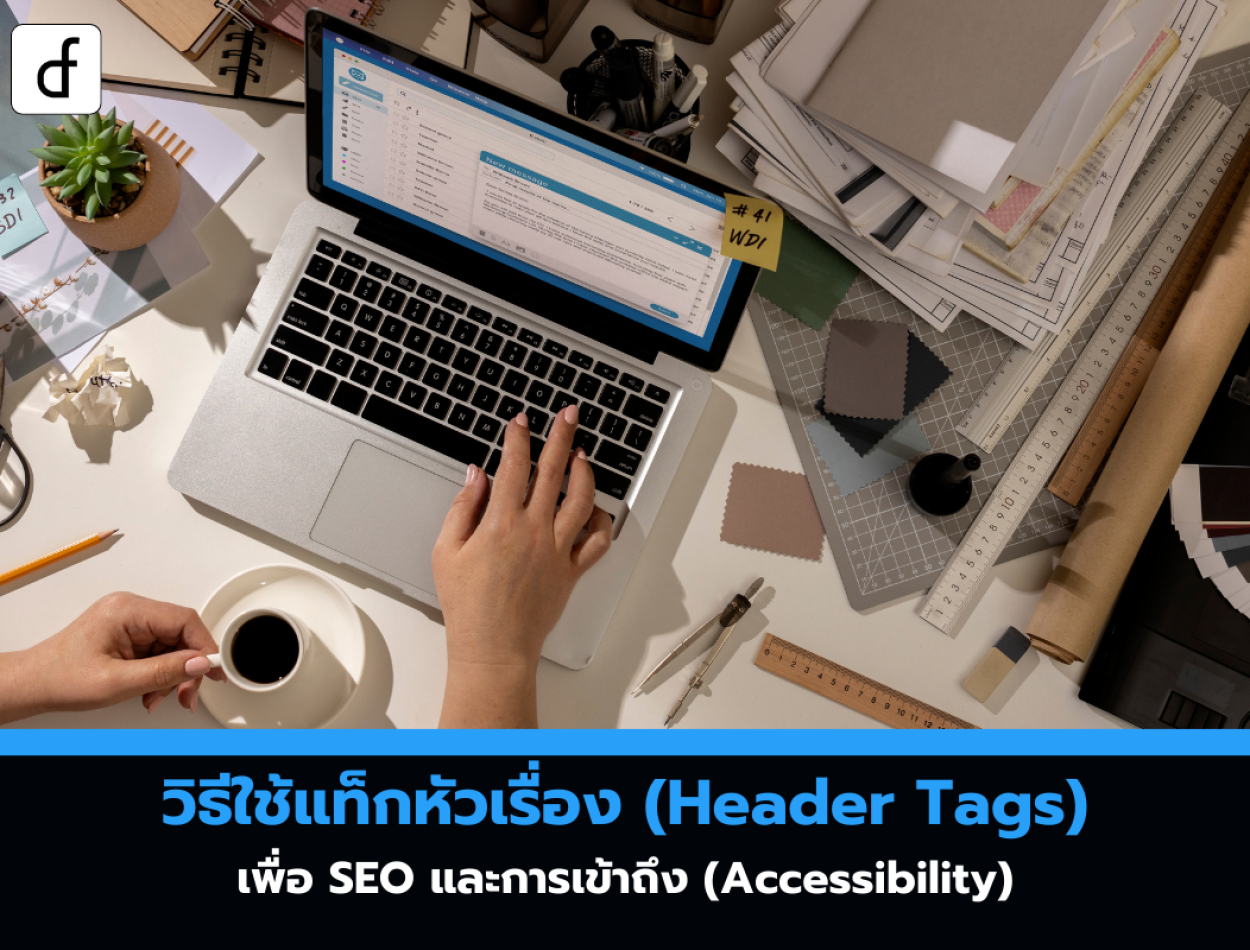
How to use header tags for SEO and accessibility
2025-04-18 04:55:39
Heading tags (such as H1, H2, H3, etc.) are one of the basic elements of organizing content in blog posts. They not only help readers understand the content more easily but also positively impact SEO and make the website more accessible to everyone.

What are Header Tags and how do they affect SEO?
The heading tags are the sections that divide the content into main and subtopics using HTML code from <h1> to <h6> to indicate the hierarchy of the content, such as:
- <h1> = Main heading of the page (use only once)
- <h2> = Subheading
- <h3> = Subheading of <h2>
And next in order
Properly organizing headings helps both readers and search engine bots better understand the structure of the content.
H1 should have only one.
Use <h1> only once on each page.
It should be a clear main topic, with primary keywords, and not duplicated on other pages.
Good example: "Recipe for making toast with a pan" Bad example: "My favorite recipe every week" (unclear and lacks main keywords)
Avoid stuffing keywords into the title.
Don't repeat keywords in the title to the point where it's unreadable. Doing so will look like spam and negatively affect SEO. Write the title naturally and to the point instead.
Example to avoid: "The best dog bed: a dog bed for large dogs that like to sleep" Better example: "A dog bed suitable for large breeds"
How do header tags help with accessibility?
Users who use a screen reader will use headings to navigate within the content. Therefore:
- Use <h2> for the main heading.
- Use <h3> for subheadings
Don't skip levels, such as going from <h2> to <h5> without <h3> or <h4> in between.
Write clear headings, such as "Tips for Making Compost" instead of "Details."
Tool for checking topic accessibility
- Chrome Accessibility Report: Use it immediately through the Chrome browser
- Equalize Digital Accessibility Checker: A WordPress plugin that helps check accessibility
- WAVE Tool: A free tool for analyzing topic structures and other issues
Example of correct topic sequencing
- html
- Copy
- Edit
<h1>Beginner's Guide to Beekeeping</h1>
<h2>Reasons to Keep Bees</h2>
<h3>Environmental Benefits</h3>
<h3>Personal Returns</h3>
<h2>How to get started</h2>
<h3>Basic Equipment</h3>
<h3>Choosing a Location</h3>
<h3>Legal requirements in the city</h3>
How much should I use the topic?
Headings help break the content into easily understandable sections for the reader. They should be used every 300–500 words. For example:
- <h1> 1 time (title)
- <h2> 3–5 times for each main section
- <h3> As necessary for the subtopic
Don't use too much so that the content looks cluttered.
Additional tips for using Header Tags
The subject should be short, concise, and clear.
- Avoid excessive decoration (such as bold or large text).
- Testing the topic structure on various devices, especially mobile phones.
- Think from the perspective of the reader or the search terms the user will look for.
- Use headings to break up overly long content.
How to add topics in WordPress
1. Add post title = H1 (automatic)
When you name a post or page, WordPress will automatically insert an <h1> tag.
2. Use the Heading Block to add H2–H6
Press the ➕ button and type "heading".
Or type /heading on a new line.
Or use Markdown like ## My Title (## = H2)

Headings are not just for decorating the appearance of posts; they are essential tools for organizing content. They make your website user-friendly for both the general public and users with special needs. Additionally, they can significantly enhance SEO if used correctly.
Leave a comment :
Recent post

2025-01-10 10:12:01

2024-05-31 03:06:49

2024-05-28 03:09:25
Tagscloud
Other interesting articles
There are many other interesting articles, try selecting them from below.

2023-10-17 04:52:45

2023-12-21 09:45:14

2024-02-27 04:35:12
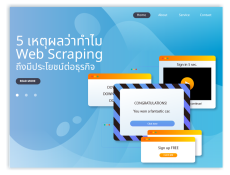
2023-10-06 03:54:44

2023-09-05 09:45:04

2024-02-20 04:31:24

2025-02-03 03:01:55
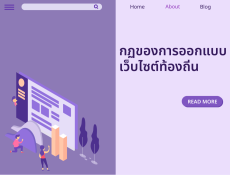
2023-11-09 03:02:23

2024-08-06 01:15:20
