
How to design UX/UI: How to design a website that users will love.
2024-09-04 10:58:08
User Experience (UX) and User Interface (UI) are considered one of the most important components in ensuring that website users are satisfied and engaged. Good design not only makes a website aesthetically pleasing but also facilitates smooth access and usability for users. In this article, we will introduce guidelines for UX/UI design that will help make your website appealing to users.

UX, or User Experience, is design that focuses on effectively responding to users' needs.
UI or User Interface refers to the design of the appearance and interaction of a website.
Both aspects must work together to ensure the website creation and design are as complete as possible.
Understanding the target audience. (User Personas)
Before starting to design a website, it is essential to study the target audience and their various needs. Creating User Personas or profiles of the target audience will help you design and build a website that better meets the users' needs.
Organize the data structure. (Information Architecture)
Data structure management involves planning and organizing content on a website to make it easily accessible and uncomplicated. It categorizes content clearly and systematically, designs navigation systems, and enhances search efficiency so that users can quickly and conveniently find the content they need. This is another factor that contributes to increased user satisfaction.
Design a simple and user-friendly interface.
A good UI should be simple and user-friendly, avoiding excessive colors or elements. The choice of fonts, colors, and icons should be consistent and enhance the usability of the UI. It should not focus solely on aesthetics but also emphasize effective communication and ease of use.
Create a great experience with Responsive Design.
Users often access websites from a variety of devices, such as smartphones, tablets, or computers. Designing for all screen sizes helps ensure that users have a good experience, regardless of the device they are using.
Effective Use of Visual Hierarchy
Visual hierarchy is the arrangement of the importance of various elements on a website to make it clear, allowing users to quickly focus on the essential information. For example, using larger font sizes for main headings or employing standout colors for buttons that prompt actions (Call to Action) helps attract users' attention.
Create a clear and user-friendly website navigation.
Good navigation is a key component of successful UX/UI. The navigation menu should be clear and easy to use. Utilizing breadcrumbs, which show the path the user has taken on the website, will help users easily return to previous pages. It is important to minimize complex steps in accessing information and to avoid excessive use of pop-ups or advertisements.
Emphasize the speed of website loading.
The loading speed of a website directly affects the user experience. Users often abandon pages that load slowly. You should ensure that your web pages load quickly by reducing image sizes, minimizing unnecessary JavaScript, and using caching to decrease the loading time of repetitive content.
Testing and gathering user feedback.
User testing is the best way to determine whether your website is appealing to users. It should be conducted with a diverse group of users to gather different opinions and make improvements accordingly.

Good UX/UI design is a blend of understanding the user and effective design techniques. Attention to detail and efficient design will ensure that your website fully meets user needs and achieves satisfaction.
Leave a comment :
Recent post

2025-01-10 10:12:01

2024-05-31 03:06:49

2024-05-28 03:09:25
Tagscloud
Other interesting articles
There are many other interesting articles, try selecting them from below.

2024-08-07 09:32:42
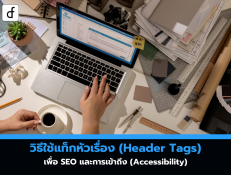
2025-04-18 04:55:39
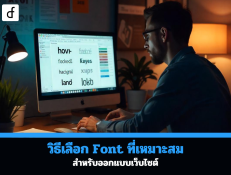
2024-10-10 09:11:40
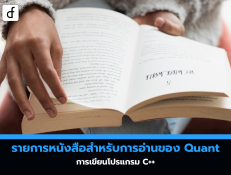
2025-04-30 09:21:14

2025-03-24 02:41:04

2024-09-27 09:15:29

2023-11-22 01:58:55

2023-11-14 01:18:42

