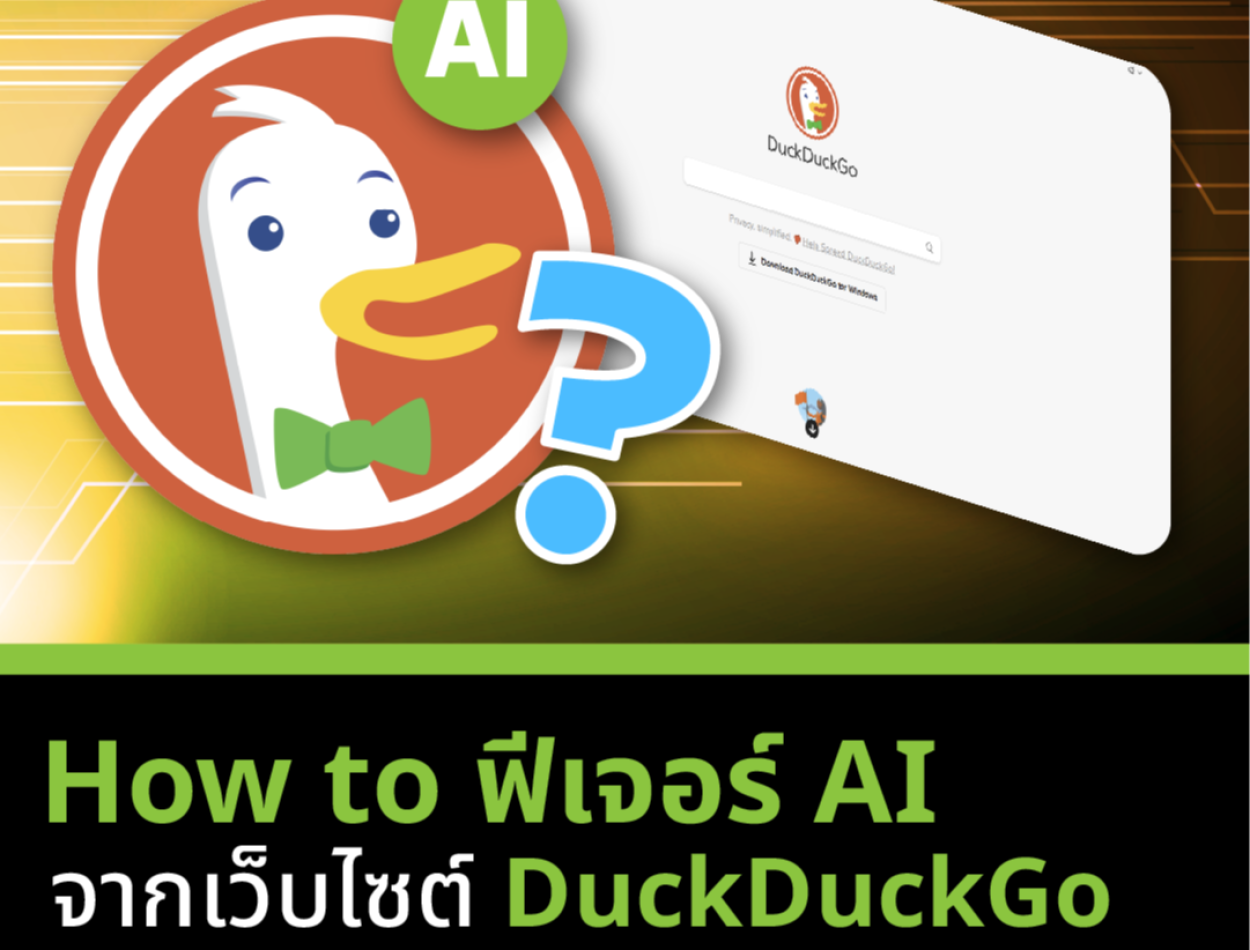
How to AI features from the DuckDuckGo website
2024-05-08 03:52:01

DuckDuckGo, a privacy-focused browser has launched a beta version of its “DuckDuckGo AI Chat” feature. Available for free use. Large language models (LLM), including OpenAI's GPT-3.5 and Anthropic's Claude 1.3, can be used directly in the browser. To take the search to the next level To improve the user experience And enter the competition in the browser market where technology is used to help with search in the form of chatbots that can respond.
Trends in popularity and growth of the Search engine market with methods of presenting ideas and methods for accessing information from each tool. Many search engine companies have used AI in the form of chatbots, such as Bing from Microsoft which has introduced Copilot to provide search services within websites, and Google has introduced Gemini. service as well
The highlight of DuckDuckGo is its focus on user privacy. Therefore, this point is an advantage over other competitors within the market. The conversation will not be tracked. or use the information to personalize customer information This is in line with the Company's policy to protect user information and promote a safe online environment.
So how can we use DuckDuckGo AI Chat?
1. Go to the DuckDuckGo website: https://duckduckgo.com
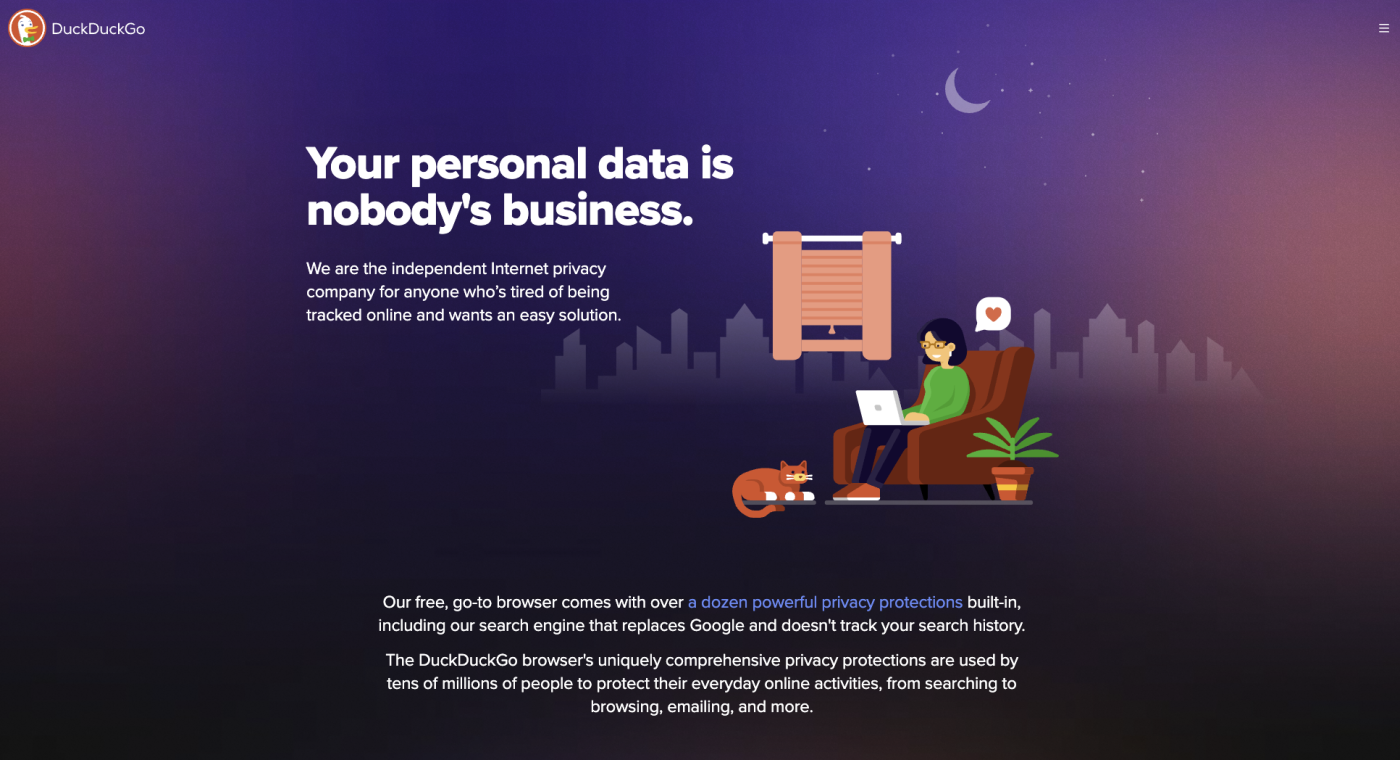
2. Open the menu and select the AI Chat feature
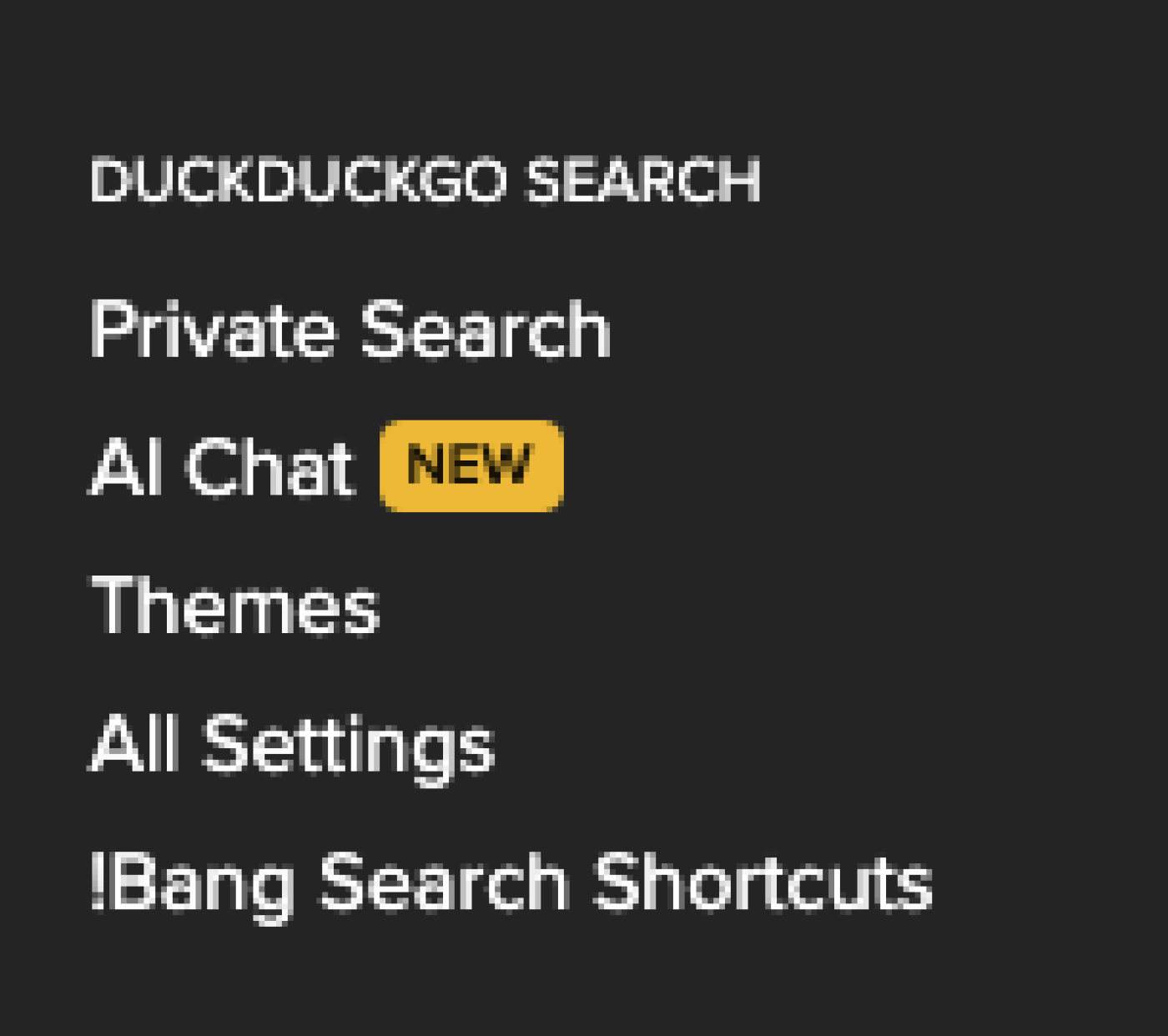
3. Select your preferred chat style from the available options. (Currently probably GPT-3.5 or Claude 1.3)
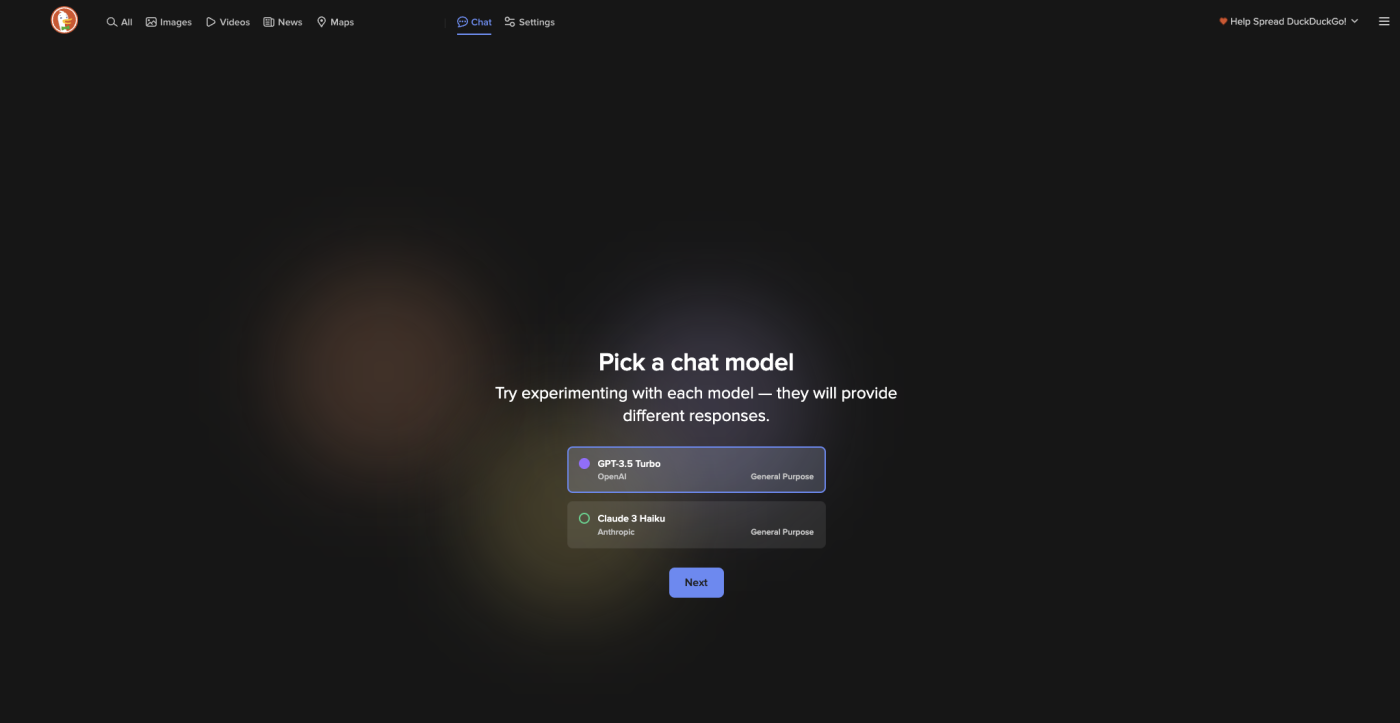
4. Type your question or message into the chat box and press Enter.
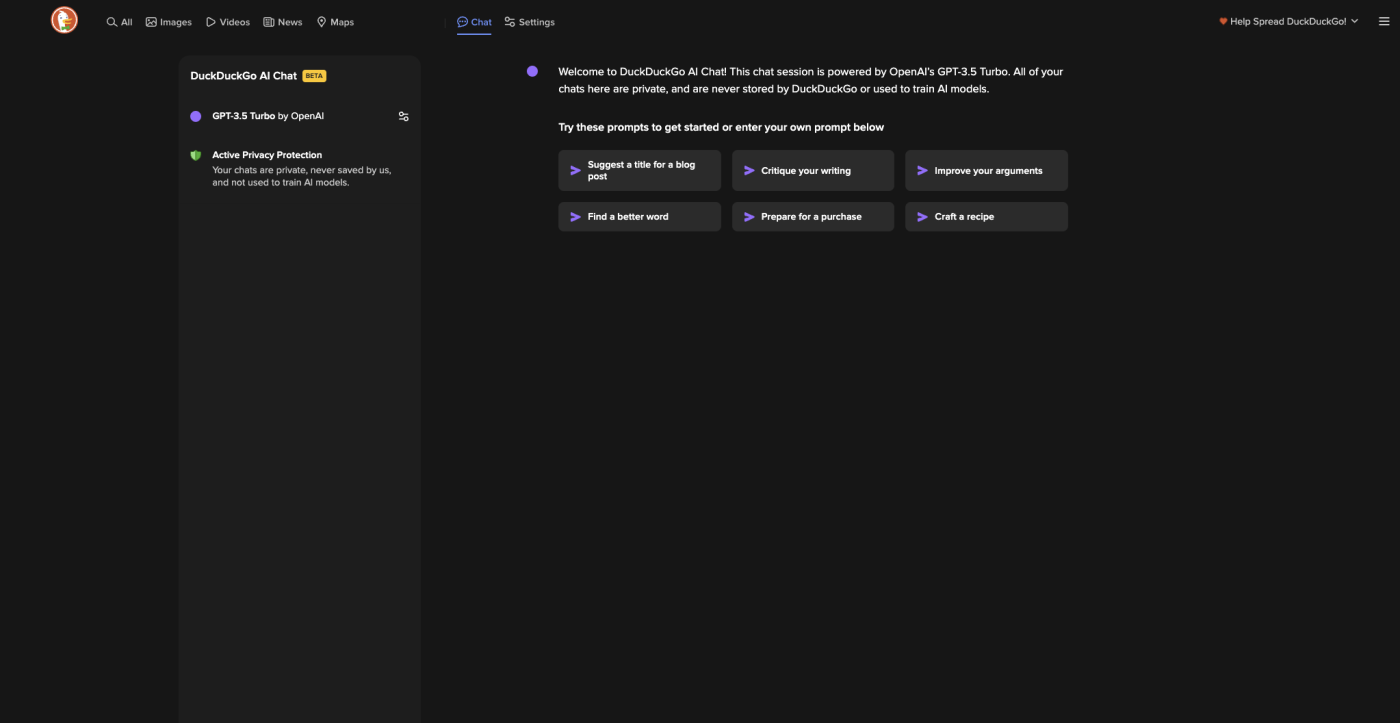
5.AI model will answer your questions.
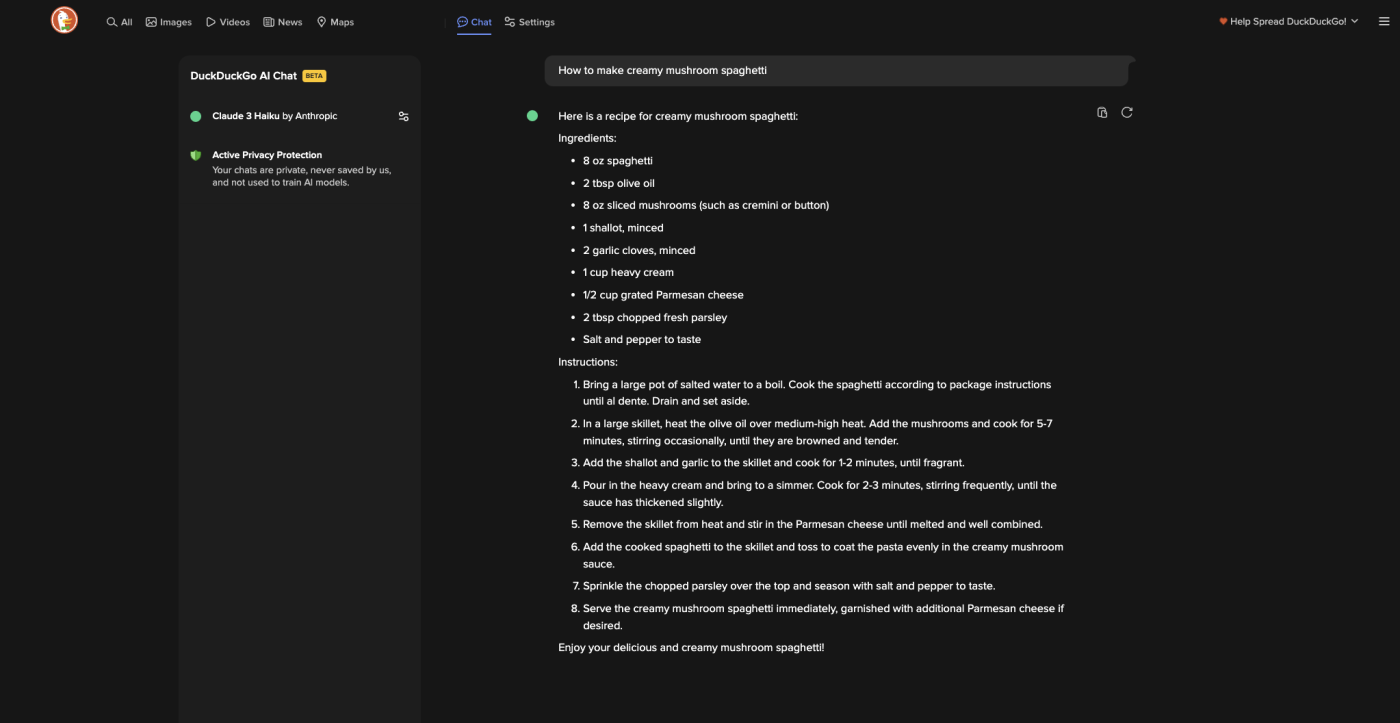
6. If you are not satisfied with the answer. You can change the model by accessing the settings menu within the chat interface.
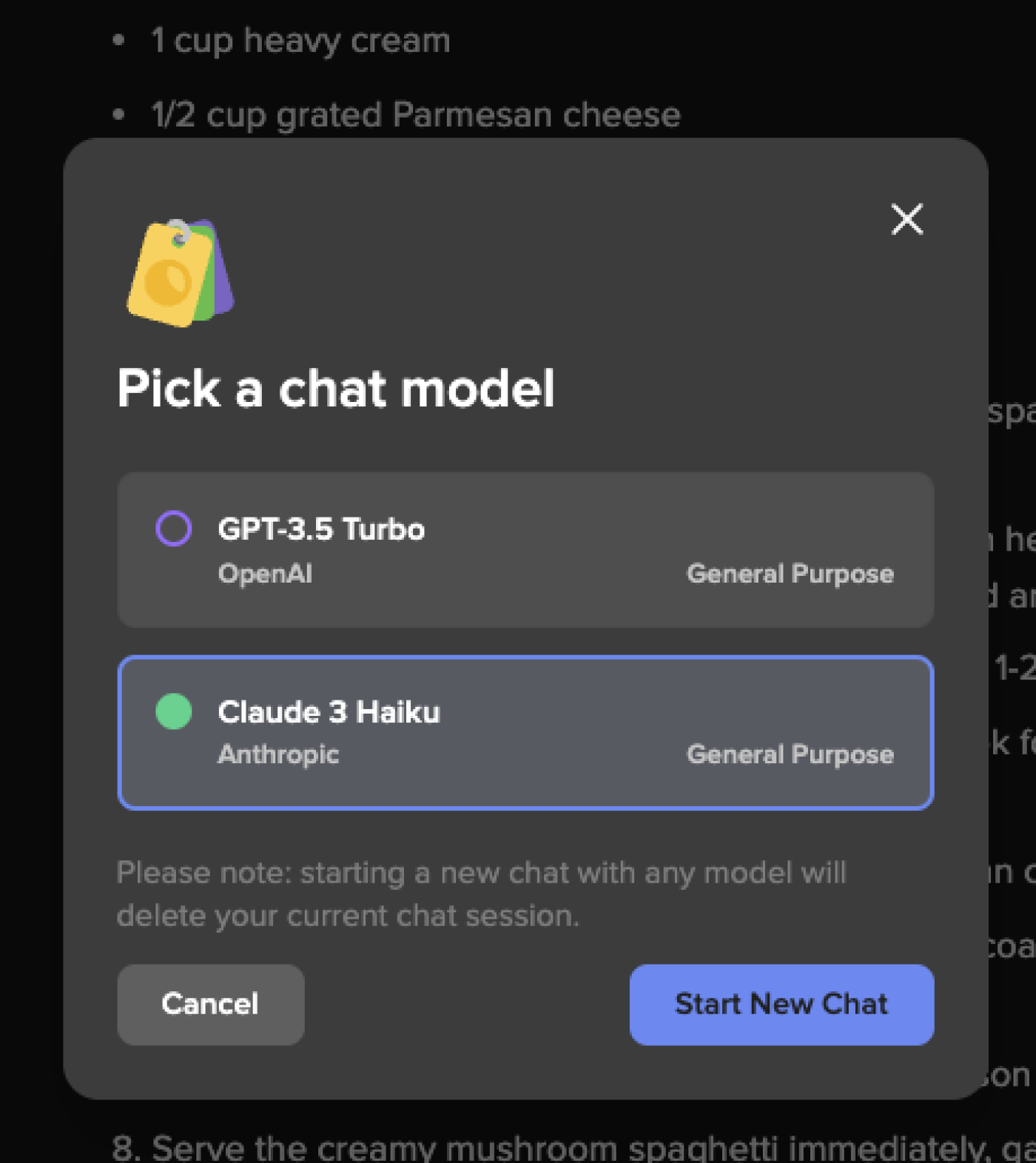
Leave a comment :
Recent post

2025-01-10 10:12:01

2024-05-31 03:06:49

2024-05-28 03:09:25
Tagscloud
Other interesting articles
There are many other interesting articles, try selecting them from below.

2025-03-26 05:21:41
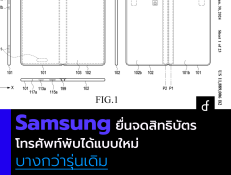
2024-02-02 02:51:13

2024-08-26 09:43:13
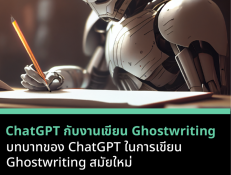
2024-04-22 03:07:16

2023-09-14 10:59:15

2024-01-04 04:58:24

2024-01-11 11:45:01

2025-03-05 10:17:38

2023-10-31 01:10:10
