
What is on-page SEO and how does it work?
2023-09-28 05:47:28
What is on-page SEO and how does it work?
On-page SEO (also known as On-site SEO) is a method of optimizing the content of a website by making it easier for search engines to put your website content first in search results. Using internal links, URLs, title tags, etc., allows search engines to find the content and analyze it to be useful to users. and will be displayed on the first page.
Difference Between On-Page and Off-Page
On-Page | Off-Page |
Website content | link creation |
keyword | Marketing content |
Tags | SEO address |
section | social media |
Description | Influencer marketing |
URLs | public relations |
internal Linking | Sharing and forwarding by the general public |
External Linking | Brand mentions |
picture | |
User participation | |
Page sensitivity | |
Recommended sample information | |
Schema markup |
So why is on-page important?
This is because search engines use keywords and SEO elements on web pages to check whether a website matches the words users are searching for or not. If it matches the desired answer The search results will be displayed first. With analysis by Google, algorithms are always changing. This means that creating the right content for your answers is extremely important.
Techniques for increasing basic On-Page SEO results
1. Write useful and unique content.
First of all, Keyword research must be used to help in planning by checking how many searches the keyword you want to use has. It will be marked with a score. If the score is high, there will be a lot of searches. The longer the keyword is, the fewer searches it will have and will be able to rank easily. And once you've chosen your keywords, import them naturally into the content. Check the content to see if it matches the answer and is complete. Can the content answer the question? Unique content and include illustrations
2. Strategically placing keywords
In addition to placing keywords in the content Ranking topics with keywords inserted within them It should be in three main sections.
-H1
-first paragraph
-Subheadings (H2, H3)
This allows Google to understand what your content is about and analyze whether it matches the search answer or not.
3. Use tags that have a lot of keywords.
The title tag is the part at the bottom of a section on a Google page that indicates the title and is displayed in search engines. Title tags also play an important role in whether users click through or not.
4. Example of content description
It is an element that is displayed on the search results page below the main topic. This description does not affect the display in the first place. But it is an important point that makes users click on the website page. Google may create one if the content description doesn't match the answer. And there are ways to increase the chances that Google will use our description.
-Truncate descriptions to no more than 120 characters.
-has the same keyword as the tag inside
-Use readable text
-Add a click-inducing sentence or phrase (CTA)
5. Priority of content
This can be done by using H1 to set the main topic and H2, H3, etc. for important headings so that Google can understand the importance of the content. And topic sections can also help Google's algorithms guide your content. Can be used as an answer and has more search rankings
6. Adjust URLs for optimum efficiency and efficiency.
Google recommends simple, safe URLs that can tell you what the content is about. They can use keywords related to the content without being a random number Publication date, or full sentence
7. Add internal links
Internal links, or hyperlinks, that lead to other content on your site can increase SEO performance because they help search engines understand the structure of your site, helping Google's algorithms find and link to your content. can
8. Add external links
Links that lead to other websites are often used to navigate to reference information, helping to increase the credibility of the website and its content.
9. Adding pictures
Having images in your content can help increase your exposure via Google Images, which accounts for 23% of all searches. Images and text descriptions are inserted within the content so that Google can find them. And you can use a program to help read the captions. There are 4 tips: Use short words and keywords related to the content. Do not add descriptive text below the image and include the words “Photo by” as this is a waste of space. In addition, file names are set to match keywords, and images are compressed to make them load and display faster.
10. User participation
Google may rank your website on the first page. If users spend more time on the website The functionality of the website and the attractiveness of the content will increase your usage time.
Additional strategies
- Adjust the website's loading speed on each page.
- Examples of explanations that answer questions are part of the content and leave you to read further. To be able to increase link click rates (CTA), answers must be concise. Matches the searched answer and formatted appropriately
- Adding Schema markup helps search engines understand your website better.
Leave a comment :
Recent post

2025-01-10 10:12:01

2024-05-31 03:06:49

2024-05-28 03:09:25
Tagscloud
Other interesting articles
There are many other interesting articles, try selecting them from below.

2023-10-31 03:54:19

2024-10-10 09:18:31

2023-09-25 04:09:33
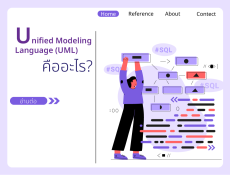
2023-10-02 04:54:18
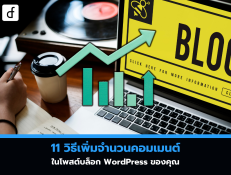
2025-03-12 10:38:46

2024-08-19 02:13:51

2024-11-13 05:58:26

2024-01-19 05:01:12

2024-03-08 04:53:01
