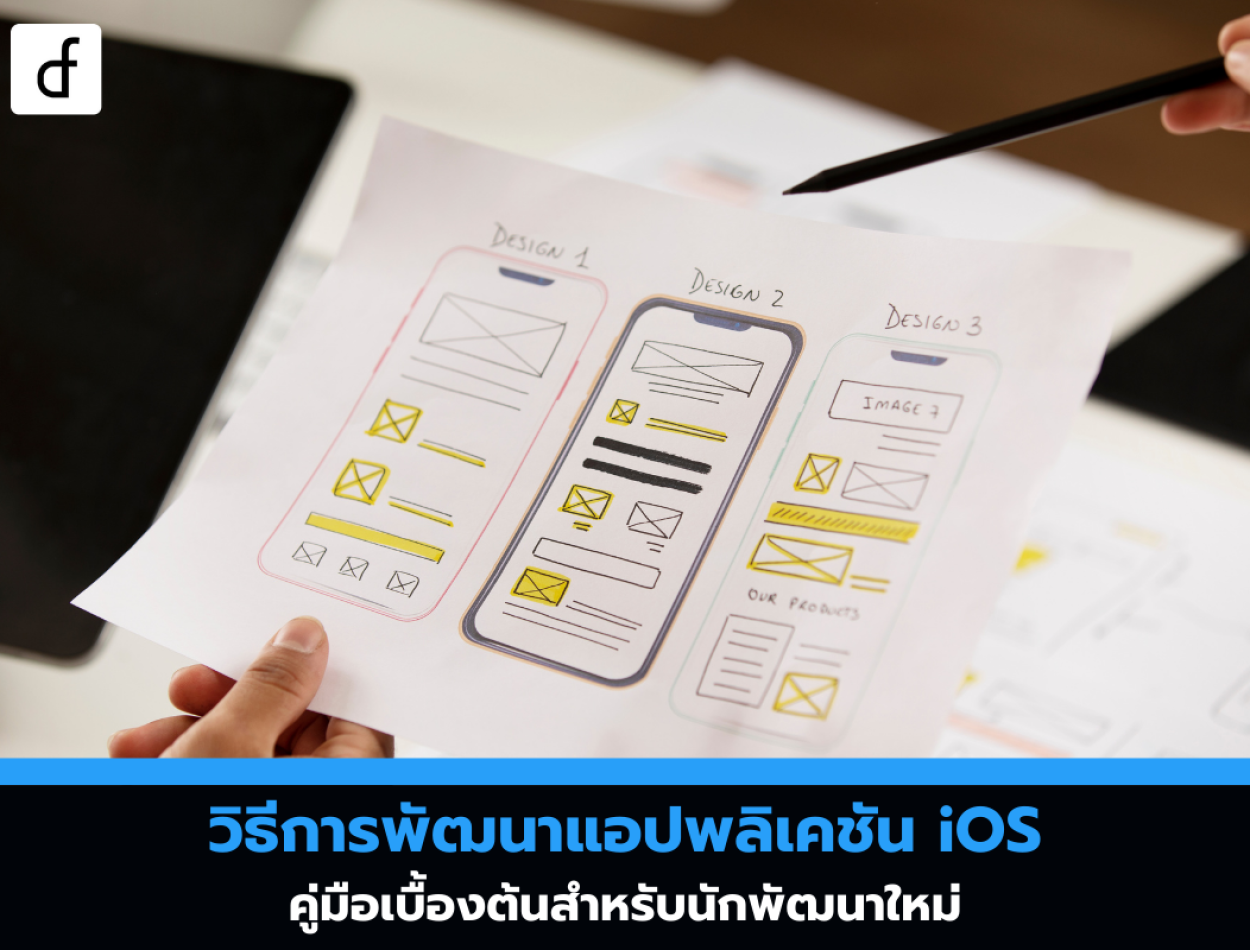
How to Develop iOS Applications: A Beginner's Guide for New Developers
2024-10-28 01:37:06
Developing iOS applications is an exciting opportunity for new developers who want to create practical and high-quality apps on Apple devices like iPhone and iPad. In this article, we will introduce the basic steps in iOS app development for beginners, including the tools and development guidelines you should know.

Prepare tools for development
Developing an iOS app must begin with installing the following essential tools:
- Xcode: The main tool used for iOS app development, which includes Xcode IDE, Swift and Objective-C compiler, and Interface Builder. You can download Xcode for free from the Mac App Store.
- Swift language: Apple has made Swift the primary language for iOS app development because it is easy to read and powerful. Swift helps new developers learn coding quickly.
- Mac and Apple Developer Account: To develop and test apps, you will need a MacBook or iMac and to register for an Apple Developer Account ($99/year) to test the app on real devices and submit the app to the App Store.
Learn the structure of an iOS app
The iOS app is built using a structure called MVC (Model-View-Controller), which divides the code into three main parts:
- Model: The part responsible for managing data and logic
- View: The part that displays information for the user to see (User Interface)
- Controller: The part that acts as a bridge between Model and View
Learning how to divide code into different parts according to MVC helps make app development systematic and easier to maintain.
Start creating a project in Xcode
After installing Xcode, you can start creating a new application immediately with the following steps:
- Open Xcode and select "Create a new Xcode project."
- Choose an iOS App template (using Swift and SwiftUI or UIKit depending on the structure you want).
- Name the project and specify important information such as the Organization Identifier.
- Choose whether the app will support iPhone, iPad, or both.
When the project is created, Xcode will display the files and structure of the project, allowing you to start coding and designing the UI immediately.
Design User Interface (UI)
UI (User Interface) design can be done in several ways in Xcode:
- Interface Builder: A tool in Xcode that helps in designing UI using drag-and-drop without writing code. You can use Storyboard to connect multiple screens.
- SwiftUI: It is a declarative UI design method that uses Swift code to quickly create various components such as buttons, text fields, or entire screens.
For beginner developers, you should try using SwiftUI because it makes designing and developing UI much easier.
Write code in Swift
After finishing the UI design, you will start coding to add functionality to the app. For example, adding buttons and defining actions when users click the buttons, using Swift, which is a simple language with many supporting tools.
Simple code example in Swift:

The code above uses SwiftUI to create a UI with the text "Hello, iOS Developer!" And the "Click Me" button, when pressed, will print a message to the Console.
Testing the app on real devices
Testing the app on real devices is a crucial step in iOS app development because it allows you to see how the app performs in real-world situations. Testing the app on an iPhone or iPad can be done by connecting the device to your Mac via a USB cable and setting up the test in Xcode by selecting the device from the Device List.
Additionally, you can use the iOS Simulator available in Xcode to test the app on various devices and models of iPhone or iPad as well.
Submitting an app to the App Store
When your app is ready, you can submit it to the App Store through App Store Connect with the following main steps:
- Create a developer account and enroll in the Apple Developer Program.
- Check the project settings to ensure they meet App Store requirements.
- Use Xcode to upload the app to App Store Connect.
- Conduct additional testing using TestFlight.
- When everything is ready, submit the app for Apple's review. (Review Process)

Developing iOS apps for new developers may seem complicated at first, but with tools like Xcode and the user-friendly Swift language, you can learn and create apps quickly and easily. You should start by creating small projects and gradually increase the complexity until you can build fully-featured apps and successfully submit them to the App Store.
Leave a comment :
Recent post

2025-01-10 10:12:01

2024-05-31 03:06:49

2024-05-28 03:09:25
Tagscloud
Other interesting articles
There are many other interesting articles, try selecting them from below.
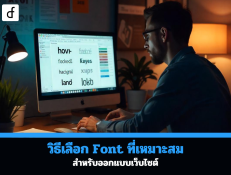
2024-10-10 09:11:40

2024-01-08 03:54:52

2024-02-29 03:13:26

2024-12-03 11:38:20

2025-02-10 03:09:32

2023-09-06 11:56:11

2024-03-19 09:28:34

2023-10-12 11:30:28

