
How to make a website load faster: Free loading optimization for websites.
2024-09-17 11:36:37
A slow-loading website can lead to visitor dissatisfaction and cause them to abandon the site. Therefore, making your website load faster is crucial for enhancing user experience and improving your site's ranking in search results. Here are some ways you can optimize loading performance for your website for free.

Choose a template that is light and uncomplicated.
Choosing a simple and uncomplicated template helps the website load faster. Templates with too many graphic elements or overly specific features can cause web pages to take longer to load. Free website-building platforms like Wix or WordPress often offer a wide variety of templates. It is advisable to choose one that is not resource-heavy.
Reduce the size of image and video files.
Large files, such as images and videos, are a major cause of slow website loading. You can reduce the file size by
- Compressing image files using online tools like TinyPNG or JPEG-Optimizer.
- Use space-saving file formats such as JPEG and WEBP.
- Choose an appropriate image size for display; do not use images that are too large.
Use a Lazy Load system.
The Lazy Load system allows content located further down the webpage to load only when the user scrolls down, which helps reduce the burden of loading all content at once. This method effectively enhances the loading speed of important pages.
Use a cache plugin.
Caching helps speed up webpage loading by storing copies of the webpage in memory. Therefore, when users revisit the same page, the website does not need to reload all the data. You can use plugins like W3 Total Cache or WP Super Cache to help improve your webpage loading times.
Reduce the number of unnecessary plugins and scripts.
Installing too many plugins or scripts can slow down a website. Try checking the active plugins and scripts. If there are any unnecessary plugins or features, it’s advisable to disable or remove them to improve loading speed.
Use a Content Delivery Network. (CDN)
A CDN is a system that helps distribute website content for faster loading. You can use free CDN services like Cloudflare to enhance the performance of your website.
Enable file compression. (Gzip Compression)
Compressing files with Gzip helps reduce the size of files sent from the server to the user's browser. This method reduces the download time of files and makes web pages load faster. Some platforms may have automatic file compression enabled.
Manage the style and script appropriately.
Combining multiple CSS and JavaScript files into a single file helps reduce the number of requests to the server, resulting in faster webpage loading times. You can use plugins like Autoptimize (for WordPress) to assist in managing the merging of these files.
Delete or disable unused features.
Sometimes the templates or plugins you use on your website may have features that you do not want to use. If there are unused features, you should disable or remove them to reduce resource load.
Regularly check the website speed.
Regularly checking your website's speed helps you identify issues that may be slowing it down. You can use online tools like Google PageSpeed Insights, GTMetrix, or Pingdom to assess speed and receive recommendations for performance improvements.

Optimizing website loading speed for free can be achieved through various methods, such as reducing file sizes, using caching systems or CDNs, and managing CSS and JavaScript files. These adjustments will help your website load faster, enhance user experience, and increase the chances of attracting more visitors.
Leave a comment :
Recent post

2025-01-10 10:12:01

2024-05-31 03:06:49

2024-05-28 03:09:25
Tagscloud
Other interesting articles
There are many other interesting articles, try selecting them from below.

2024-02-15 03:21:09
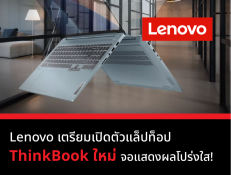
2024-02-12 02:25:28
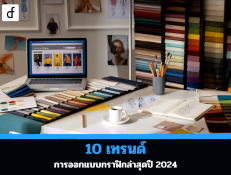
2024-10-10 09:46:13
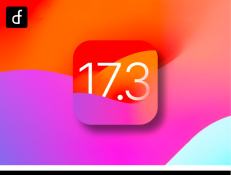
2024-01-25 01:58:26

2023-10-03 01:55:58

2024-11-06 10:46:00

2025-04-01 10:12:58

2024-04-03 09:28:59

