
How to create easy AI videos with text
2024-04-12 09:31:35
How to create easy AI videos with text
AI technology makes it easy to create things with just a few commands. Makes creating media easier This doesn't require you to own a production house or professional setup. Because all you need is a device that can access the AI platform that provides creative services.
Many AI tools can create art images or videos with simple movement. In this article, tools like Motion will be introduced, an AI tool that can create 3D video works by giving text commands (Promp) and can be accessed through the Discord platform.
Steps for use
1. Go to Mootion's official website and click the “Free to Use in Discord” button. The platform will send an invitation to the server before using it.
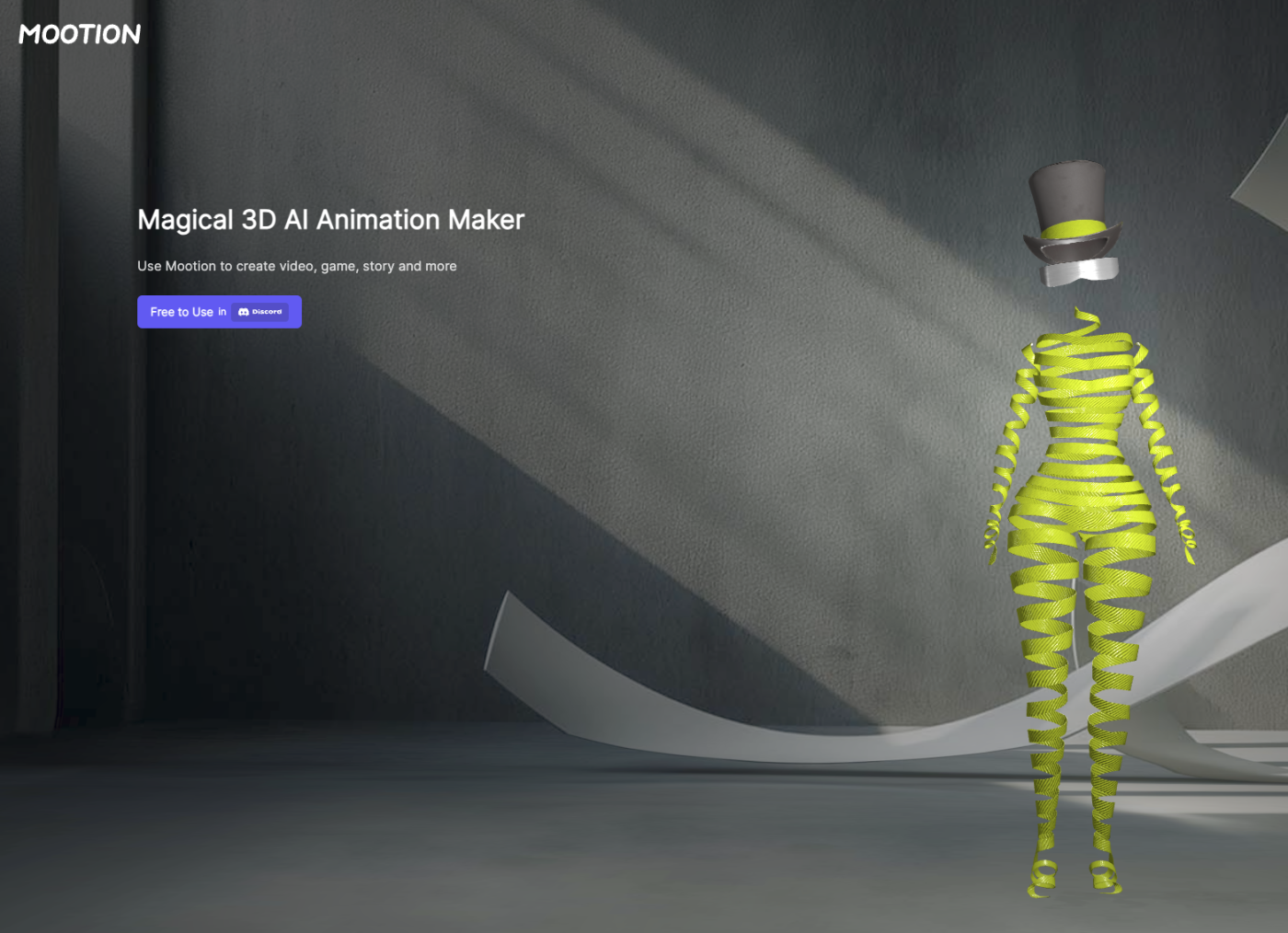
2. Click to select one of the boxes in the 3D Creation category.

3. Enter the sent word in the chat box: /motion if you want to create motion using text and /capture if you want to create motion using video.
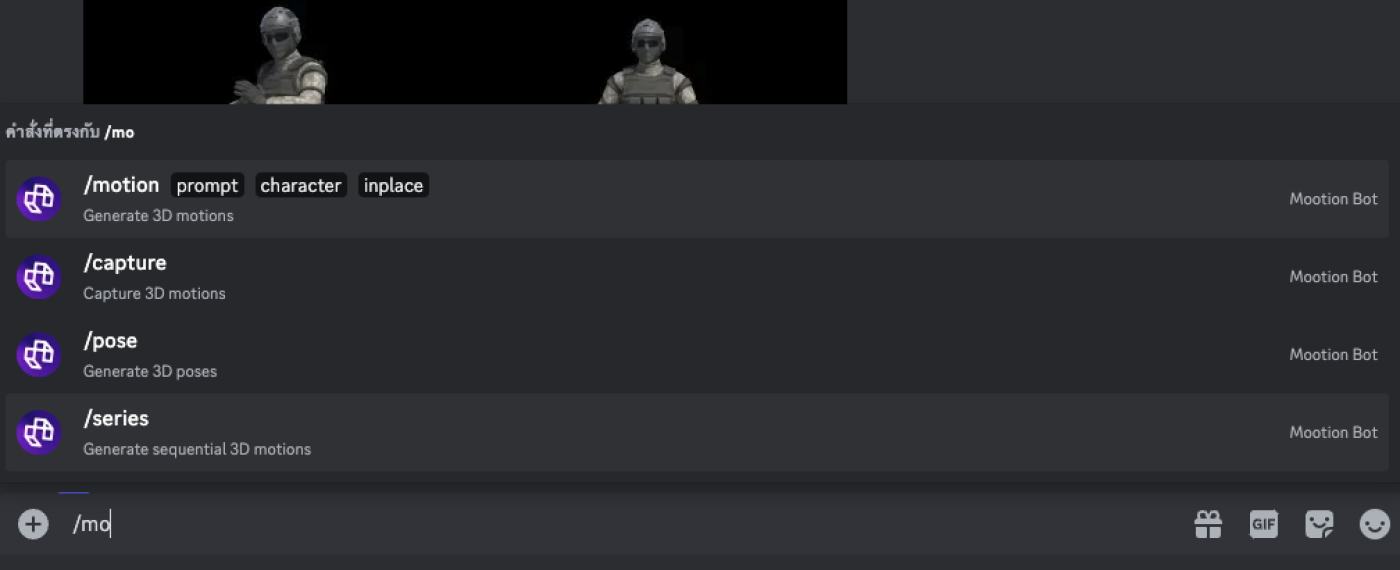
4. If /motion is selected, enter the prompt. Select your character and insert it. Wait a moment for Motion to create the movement for you.

5. Mootion will create two patterns for you. Choose what you want by clicking on M2 Video Gen or M2 Video Gen.
6. Enter text with video description to create an AI video based on your AI-generated moves and choose if you want it to be digital art style or anime style and press send.
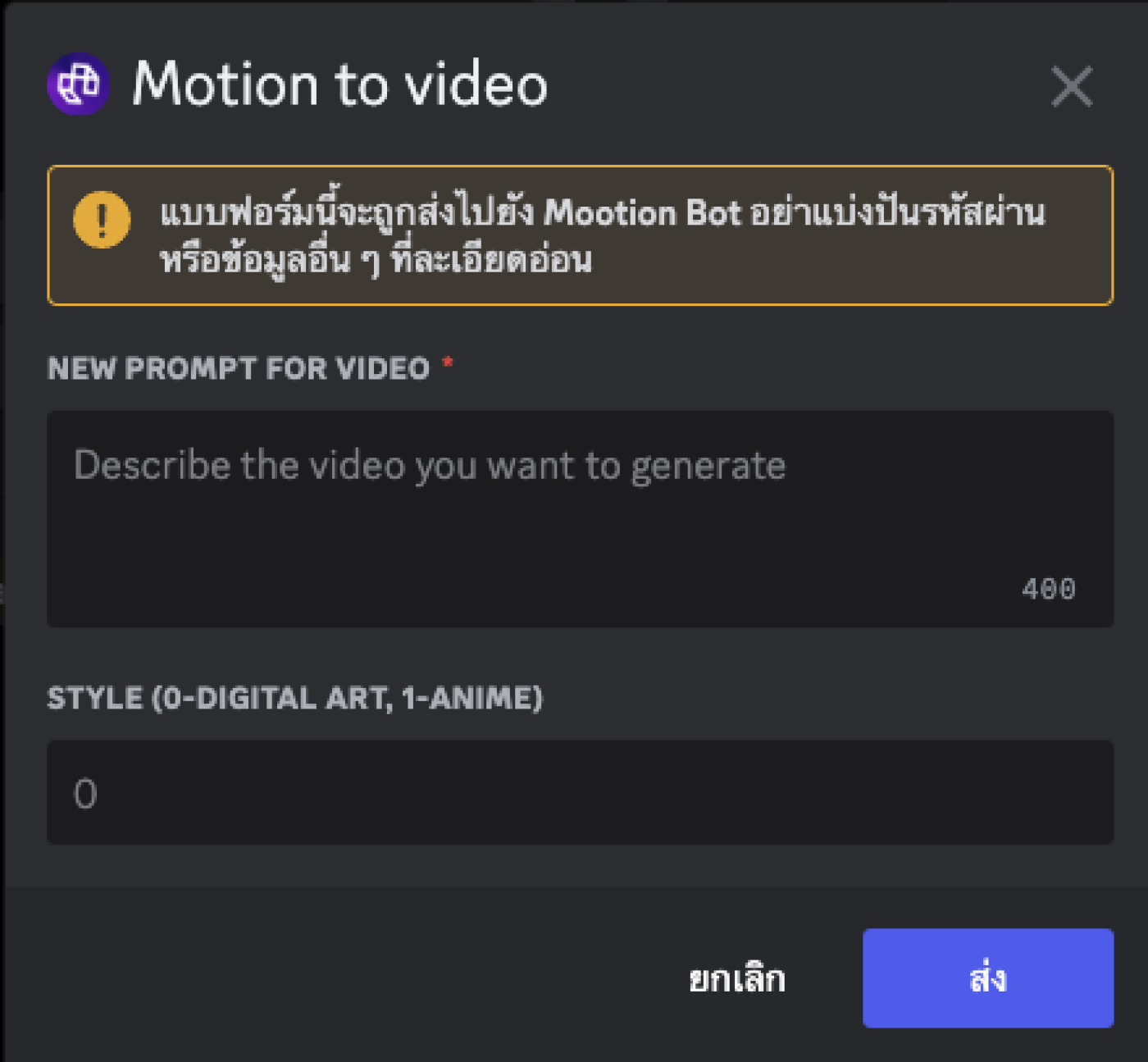
7. Motion will process and create the video for you.
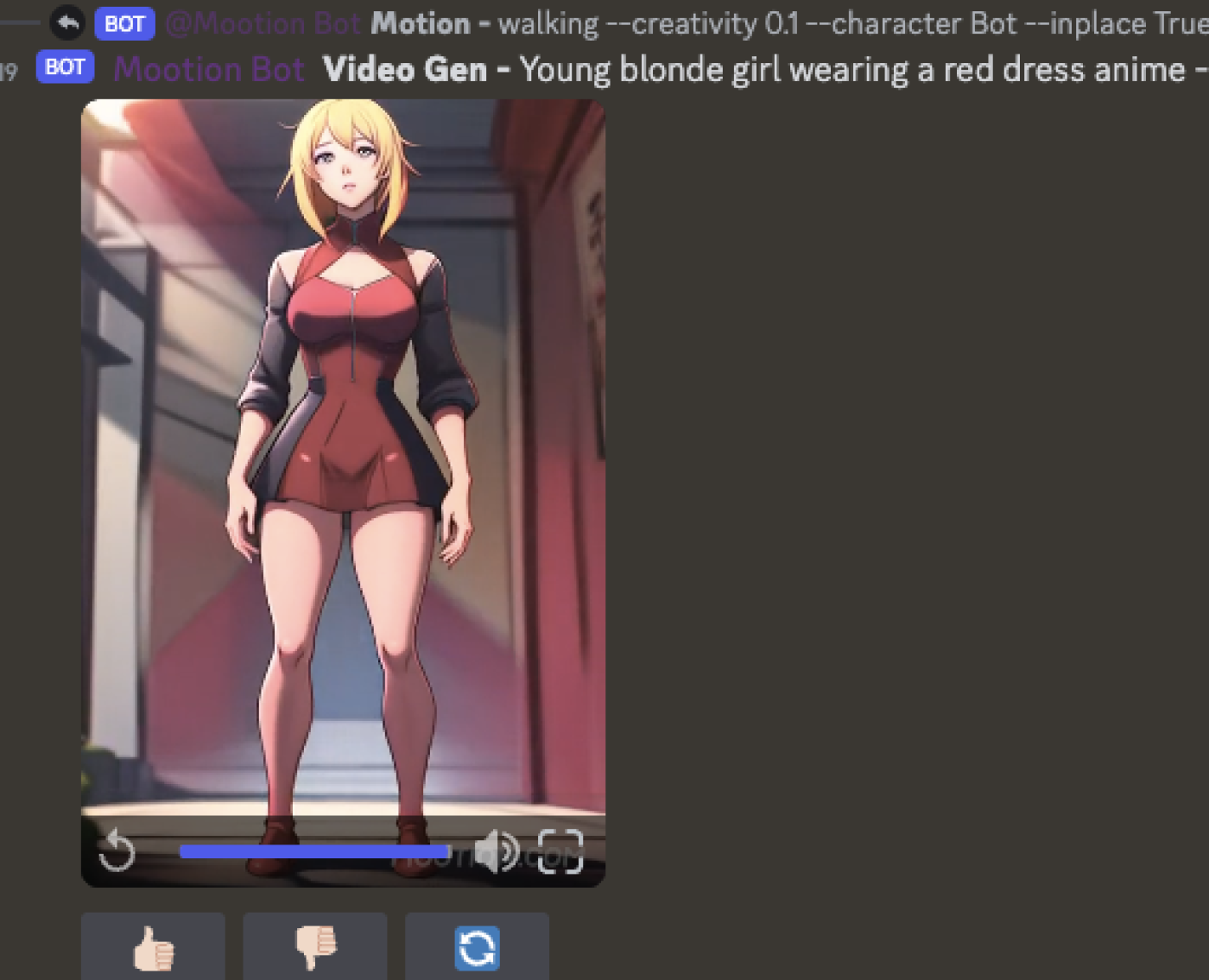
However, with the capabilities of AI tools, there are many capabilities. And there are new features developed to support industry needs. With high competition, there are always new AI models coming out. Learning and understanding AI models, their abilities, and how to use them to your advantage, such as AI in creating videos, can be an idea for further development. Develop or produce media that can adapt that idea in the future.
Leave a comment :
Recent post

2025-01-10 10:12:01

2024-05-31 03:06:49

2024-05-28 03:09:25
Tagscloud
Other interesting articles
There are many other interesting articles, try selecting them from below.

2024-03-11 05:30:42

2023-10-20 09:09:22

2023-10-12 02:33:13

2024-04-25 09:36:08
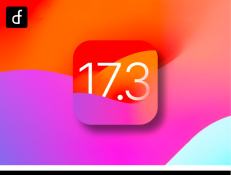
2024-01-25 01:58:26
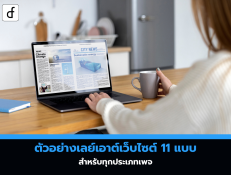
2025-04-18 06:57:56
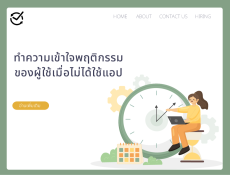
2023-10-12 04:17:28

2023-10-03 01:55:58

