
What is the height and width of the website?
2023-11-23 01:40:59
What is the height and width of the website?
Website height and width is the amount of space that a website occupies on the user's screen. The height and width of a website affects the user experience and the website's ranking in search engines.

How important is the height and width of a website?
The height and width of a website are important because users have different devices and screen sizes. Therefore, a website with the right height and width can display its content clearly and completely. Whether the user uses a computer, notebook, tablet or smartphone.
Proper website height and width help users maintain their website's satisfaction and trustworthiness. It also reduces bounce rates and increases customer conversion rates.
The height and width of a website also affect its ranking in search engines. This is because search engines like Google pay more attention to factors related to user experience, such as website loading speed. Compatibility with various devices and ease of use
Therefore, having the right website height and width gives your website a better chance of ranking higher in search results. and increase user traffic
How to measure the height and width of a website
The height and width of a website can be measured using units called pixels, which are used to measure the size of images on a screen. The height and width of your website depends on the design and coding of the website. This can be determined in various ways, such as using fixed values, percentage values, or responsive values.
Using constant values means setting the height and width of your website to a certain number of pixels, such as 800 x 600 or 1024 x 768. This has the advantage that your website's display will be the same across devices. But there is a downside: the display of the website may not be suitable for the user's screen size. causing problems such as The website is too large or too small. or there are parts of the website that cannot be seen
Using percentages means setting the height and width of the website as a percentage of the user's screen size, such as 80% x 60%. This method has the advantage that the website's display will adjust to the user's screen size. user But there is a downside: the display of the website may be unbalanced or unattractive.
Adjusting the height and width of your website is important for designing and developing websites that display appropriately and beautifully on all screen sizes. Here's how to adjust the height and width of your website:
-Use CSS, which is a language used to define the style and appearance of websites, such as color, size, and position of various elements in HTML.
-Use HTML attributes such as height and width to set the size of elements with height and width, such as images, tables, or iframes.
-Use appropriate units to define height and width, such as pixels (px) as exact units. Does not change with screen size. Percent (%) is a unit that changes with screen size or responsive is a unit that adapts to screen size.
-Use a responsive website design, which is a website that can display beautifully on all screen sizes, using CSS media queries to determine the style and appearance of various elements on each screen size.
Leave a comment :
Recent post

2025-01-10 10:12:01

2024-05-31 03:06:49

2024-05-28 03:09:25
Tagscloud
Other interesting articles
There are many other interesting articles, try selecting them from below.

2023-10-09 11:28:37

2024-08-13 02:36:06

2024-06-17 04:16:51

2025-04-02 04:12:23
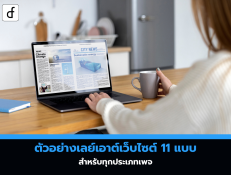
2025-04-18 06:57:56

2024-09-10 11:24:39
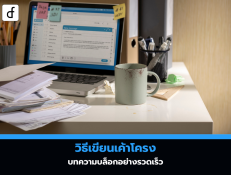
2025-04-17 10:32:59


