
Tips for using hover state animations to communicate with users
2023-10-12 05:42:28
Tips for using hover state animations to communicate with users

Hover-state animations are animations that change when the user hovers the cursor over objects or text on a web page. This type of animation is useful in creating interest. Show more information or affect the mood of website users
Benefits of Hoverstate Animations
1. Create points of interest and diversity for users. such as changing the color of a button, text, or icon when the cursor is placed over it.
2. Show information related to the object or message, such as a description, details, or tips.
3. Affects the user's mood For example creating x impression through animation. flickering or rotating that gives a feeling of excitement, fun, etc.
Methods for creating animations
How to animate a hover state depends on the program or tool you use.
1. Select the object or text that you want to animate.
2. Select available animation functions such as color changing, flickering, rotating, zooming, etc.
3. Select the motion path that you want the object to use, such as scrolling up, scrolling down, scrolling left, scrolling right, etc.
4. Select the length of the animation you want. This is usually no more than 500 milliseconds.
A program used to create
You need a hover state animation program. It is an animation that changes when the user hovers the cursor over an object or text on the web page. From the search results on the web, I found the program easy to use and free.
1. Canva Create animated videos with Canva's free and easy-to-use video editing tools. Create animated videos. Make every image, text, and element move. Along with many ready-made templates to choose from.
2. Adobe Spark is an easy-to-use video and graphics program that creates beautiful results. You can choose from hundreds of pre-designed templates. or created from scratch You can freely customize text, colors, images, and fonts.
3. Bannersnack It's an easy-to-use, high-quality banner and advertising program. You can create animations using available animation presets, transitions, and effects, or create your animation timeline.
In short, a hover state animation is an animation that changes when the user places the cursor on an object or text on a web page. This type of animation is useful in creating interest among users.
refer
Add animation effects with motion paths. (M.P.P.). Retrieved from https://support.microsoft.com/th-th/office/
Free animation tools. (M.P.P.). Retrieved from https://www.canva.com/th_th/create/animated-videos/
Leave a comment :
Recent post

2025-01-10 10:12:01

2024-05-31 03:06:49

2024-05-28 03:09:25
Tagscloud
Other interesting articles
There are many other interesting articles, try selecting them from below.

2023-12-27 01:48:59
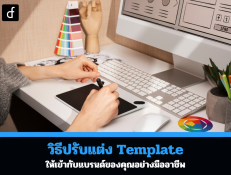
2024-10-10 11:35:58
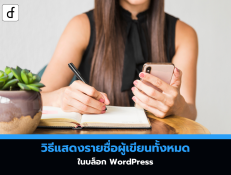
2025-03-20 05:13:20

2024-10-28 01:48:58

2023-09-06 11:07:28

2025-03-26 05:21:41

2025-02-18 10:31:34

2025-02-04 03:32:30

