
What is the prompt of Flux AI? Learn how to create effective prompts.
2024-11-13 05:11:20
Flux AI is one of the modern and highly accurate text-to-image models. The capabilities of Flux AI come from using "Prompts," or text descriptions that instruct the AI on what to create. Writing a good Prompt is therefore crucial to obtaining the most desired image. This article will explain the use of Prompts in Flux AI and provide tips for writing effective Prompts.

What is a prompt in Flux AI?
A prompt is a message that users input to convey their desires for Flux AI to transform into an image. The more detailed and clear the instructions are, the more Flux AI can create an image that closely matches the user's expectations. For example, if a user wants an image of "a young man wearing a coat in an autumn landscape," the prompt should include words that describe the posture, emotions, and environment to ensure the AI creates an image that fully meets the user's needs.
Principles for Creating Effective Prompts
Creating effective prompts in Flux AI should follow these guidelines:
- Specify clear details: Flux AI works best when given clear descriptions, such as specifying the characteristics of the characters, their poses, background colors, or environments. Using descriptive adjectives will help make the image more realistic and detailed. For example, "A girl in a blue dress stands on a grassy hill under a clear blue sky."
- Break the Prompt into Parts: If you want to create a complex image, you should break the Prompt into several parts, such as specifying the story, landscape, and character details. This helps the AI understand the structure and create a detailed image.
- Use contextually appropriate words (Contextual Keywords): Choosing specific words, such as specifying the desired mood and atmosphere, helps the AI understand and convey the emotions in the image. For example, words like "serene" or "vibrant."
- Specify size and perspective: In cases where a specific size or perspective in the image is required, it should be clearly stated, such as "high-angle shot" or "close-up of the face," which will help the AI create the desired image.
- Add additional information about light and shadow: To enhance the realism of the image, the prompt should include details about light and shadow, such as "the evening sunlight reflecting through the leaves." This will help the AI create a more atmospheric image.
Example Prompt for Flux AI
"A middle-aged man in a white shirt is reading a book in a garden filled with pink flowers, creating a peaceful atmosphere in the morning light."
"A young woman in an ancient white dress with a large Victorian-style hat walks through a forest filled with mist and lush green trees, viewed from behind."
Testing and refining the Prompt
Flux AI allows users to test and adjust the Prompt multiple times. If the resulting image does not meet your expectations, you should clarify the description or add new details. Testing multiple rounds will help you understand how Flux AI works and continuously improve the effectiveness of your Prompt.

Creating effective prompts in Flux AI is an important skill that requires understanding and practice. Choosing the right words, adding details, and incorporating emotions in the descriptions will help produce images that better meet the user's needs. Flux AI is flexible in processing complex text, allowing it to respond to users who require detailed images.
Leave a comment :
Recent post

2025-01-10 10:12:01

2024-05-31 03:06:49

2024-05-28 03:09:25
Tagscloud
Other interesting articles
There are many other interesting articles, try selecting them from below.

2023-11-23 01:40:59
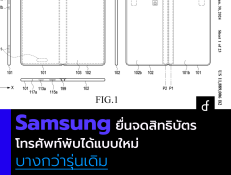
2024-02-02 02:51:13

2025-03-05 10:17:38

2023-10-20 09:31:28

2023-10-09 02:23:01

2024-10-10 11:42:23

2024-09-23 03:01:19

2024-06-18 02:49:03

